How to delete Snapchat's chat history on iPhone and iPad
The lesson will share steps to delete individual conversations or delete all Snapchat conversations on iPhone or iPad and make the application easier to use.
You have a memorable time chatting and sharing funny stories with friends on Snapchat. However, to protect privacy, you want to delete individual conversations or delete all conversations on Snapchat. So how to delete the chat history of Snapchat, out of conversations, make sure other people can't see your stories, TipsMake.com will show you how to do it.
- Hidden features on Snapchat that anyone should know
Snapchat allows you to delete a specific conversation as well as your entire chat history. Follow these steps:
How to delete a specific conversation on Snapchat
Step 1 . Open Snapchat on iOS device.
Step 2 . Touch the Snapchat icon in the upper left corner of the screen.
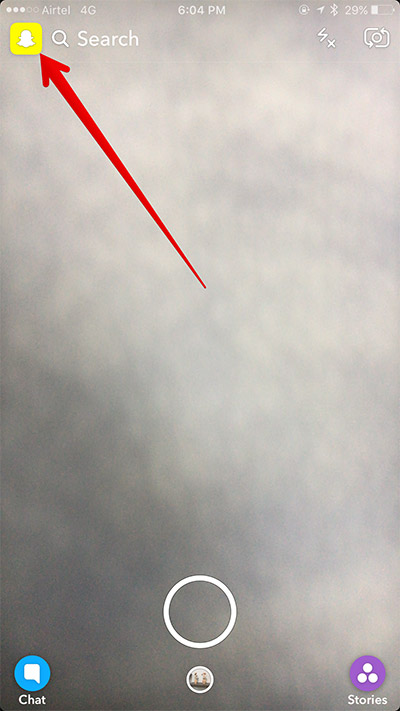
Step 3 . Click the Settings button in the top right corner of the screen.

Step 4 . Scroll down the screen and select Clear Conversations
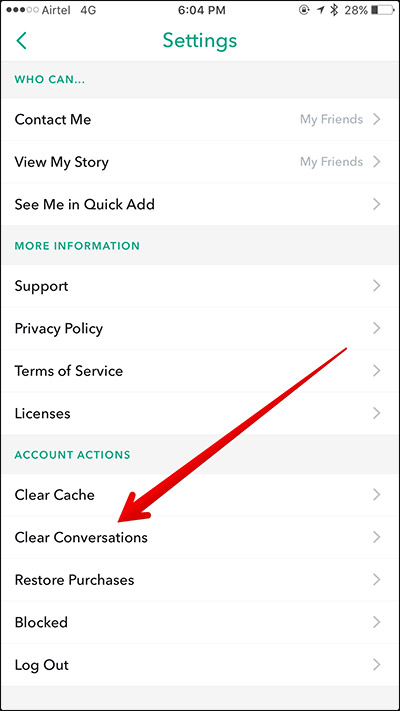
Step 5 . Touch the ' X' button next to each conversation to delete it → Touch Clear in the pop-up to confirm.
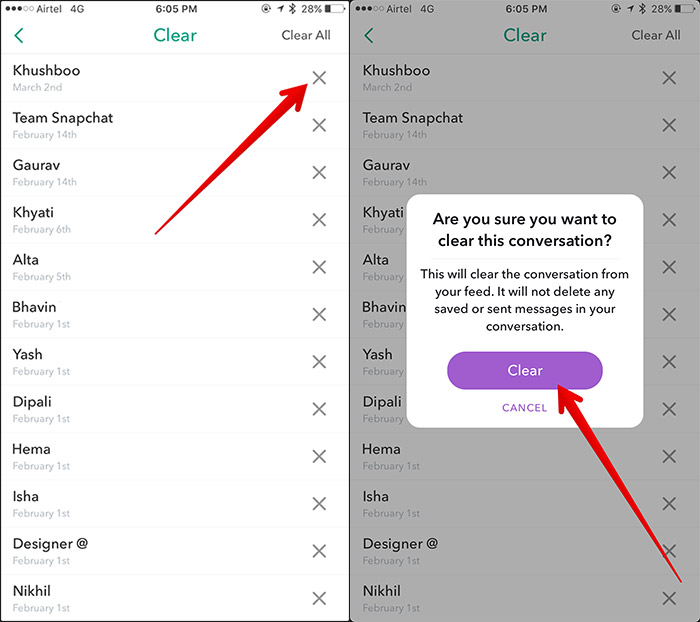
How to delete all chat history on Snapchat
Step 1 . Open Snapchat → tap the application icon → select Settings → Clear Conversations.
Step 2 . Click the Clear All button in the top right corner → last, select Clear to confirm.
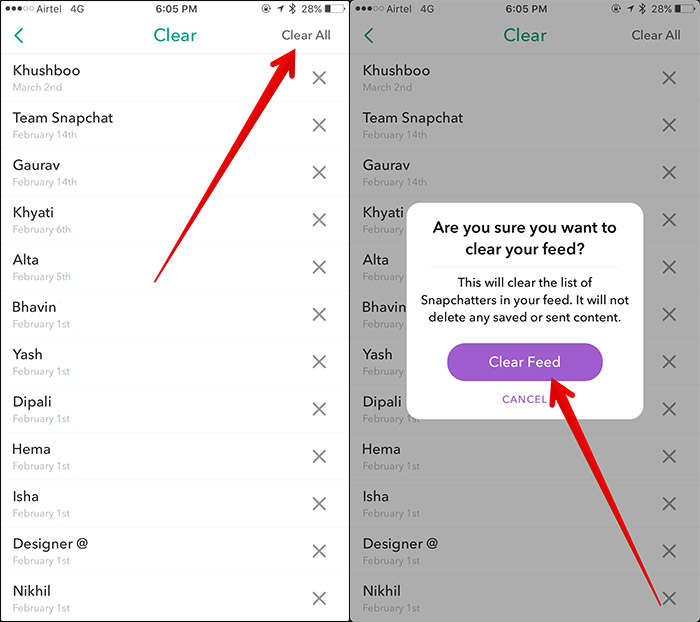
With just a few simple steps you can delete Snapchat history and free up memory on iPhone. You can often delete the entire chat history or delete the conversation that you think might take up space or want to keep it a secret.
See more:
- Instructions on how to delete chat history on Skype
- How to recover deleted messages on Facebook
- How to retrieve deleted messages on Android?