How to delete recent playlists on Spotify
For example, through Spotify's 'Recently Played' playlist, you can get an accurate view of your listening 'gu', or find a song you've been listening to recently but haven't. remember the name.
If you want to keep your music habits secret, you need to 'clean up' your recent playlists on Spotify. Note, however, that this is only possible for the Spotify app on Windows or Mac computers. Unfortunately, you can't currently delete recent playlists on the Spotify mobile app or web player. Proceed as follows.
Delete recent playlists on Spotify PC
Start by opening the Spotify app on your Windows PC or Mac. In the left menu, click the 'Recently Played' option.
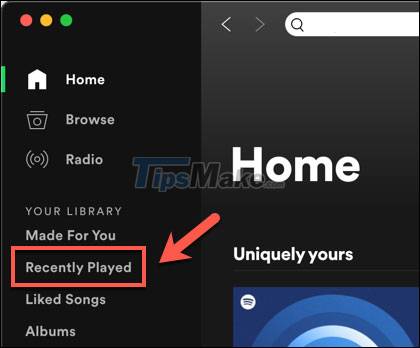
In the corresponding menu that appears, you'll see a list of the songs, albums and artists you've listened to recently, sorted chronologically from newest to oldest.
To remove any item from this list, click the three-dot icon above it.

In the options menu that appears, click 'Remove From Recently Played'.

This item will immediately disappear from your "Recently Played" list. Of course, any changes you make will be synced across other Spotify platforms (mobile, web), as long as the same account is linked.