How to put Spotify Playlist into an alarm on Android
If you use an Android phone and are tired of using the default alarm tone on your phone, try selecting a playlist you like on Spotify and use it as a ringtone.First of all, make sure you have the latest version of Google Clock and Spotify on your phone.Android must be 5.0 or higher.
And I'm glad there is no need for a Spotify Premium account to use this super trick.
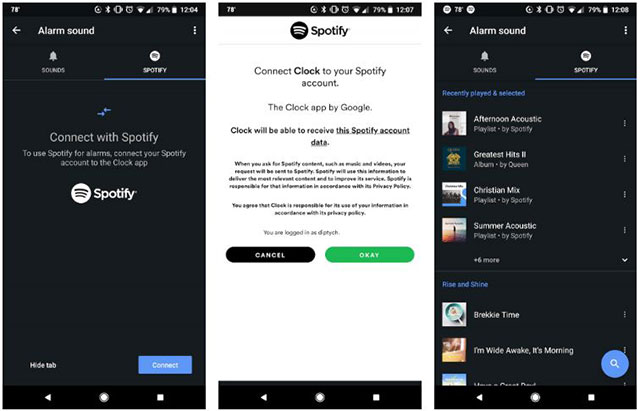
Easily put playlist Spotify as a phone alarm
Steps to placing playlist Spotify as an alarm on Android
Step 1 : Open the Clock application , select the alarm you want to edit or select the plus icon to create a new alarm.
Step 2: Select the Sounds icon.
Step 3: Select the Spotify tab .
Step 4: If this is the first time to use this new feature, you will have to link to the Spotify account, select Connect.
Step 5: Once you have connected your account, select the playlist or album from the list of newly played songs, browse Spotify's suggestion list or find the song you want.
You can open the playlist in Spotify before making a choice.Just tap the 3 dot icon next to the playlist and select Open in Spotify. When the alarm is turned off, users still have the option to turn on Spotify to start the day by selecting Continue playing.
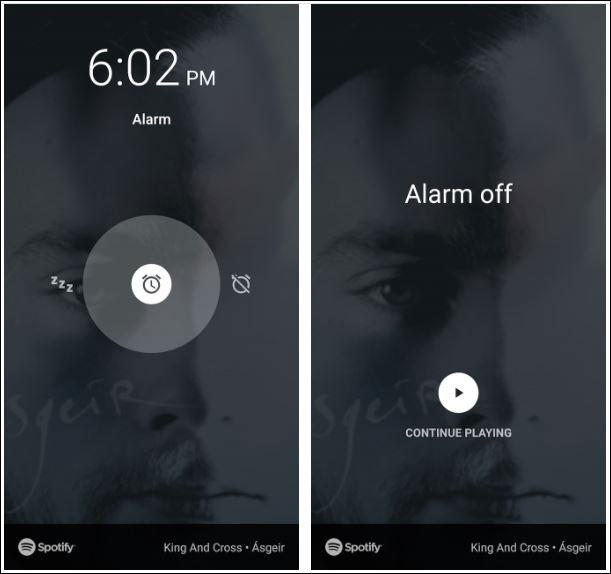
Continue playing music when the alarm is turned off
Compared to using the old ringtones, Spotify's playlist is much more interesting.Not only can you hear your favorite music, it also helps to wake you up, greet the new day.What's better than this?
See more:
- 15 tips Spotify you should not miss to have a better listening experience
- How to play playlist Spotify into Youtube video and vice versa
- How to turn on lyrics on Spotify