How to create a random playlist on Spotify
Since the launch of Spotify, there have been many additional web services to meet the rich needs of users, as well as increase the experience of using Spotify more than the default features. For example, we can create random playlists with songs based on our preferences using support websites. At that time, users will not know what song is in the playlist, making it more interesting to listen to music. The following article will introduce readers to a number of automatic and random playlist creation services on Spotify.
- How to increase the Spotify experience with supported websites
- How to back up, restore Spotify playlist
- How to download mp3 music on Spotify
- How to unlink Spotify from your Facebook account
Instructions for creating a random playlist on Spotify
1. Create playlist on Shuffle Spotify
Step 1:
Users visit the homepage of Shuffle Spotify by following the link below and proceed to login Spotify account.
https://shufflespotify.com/ 
We then need to agree for Shuffle Spotify to access your Spotify account .
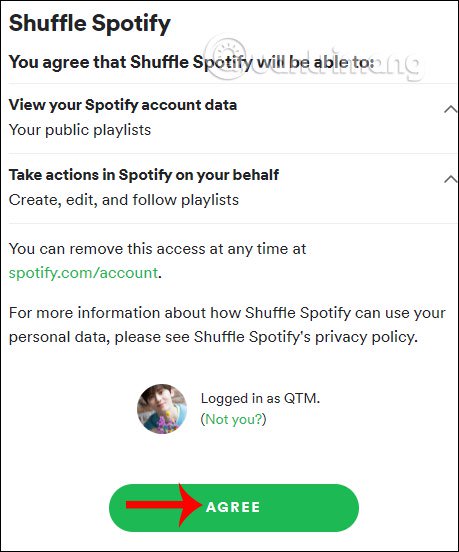
Step 2:
Display a new interface for users to fill in content to create playlists.
- Playlist Name: Name the playlist.
- Number of Tracks: Number of songs included in the playlist.
- Minimum Popularity: The minimum popularity of a song that the service will choose for you.
- Maximum Popularity: The maximum popularity level of the song that the service will choose for you.
Finally, click Generate Random Tracks so Shuffle Spotify will create a random playlist based on the information you have entered.
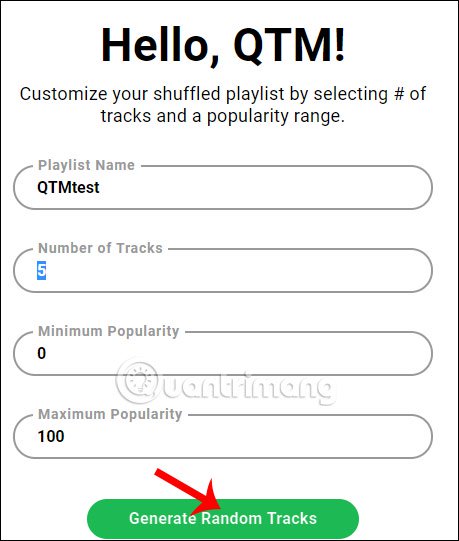
Step 3:
When you see the Success message on the Shuffle Spotify interface, open Spotify to check the randomly generated playlist. The number of playlists created on the site is unlimited.
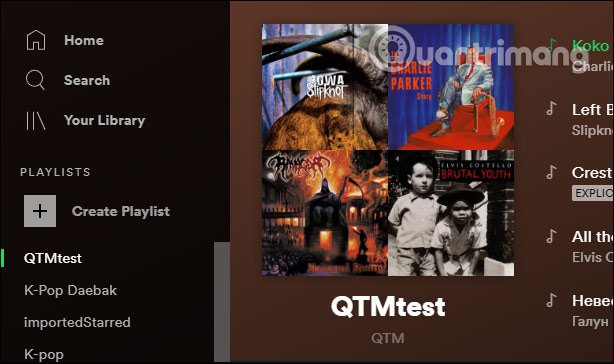
2. Magic Playlist creates Spotify playlist
Step 1:
We access the homepage of Magic Playlist by following the link above. At the user interface, also click Connect with Spotify to log in to the account and accept the connection.
https://magicplaylist.co/ 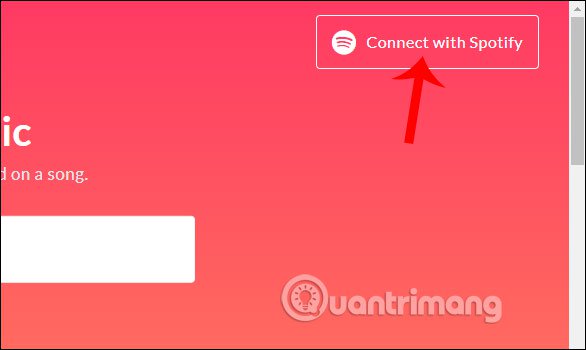
The user also agrees to let the Magic Playlist website access your Spotify account.
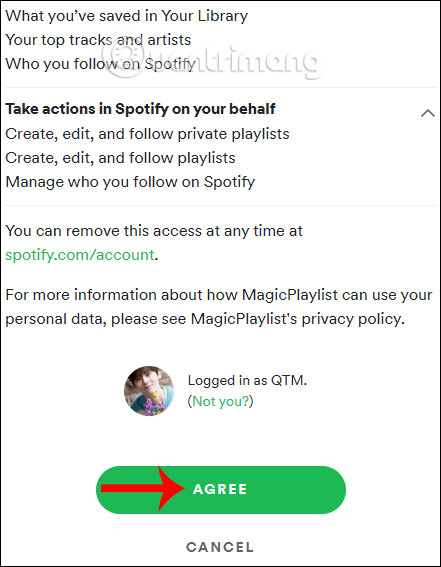
Step 2:
Next we proceed to create playlists according to your favorite topics or available topics. For your favorite subject, just enter the artist name, song title or genre name in the search bar on the site. Display the results below, click on any name in the list displayed.
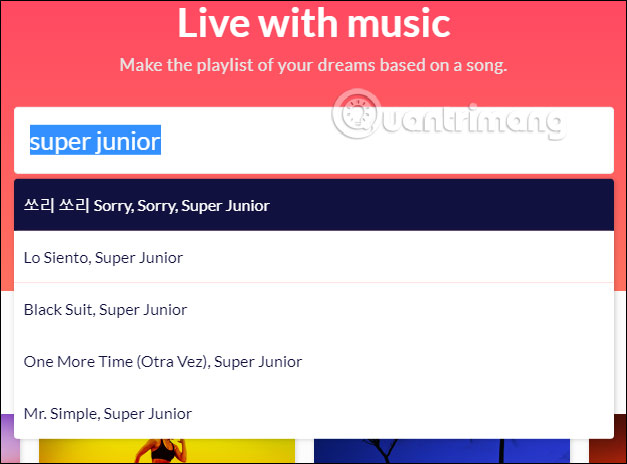
Immediately appear playlist with random songs. In this interface you can choose to play music for at least 1 hour or up to 3 hours.
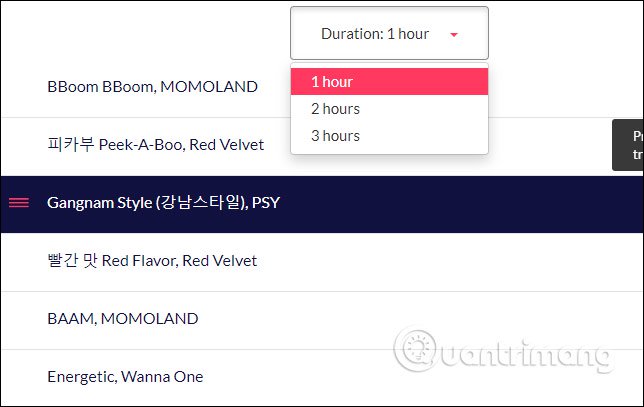
Users can also add songs to this playlist by entering the song title Add a new song to the playlist. Name the playlist and then select the display mode, click Save on Spotify and you 're done.
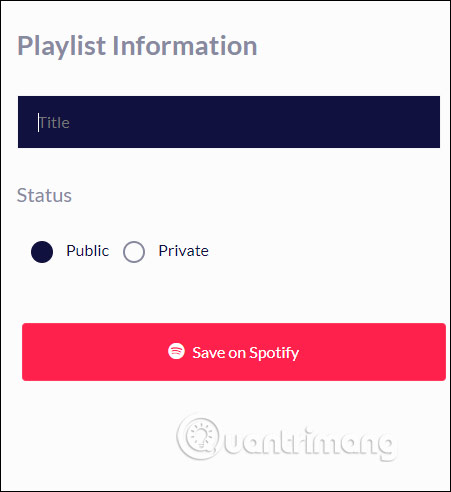
If you choose a random playlist, then right at the page interface we just need to click on topics such as Workout, Party and Chill.
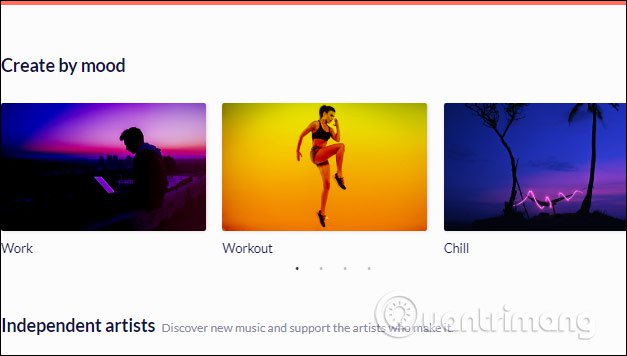
Then tick on the topics and also display random playlist. Then you also create a name and save it.

Step 3:
If you want to be faster, just go to the Recent Playlists section to select whether the playlist is available and choose to listen.
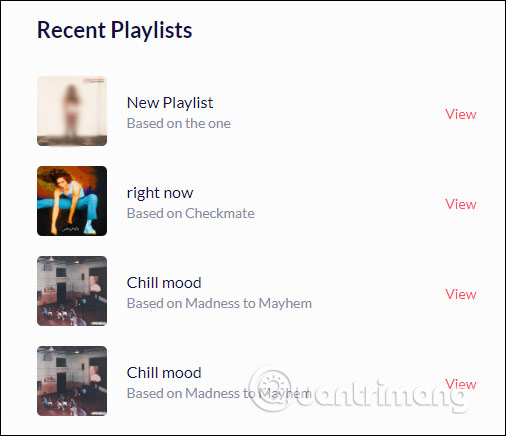
With the two sites above, the music space on Spotify will be more exciting because the songs you do not know or have never heard of, because they are randomly arranged into playlists. Unlimited number of playlist creation.
I wish you successful implementation!