How to delete photo wallpaper with Patch: Smart Portrait Editor iPhone
The new Portrait Mode portraits feature completely removes the background on iPhone 7 Plus, running iOS 10, which has raised the wave of photographic deletion. However, not everyone has the ability to own iPhone 7 Plus or dual camera lens smartphone to produce quality background images. Therefore, some photo editing and editing applications on smartphones have added font deletion functions such as Patch: Smart Portrait Editor, for example.
Patch: Smart Portrait Editor for iOS devices is an artistic portrait editing application, especially the ability to automatically blur smart backdrops. From there, it helps users get more unique portraits, without the need for other supporting devices. So how to use Patch: Smart Portrait Editor to remove fonts? Please follow the tutorial below of Network Administrator.
Step 1:
First of all, download the Patch: Smart Portrait Editor application for iPhone or iPad devices according to the link below:
- Download Patch: Smart Portrait Editor iOS application
Step 2:
Next, proceed to launch the application. In the first interface, the application will ask the user for permission to access the album on the device , press OK . Next is the main features of the application, click Continue and click Let's go to start using.


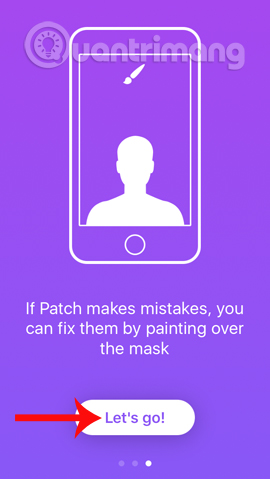
Step 3:
To Pick an Image interface, we will click on the thumbnail icon in the left corner of the screen to open the gallery on the device, select the image to handle the background.
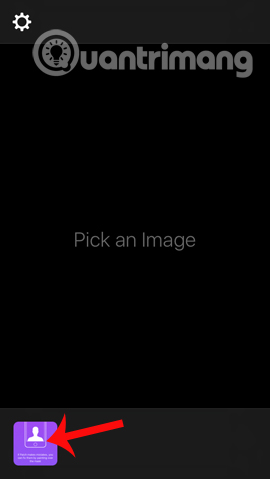
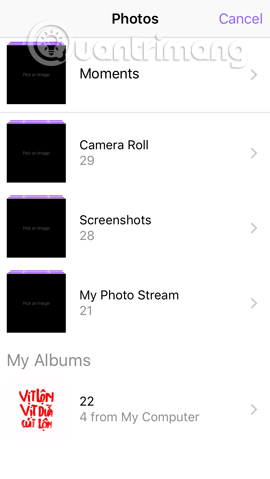
Step 4:
We wait for the application to perform the process of automatically partitioning complete font deletion. Next is the image editing interface. Click the pen icon at the top of the screen to switch to manual mode.

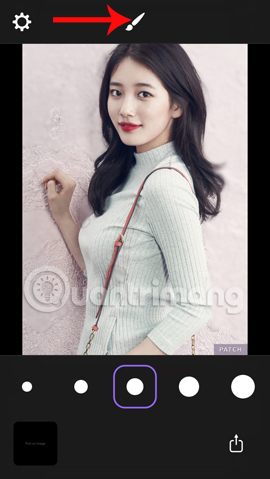
Step 5:
We will proceed to revise the partitions that the application misjudges. White areas will not be blurred and vice versa.Note , users should enlarge the image to easily perform more editing operations.
You will use the eraser icon and Brush Size below to erase the blurred white areas on the image. Or a pen icon to fill the areas you want to blur.

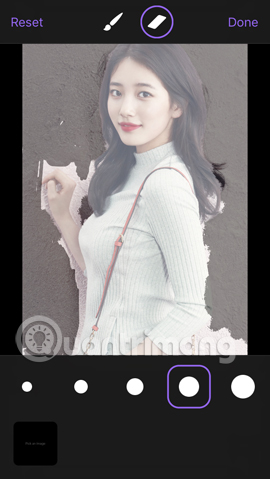

Step 6:
Once you've zoned the partitions you want to blur or sharpen, click Done to save. You wait for the image processing application. If you are not satisfied with the removal of the background, just click on the brush icon to return to the image editing interface.
Continue to press the arrow icon below the right corner of the interface. You will have many options to send images such as via Facebook, Mail, Zalo, . or download images to your device.



So you have finished clearing the background for images, using the Patch: Smart Portrait Editor application on iOS. Just use your ingenuity to delineate areas that want to blur, or sharpen the image as we have immediately artistic blur portraits like when using iPhone 7 Plus.
Refer to the following articles:
- Instructions for taking stock photos with Pitu on the phone
- How to combine photos of "Duck Up, Duck, Stuck" toxic and strange
- How to replace art background image with PicsArt
I wish you all success!
You should read it
- ★ How to take Portrait Mode selfie photos on iPhone X
- ★ How to take a photo in Portrait and Portrait Lighting mode on iPhone 7 Plus and 8 Plus
- ★ Take professional portraits with your iPhone with Portrait Mode
- ★ Top free photo editing application on iPhone
- ★ This is a portrait shot that removes fonts (Portrait Mode) on Pixel 2 without Pixel 2