What is Portrait Mode? What is Portrait Lighting?
Every new version of iPhone has many noticeable improvements. In the iPhone 7, 7 Plus, iPhone 8 versions, the noteworthy point is the smart shooting mode in Apple's Camera app. The two most appreciated modes are Portrait Mode and Portrait Lighting - which creates beautiful photos of the fonts. Let's learn about these 2 modes!
So what is Portrait mode?
Portrait mode is essentially Apple's portrait-removal portrait mode, which features precise focus and takes advantage of the dual-lens processing capabilities on iPhone phone versions (from iPhone 7 and above). go).
When you take photos in the Camera mode's Portrait mode, this mode automatically measures the distance between what it sees and what a telephoto lens sees, creating a multi-point depth map. This map is used to create artificial depth (on iPhone 8 Plus, iPhone X, Portrait Lighting), blurring both the front and back backgrounds with bokeh-removing effects to create a similar image to a camera DSLR.
- IOS 11 upgrade you need to know the following issues
- How to transfer data from old iPhone to new iPhone (iPhone X, iPhone 8, iPhone 7)

When using Portrait mode, you can only pair the frame with a telephoto lens (no zoom, digital options, .), but with iOS 11 users can use many other features available. Available in Camera app like filter, HDR shooting mode. Besides, you will not receive live photos anymore but you can record iPhone screen while using Camera.
Portrait Lighting
iPhone 8 Plus and iPhone X all support Portrait Lighting. Portrait Lighting supports Portrait mode by using a depth map to add other lighting options to images immediately or during later editing.
Portrait Lighting helps users take photos like professional photographers with amazing lighting effects. Similar to other photo editing features, you can add or remove Portrait Lighting anytime.
Currently, Portrait Lighting mode has 5 different effects: Natural, Studio, Contour, Stage Light and Mono Stage Light.
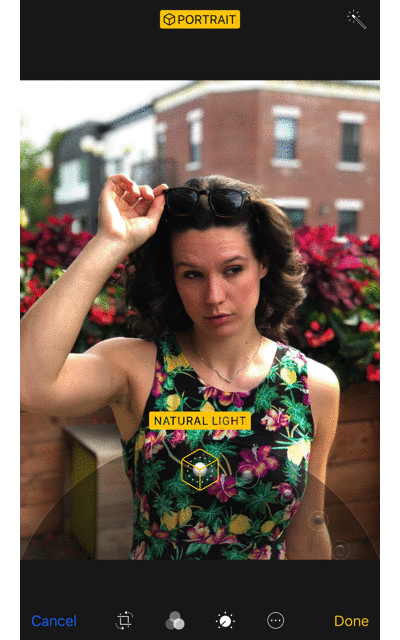
Natural Light (natural light)
This is the basic lighting mode used by Portrait mode, focusing on the subject's face and blurring the background to create contrast.
Studio Light (studio light)
The subject's face will be focused and create a brighter glow with the Studio Light effect, allowing you to see more details on the face when the background is blurred.
Contour Light (border light)
This effect uses deeper shadows to highlight the subject and create higher contrast.
Stage Light (stage light)
The Stage Light effect will turn the background of the image black, while the light on the subject is still clear, creating an impressive image with high contrast.
Light Mono Stage (monochrome stage lighting)
Similar to Stage Light, Mono Stage Light will cut the background of the image and only highlight the object, but this effect will apply a monochrome filter with a black and white photo.
Above are basic information about two modes of Portrait mode and Portrait Light of new and upcoming iPhone versions. Hopefully the above knowledge will help you create beautiful photos.
You should read it
- ★ Take professional portraits with your iPhone with Portrait Mode
- ★ How to convert the font removal image into a normal photo on iPhone 7 Plus running iOS 11
- ★ How to switch focal length in Portrait Mode on iPhone 11 Pro
- ★ Let iPhone camera always start with Portrait mode
- ★ Top smartphones take pictures 'best fonts'