How to delete Messenger messages automatically using Vanish Mode
Facebook has just updated the Vanish Mode feature for Messenger so that messages automatically disappear without you having to manually delete Messenger messages. Compared to the secret message feature on Messenger, Vanish Mode has a much greater advantage in that you don't have to wait until the time you set for Messenger messages to automatically disappear. When you put Messenger messages into Vanish Mode and exit this mode, all messages will be gone. In particular, if someone takes a screenshot of a Messenger message, a notification will appear in the conversation. The following article will guide readers on how to enable the Vanish Mode Messenger feature.
How to enable Vanish Mode Messenger
Step 1:
First of all, users need to update Messenger to the latest version . Currently, this feature is only applicable to some accounts. If you don't have it, you will need to wait for the coming time.
Step 2:
Next, you select the conversation you want to chat secretly on Messenger. In the message interface, we drag the screen from bottom to top . At this time, the Messenger screen will change to Turn on Vanish Mode .
Now we message with friends like normal message interface. You will also have options to send HD photos in Messenger, send audio in Messenger.

Step 3:
To delete a Messenger conversation , simply swipe up from the bottom of the messaging screen , or tap the Turn off Vanish Mode notification. The Messenger interface will return to normal and the message you sent earlier will disappear.
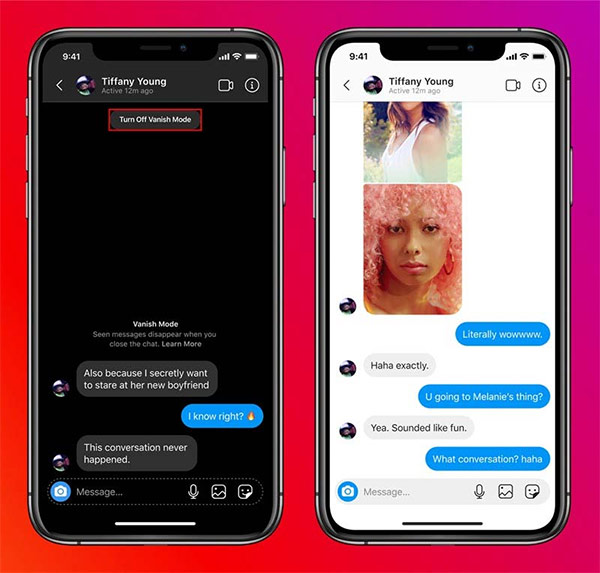
You should read it
- ★ Facebook admits to have the 'Unsend' feature after silently deleting Zuckerberg's message
- ★ How to see who uses the most messaging on Facebook
- ★ Facebook updated the self-destruct feature of messages
- ★ How to delete sent messages in Facebook Messenger
- ★ The way to 'hunt down' hidden messages in Facebok Messenger