How to delete a temporary Facebook account
Currently, Facebook is considered the most populous social network with more than 1.5 billion people because of the dynamism and richness it brings. However, it is unlikely that you will be distorted with Facebook many times, or the number of spam messages too much affect your life and work. The Facebook lock solution is considered to be the most optimal in such cases.
In addition to permanently locking Facebook that we previously introduced to readers, in this article, you will have additional methods to lock your Facebook account temporarily.
- Instructions for deleting Facebook temporarily, permanently on Android
- Instructions for temporarily locking, permanently Facebook iPhone / iPad
Instructions to delete Facebook temporarily
Step 1: Log in to the Facebook account you want to delete
Step 2: Go to Settings
Click on the reverse arrow at the top right corner, select Settings .

Step 3: Go to Security
Click Security at the setting bar on the left. Continue clicking Edit at the Disable account section .
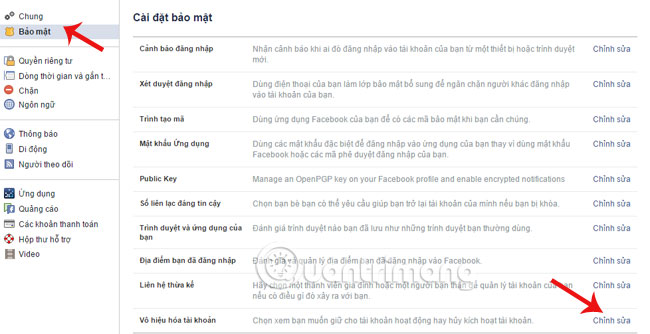
Step 4: Select Lock your account.

Step 5: Select Reason for leaving Facebook
Enter your Facebook password if required. An account deletion menu is selected and the item is selected. This is a temporary action. I will be back.

Step 6: Select Close notification
Suggestions for logging out instead of disabling appear. Click the Close button to reject.

Step 7: Choose the time to reactivate Facebook
Facebook will let you choose the time to reactivate your account, up to 7 days. After selecting, continue to click Do not receive emails from Facebook in the future .
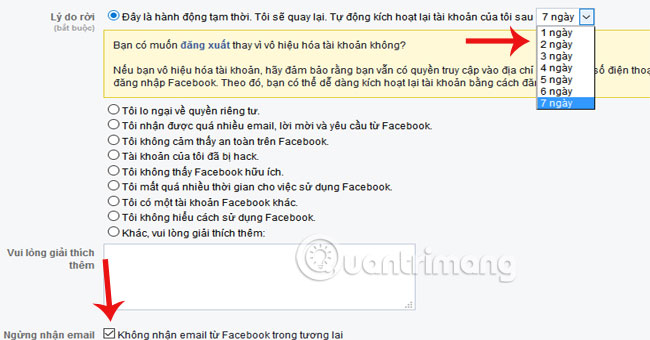
Step 8: Select Disable now
The bulletin board pops up to determine if you want to disable Facebok. Select Disable now .
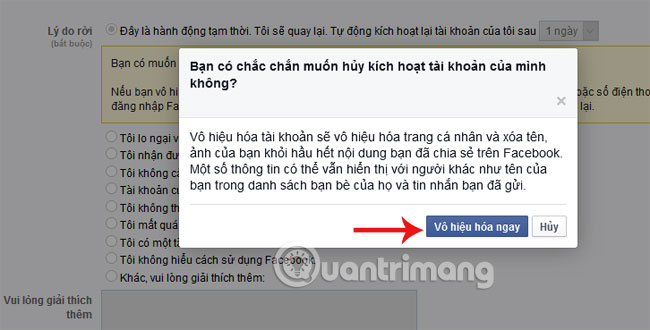
Step 9: Complete the temporary Facebook lock
Facebook account notification has been disabled. Now you completely disappear from the social network and will not receive any tags or suggestions.
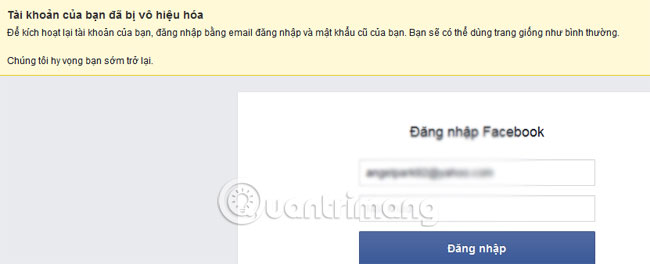
Note, during the period of disabling Facebook that you log back in, the account will be reactivated, the account deletion request will also be invalidated.
Refer to the following article:
- How to download the Facebook video HD on the computer
- Instructions to block spam messages on Facebook
- Instructions for deleting multiple messages on Facebook
I wish you all success!
You should read it
- ★ Instructions for deleting Facebook temporarily, permanently on Android
- ★ How to lock your Facebook account temporarily or permanently on iPhone
- ★ Instructions for temporarily blocking Facebook
- ★ What is disabling Facebook? How is it different from deleting Facebook accounts?
- ★ Instructions on how to lock, hide Facebook Fanpage temporarily