Instructions on how to lock, hide Facebook Fanpage temporarily
The current Facebook fanpage is also the place to connect and socialize the fastest community, especially when the number of Facebook users is the most crowded today. We can interact with users faster, bring them the fastest information needed. And of course, to be able to manage your Fanpage you will need a few useful tricks, such as permanently deleting Fanpage, placing a post on Fanpage.
- Delete Facebook fanpage quickly in 3 steps
- The simple way to retrieve deleted Facebook Fanpage
- How to schedule posting to Fanpage on Facebook
And in this article, Network Administrator will introduce you to the tricks of locking, hiding Fanpage temporarily and how to hide comments. If you want to adjust, as well as redesign the page for a while, temporarily locking Fanpage is necessary. Follow the article below to know how to temporarily hide Facebook Fanpage.
1. How to temporarily hide Facebook Fanpage:
Note , to be able to lock, hide Facebook Fanpage, make sure you are the Administrator (Admins) and not Editor (Editor).
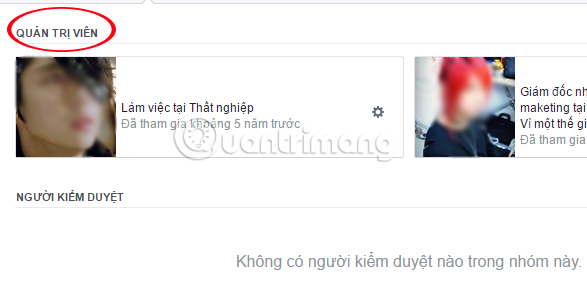
Step 1:
At Fanpage page interface, we click on the Settings icon (Settings).
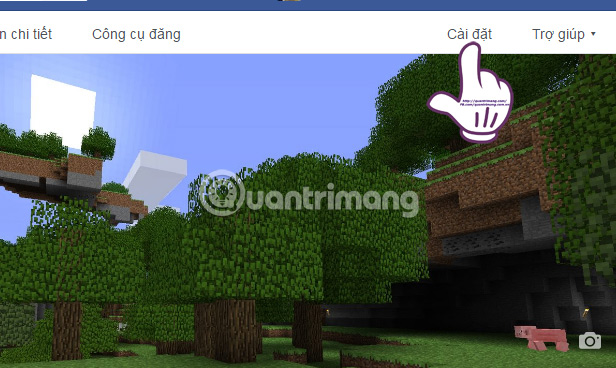
Step 2:
The page setup interface appears. Here, we will click on Page Visibility and Edit (Edit).
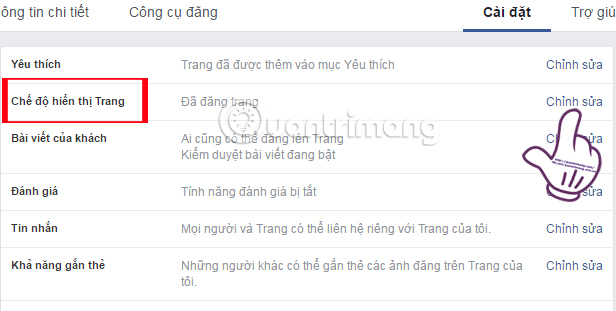
Step 3:
Next, to hide Fanpage temporarily, we will tick the Unpubish Page box and click Save changes (Save Changes).
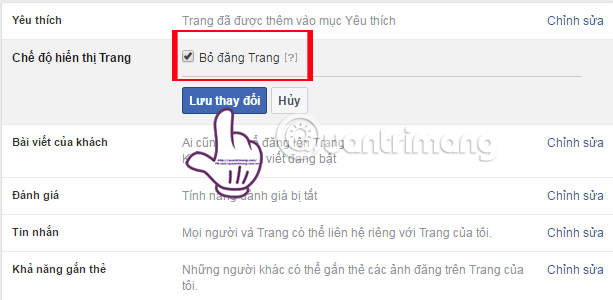
So people will not find the page anymore and all content on Fanpage will be hidden. Only those with administrative rights can see Fanpage only. To remove the lock mode, temporarily hide Fanpage, we remove the check box in the Unsubscribe page.
2. How to hide comments on Facebook Fanpage:
Step 1:
We go to Assessment to see all the comments on the page. You will see a full list of comments on the page.
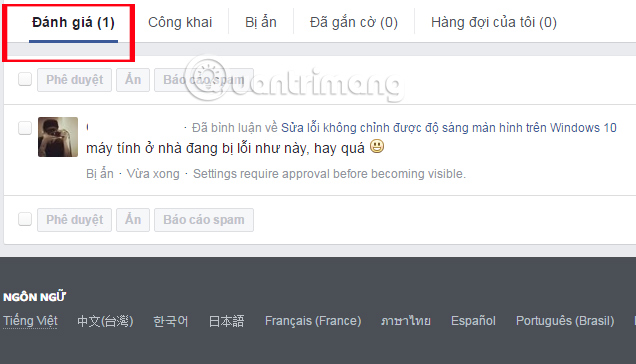
Step 2:
Check the comment you want to hide on the page and select Hide .
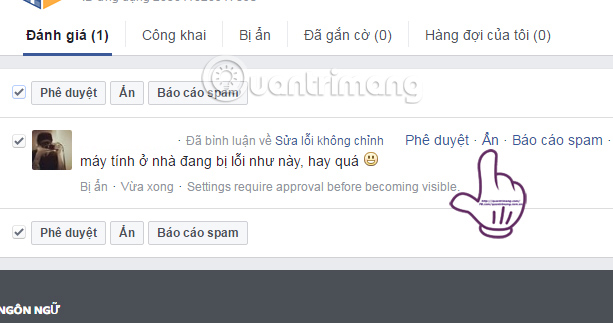
Step 3:
Soon the message that the comment was hidden This comment has been hidden .
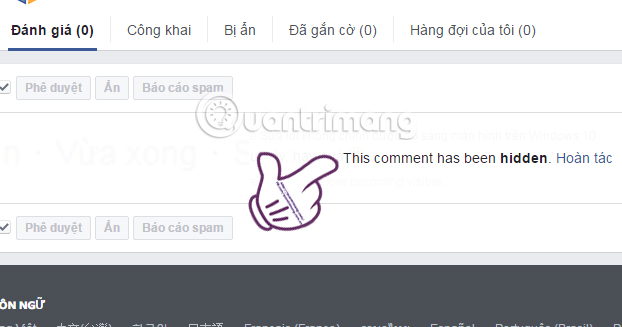
Step 4:
In addition, we can also go to the Hidden section above to review all the hidden comments on Facebook Fanpage.
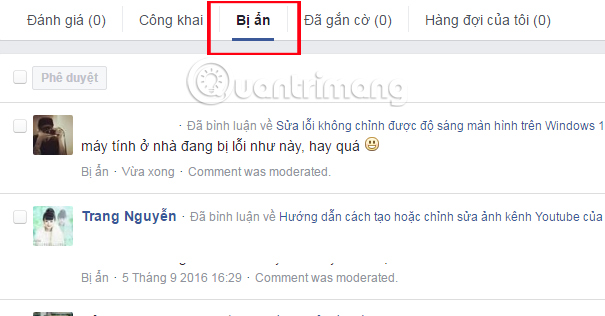
Above are two temporary Facebook Fanpage tricks and hide comments on the page. These tips will help you manage your Fanpage more effectively.
Refer to the following articles:
- This is how Live Stream Facebook Video on PC, Fanpage
- How to permanently delete Facebook account
- 2 ways to rename Facebook when less than 60 days or more than 5 times
I wish you all success!