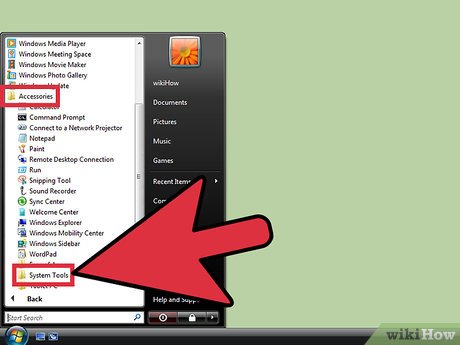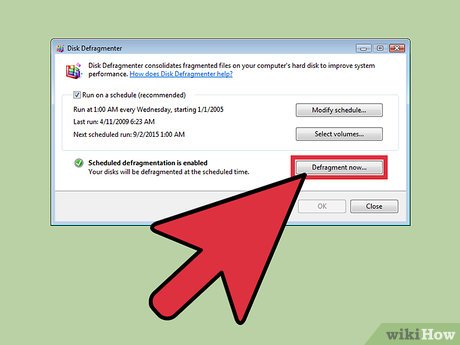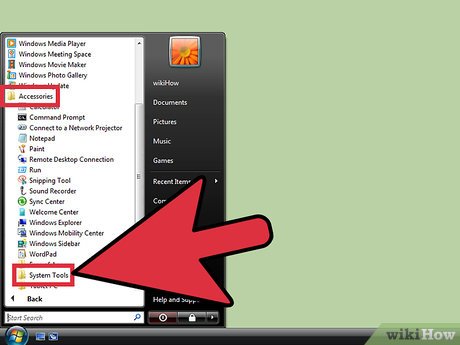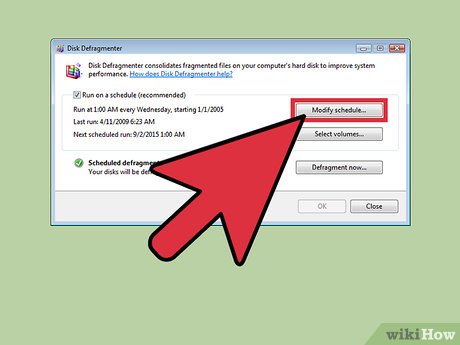How to Defrag Windows Vista
Method 1 of 2:
Defragmenting Windows Vista
-
 Click on the Start menu, then click on 'All Programs.'
Click on the Start menu, then click on 'All Programs.' -
 Click on 'Accessories,' then click on 'System Tools.'
Click on 'Accessories,' then click on 'System Tools.' -
 Click on 'Disk Defragmenter,' then type the administrator password to confirm you want to open Disk Defragmenter.
Click on 'Disk Defragmenter,' then type the administrator password to confirm you want to open Disk Defragmenter. -
 Click on 'Defragment Now.' Your computer will now begin defragmenting its hard drive, which may take up to several minutes to a few hours to complete, depending on the state of your hard drive.[1]
Click on 'Defragment Now.' Your computer will now begin defragmenting its hard drive, which may take up to several minutes to a few hours to complete, depending on the state of your hard drive.[1]
Method 2 of 2:
Scheduling Disk Defragmenter to Run Automatically
-
 Click on the Start menu, then click on 'All Programs.'
Click on the Start menu, then click on 'All Programs.' -
 Click on 'Accessories,' then click on 'System Tools.'
Click on 'Accessories,' then click on 'System Tools.' -
 Click on 'Disk Defragmenter,' then type the administrator password to confirm you want to open Disk Defragmenter.
Click on 'Disk Defragmenter,' then type the administrator password to confirm you want to open Disk Defragmenter. -
 Click on 'Modify Schedule,' then indicate how often you want your hard drive defragmented. You can select the frequency and time of day during which you want Disk Defragmenter to defragment your hard drive.
Click on 'Modify Schedule,' then indicate how often you want your hard drive defragmented. You can select the frequency and time of day during which you want Disk Defragmenter to defragment your hard drive. -
 Click on 'OK,' then click on 'OK' again to confirm you want to run Disk Defragmenter to run on the schedule you indicated.[2]
Click on 'OK,' then click on 'OK' again to confirm you want to run Disk Defragmenter to run on the schedule you indicated.[2]
Share by
Lesley Montoya
Update 04 March 2020