How to cut a PDF file into any small number of pages
You want to split PDF files into any number of small pages to facilitate the exchange of files with friends faster instead of having to send an entire PDF file. In this article, TipsMake.com would like to guide you how to cut PDF files into many small pages quickly and accurately.
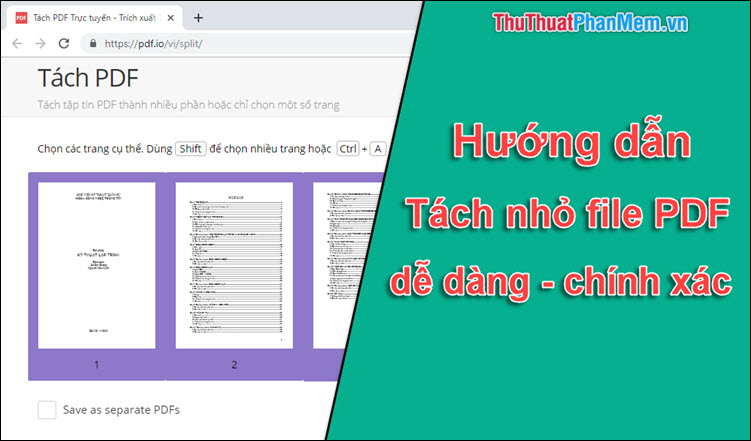
Method 1: Use Foxit Reader software
If you do not have Foxit Reader, you can download and install at:
https://www.foxitsoftware.com/downloads/
Step 1 : After downloading and installing the software successfully, you proceed to open your PDF file with Foxit Reader.

You can see my PDF has 200 pages.
Step 2 : Next, press Ctrl + P to open the Print window.
Then perform the following operations:
(1) In the Name field, select Foxit Reader PDF Printer
(2) Next, select Pages and enter the number of pages you want to split:
- If you want to get from page 1 to page 5, fill in: 1-5
- If you only want to get page 1, page 4, page 8 then enter: 1,4,8
- If you want to get from page 1 to page 4 and odd to page 8, then fill in: 1-4, 8
(3) After you finish, click OK .

Step 3 : Select the folder containing the cut PDF file -> name the new PDF file -> Then select Save.

As a result, we now have a new PDF file with only 5 pages left as set above.

Method 2: Use the online website PDF.IO
If you do not want to have to install additional software on your computer, you can trim the PDF file via the PDF.IO website: https://pdf.io/vi/split/
Step 1 : Access to the address above and select CHOOSE FILES to upload PDF files from your computer.
Alternatively, you can download the PDF file from Google Drive, Dropbox or the URL link.
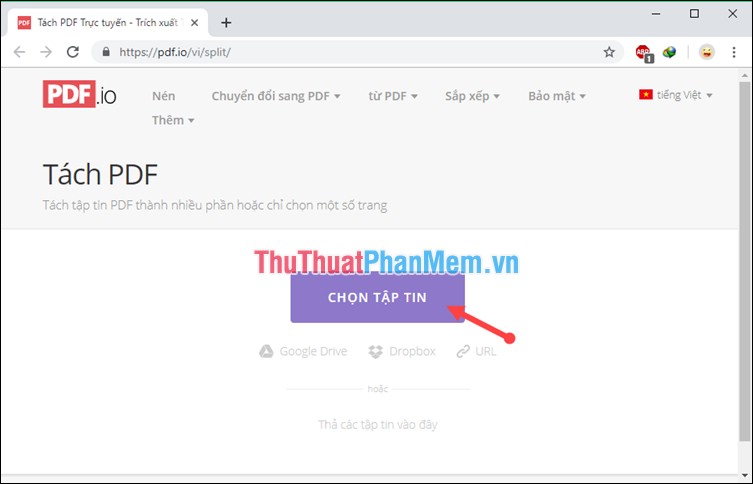
Step 2 : Select the PDF file you want to shred -> select Open .
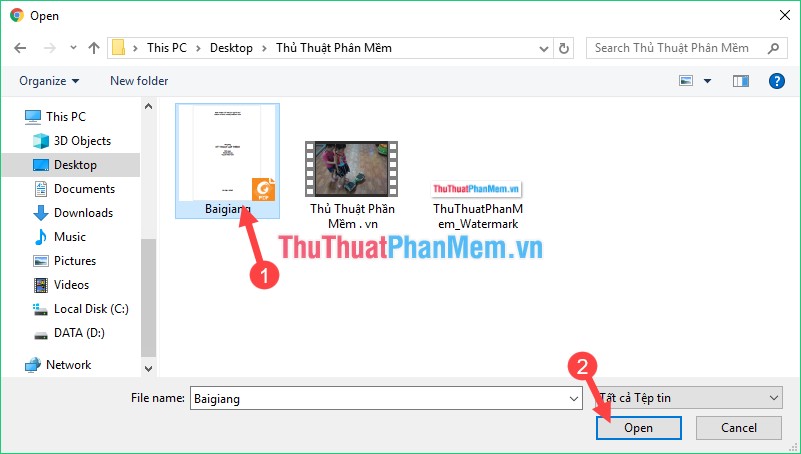
Step 3 : Then use the mouse to select the pages you want to split and select the Split item.
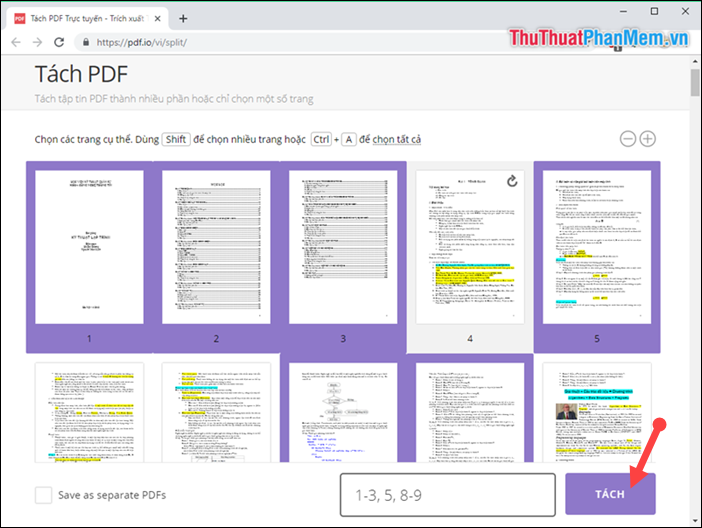
Step 4 : The site will process very quickly, then you click Download to save the file you have split to your computer.
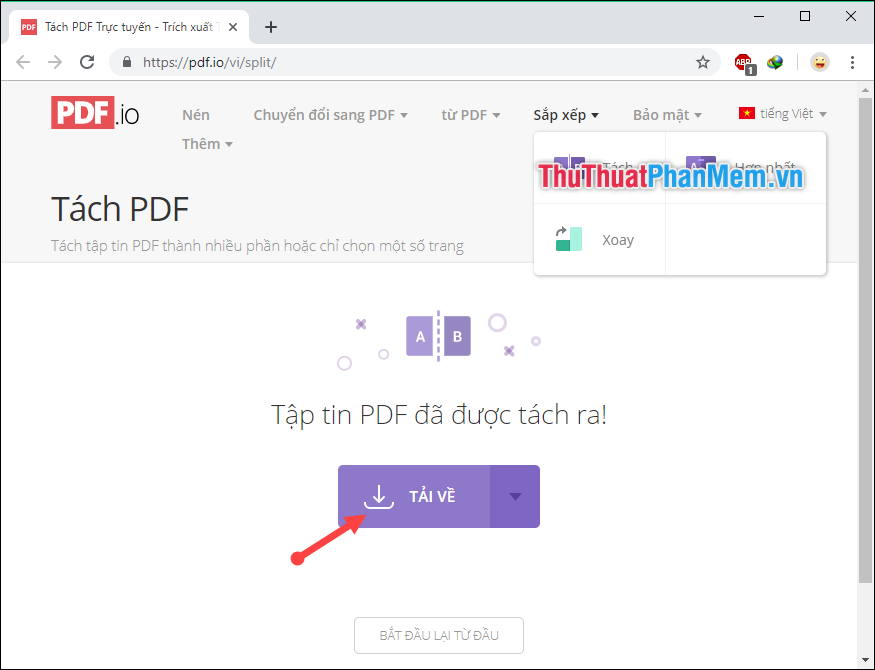
Thank you for following the article. I wish you successful implementation!