How to customize the main screen interface on Galaxy S6 / S7 / Note 5 does not need to root the device
The content displayed on the screen more or less is determined by the DPI parameter, the number of pixels per square inch. When adjusting DPI, you can completely change the screen interface. In the article below, Network Administrator will guide you step by step to customize DPI on Galaxy S6 / S7 / Note 5 without rooting the device, thanks to the Nova Launcher application completely free.
Instructions for customizing Galaxy S6, S7, Note 5 interface
Step 1:
Download Nova Launcher application.
Note, after completing the process the user can still return to the familiar TouchWiz interface if desired.
Step 2:
Activate the launcher, press and hold the Home screen.
Step 3:
Touch Widgets and drag Activities in Nova Launcher 's widget bar off the Home screen.


Step 4:
The menu on the screen appears. Open Settings to show the settings list and click .DisplayScalingActivity . You will see an icon outside the Home screen.

Step 5:
Click on the screen icon and appear DPI options. Select Condended and Done to complete the DPI customization process.
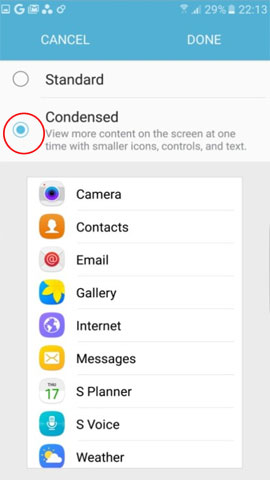
Restart the phone to see the new interface.
So after installing Nova Launcher, users can replace and customize the screen interface on Galaxy S6 / S7 / Note 5 models such as changing icons, layouts, animations or many unique changes. other.
Refer to the following articles:
- 3 ways to uninstall apps for Android devices
- 10 easy video editing applications on Android
- Prevent advertising notifications on Android
I wish you all success!