How to bring horizontal interface on Galaxy S9 on every Android device without root
The Samsung Galaxy S9 / S9 + duo has just released a lot of interesting features, one of which is to automatically rotate the main screen in landscape mode when needed. This allows users to use multitasking easily without having to turn the screen back when you want to open another application. And if you're using an Android phone, you can install some of the launchers below to bring the horizontal interface on Galaxy S9 to your phone.
- Should I buy Samsung Galaxy S9?
- Download a beautiful set of wallpapers for the Samsung Galaxy S9 and S9 + duo
- Create unique Emoji shapes on Samsung Galaxy S9
1. Action Launcher
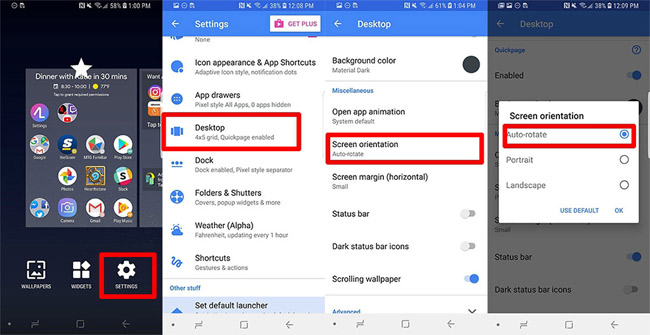
Action Launcher is one of the best launchers today with a variety of unique features, including a horizontal display feature like on the Galaxy S9. Not only that, Action Launcher also has stability and smoothness, no lag and jerks occur during use (even when installed on low-profile smartphones). To own this interface, read just download the application to the device and follow the instructions as shown above: Settings> Desktop> Screen orientation> Auto-rorate .
- Download the Action Launcher application for Android.
2. Nova Launcher

Galaxy S9 can rotate across the screen naturally, especially useful for those who tend to use the device with multiple applications simultaneously, and any Android smart phone can do the same thanks to Use Nova Launcher. Now this is the application that is receiving quite good feedback from users in Vietnam.
To get the screen rotation mode, the reader needs to download the application to the phone, then proceed to set up some settings as follows: Go to Settings> Select item Look & feel> Next select Screen orientation and select Auto -Rotate.
- Download Nova Launcher application for Android.
3. Pixel Launcher
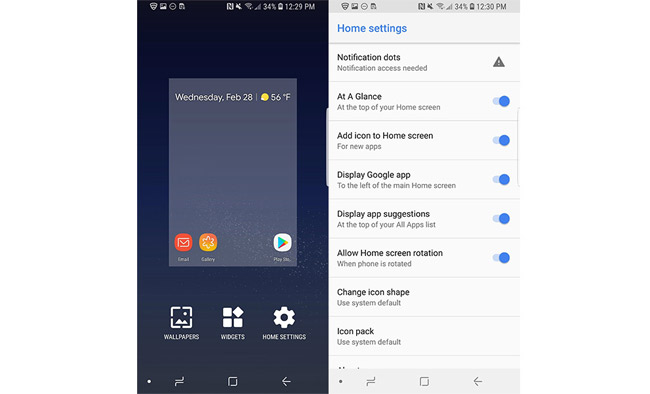
The last name is Pixel Launcher, compared to the two applications just introduced above, how to turn on auto-rotate mode in Pixel Launcher is somewhat simpler. Specifically, after downloading and installing this application to the device, you just need to move to the Setting section and turn on the Allow Home screen rotation mode .
- Download Pixel Launcher application for Android.
Above is how to bring horizontal interface on Galaxy S9 on every Android device without root, while waiting for Galaxy S9 order, users can follow the above ways to experience this unique feature right on the Android mine.
Hope you are succesful.
See more:
- How to bring iPhone's Live Photos feature to any Android device
- How to use Face ID feature on Android
- Tips to put virtual navigation bar on iPhone X on Android devices