Replace the appearance for SMS on Android
If you feel too bored with the interface and layout of SMS messages on Android, you can use the following alternative applications to help customize the message according to your own preferences.
Chomp SMS
Chomp SMS has a simple, clean and easy to use design. This application allows you to customize the appearance of conversations and lists of seminars. Chomp SMS helps users to create their own themes with their own colors, fonts, fonts and wallpapers. In addition, you can also download many different font types on Google Play to change the font style for richness.
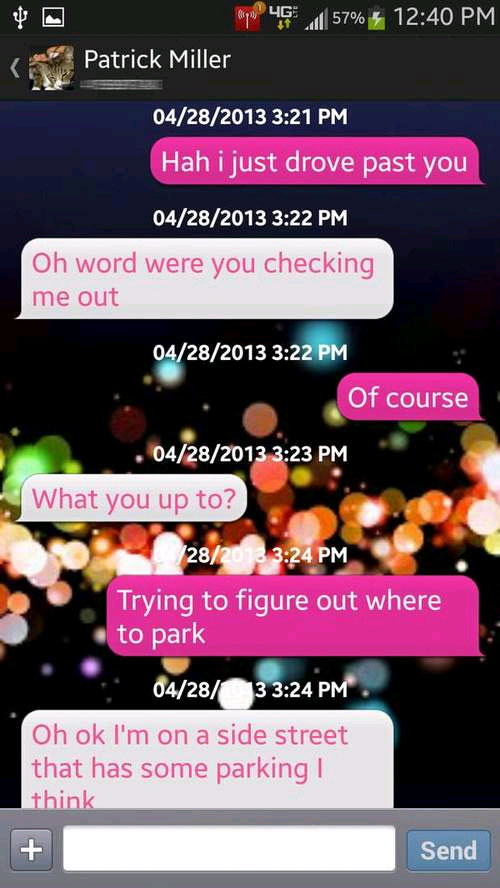
Chomp has only basic features, such as text interface changes, display colors and custom backgrounds. In addition, it also allows for customization of notifications, including notification icons, ringtones and LEDs. This application also supports timed messaging and message transfer via the developer's own network. Chomp is provided free of charge with advertising.
Handcent SMS
Compared to Chomp , Handcent is more capable of customization through themes and skins developed separately. On the theme, Handcent has many similarities with Chomp, which is the ability to easily customize different colors, fonts, fonts and backgrounds. Users can create their own themes or use Handcent's available themes, or can use beautiful themes shared by other Handcent users.

Handcet's Skin brings a complete change to icons, text boxes and settings menus. Like Chomp, Handcent also customizes notification icons, ringtones and LED colors. In addition, this application also supports group SMS, message backup, contact and private messaging. Handcent SMS is provided free with ads. The non-advertising version sells for 6 USD.
GoSMS Pro
GoSMS Pro has many beautiful themes for those who do not want to create their own themes. In addition, this application also has other customization features like Chomp and Handcent for changing colors, fonts and wallpapers of SMS.
Just like Handcent, GoSMS Pro's skin changes almost the entire look of icons, fonts, animations, backgrounds and message boxes. GoSMS Pro's theme is beautifully designed and professional but not free - each theme costs $ 2. If you want to use a free theme, you must download and use the applications offered by the provider. If you want to pay once to use the theme forever, you will have to spend 19 USD.
GoSMS also has a lot of additional features: private message exchange mode, timed messaging, message backup and a separate saved folder. However, this application runs quite slowly and often crashes. This software is free with ads. Commercial versions without ads are sold for $ 5.
Easy SMS
Fast, clean and easy to use - these are the advantages of this application.Easy SMS is even faster than Handecent and GoSMS Pro and runs light on Chomp. Easy SMS allows you to customize the list of conversations and individual conversations. In addition, it also allows users to choose colors, fonts, dialog style and background image preferences .
Easy SMS also allows customization of an in-depth and advanced theme with GoSMS Pro. However, this application does not allow to customize icons and settings menu, and there are no major changes to the interface. Easy SMS also has some additional features like timed messaging and message backup. The software is provided for free with advertising, but the form of advertising display is quite annoying and annoying for users. The commercial version of Easy SMS (without ads) sells for $ 3.