How to customize the iPhone widget interface
In addition to changing the screen interface on the iPhone, many people also need to change widgets. Customizing Colorful Widgets will change the widget interface, adding richer colors to jailbroken iOS devices. Users can blur or even delete the widget's background, choosing colors for the widget. Users will be able to reset certain widget sections to suit their needs. The following article will show you how to change the widget interface on iPhone.
- How to adjust the notification color and iPhone widget
- How to adjust the iPhone system background color
- How to add color to Control Center on iPhone
How to use tweak Colorful Widgets on iPhone
Step 1:
Users need to add the repo https://yp261.github.io/repo/ on Cydia to install the free tweak on the device.
Step 2:
After installation is complete, click the Settings section and select Colorful Widgets to reset some options. In the custom user interface there will be a number of options including:
- Enable widget background blur: Blur the widget background.
- Hide widgets: Hide icons on the widget.
- Custom header color enabled: Activate the widget's title color.
- Header color: The color for the widget title.
- Custom content color enable: Activate colors for content on the widget.
- Content color: Color options for content on widgets.
- Get color from widget icon: Choose colors for the icons on the widget.
- Use dominant color: Activate the dominant color mode.
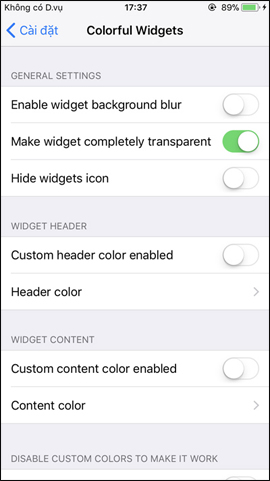
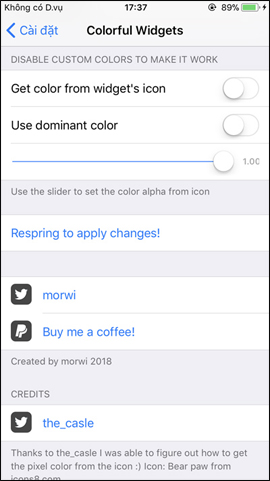
Step 3 :
After you have customized the items in the interface above, we click on Respring to apply changes to save the changes of the tweak.
The widget interface will then be changed as shown below. We can change the visibility of the widget section.


Or even leave the widget's background as below.
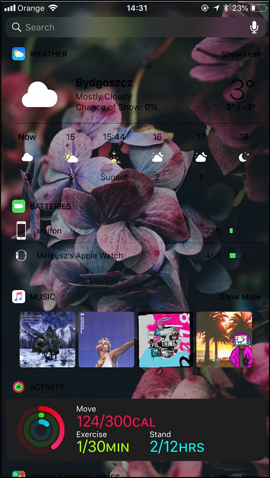
Refine Colorful Widgets to bring a completely new iPhone widget interface. We can change the colors or icons displayed on the widget, depending on the needs of use.
See more:
- How to rearrange widgets in Lockscreen on iOS 10
- How to customize notifications on iPhone
- How to create iPhone application bulletin board
Hope you are succesful.