How to create virtual email on IdBloc
When you use a personal email to register for a service or create an account, you will receive many announcements later. Of course with some services we can cancel email to not receive registration as canceling email from Facebook, but with some services, you must receive email to follow up. That's why spam email advertising makes users uncomfortable.
Currently there are many websites that support creating virtual email with full features to send mail, read mail like current email services. IdBloc is a website with such features, supporting users to create 10 virtual emails to prevent spam. The following article will show you how to use IdBloc to create a virtual email.
- How to create virtual email that limits email spam with Burner Emails
- How to create a virtual email using Temp Mail on your phone
- How to use Inboxen to create unlimited temporary emails
- How do people access your Gmail without giving them a password?
Instructions for using IdBloc to create a virtual email
Step 1:
Users access the link below to enter the IdBloc homepage. Click Sign Up It's Free to register.
https://idbloc.co/ 
Step 2:
We enter the email address registered account and password then click Sign up to register. Next you need to enter the registered email address to confirm the email .
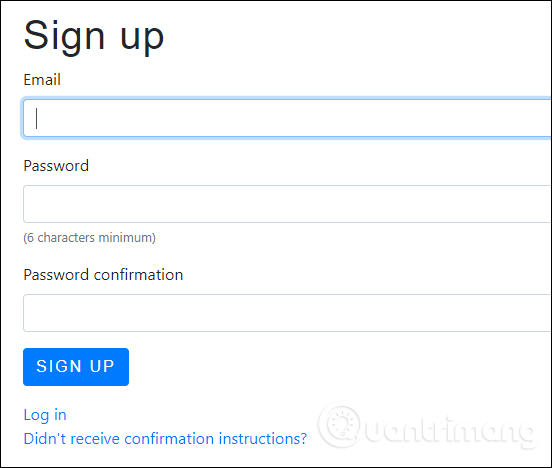
In case you do not receive the activation email , click Didn't receive confirmation instructions and re-enter the email address registered and press Resend confirmation instructions to resend the service.
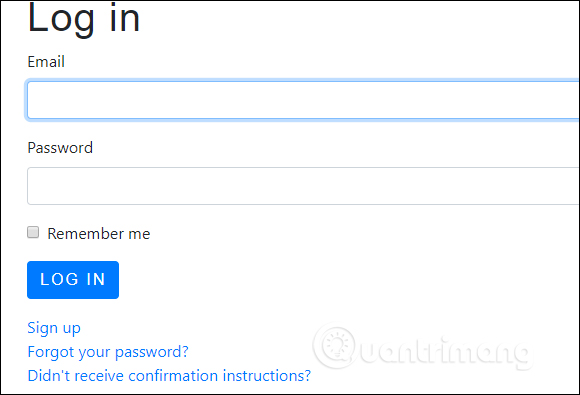
When confirming successfully, log in to your account again .
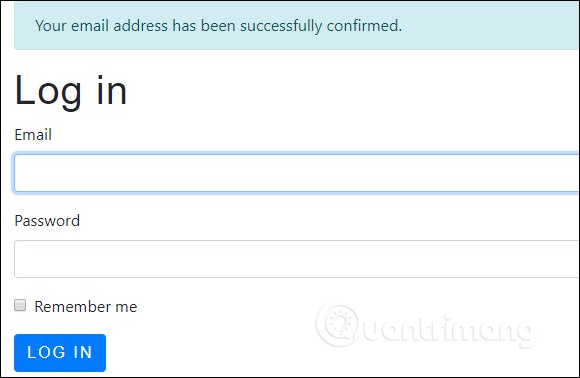
Step 3:
At the main interface of IdBloc, click New Address to create virtual email.
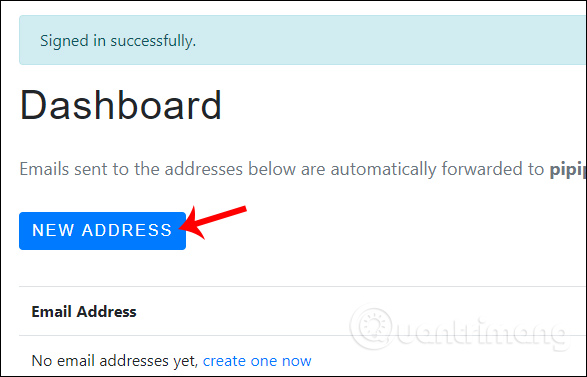
Each virtual email address created by IdBloc has names that are random and quite long strings of characters, users cannot change and rename this address, but can name it for that address in the Name section. to easily identify each virtual email.
Email is in the form of [numeric string] @ users.idbloc.co. Finally click Create Email to create a virtual email.
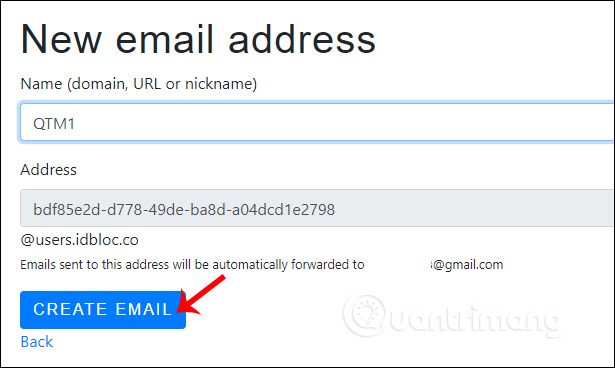
Step 4:
We continue to create other virtual email addresses. The list of created virtual emails is displayed in the IdBloc interface. Here, click Delete to delete or click Edit to edit the email name.
These virtual emails are linked to the email that created your IdBloc account. When using this virtual email, the mail will be forwarded to your real email address.
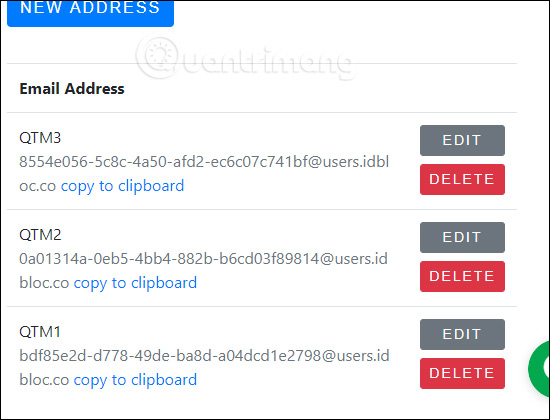
In addition to creating email via the IdBloc home page, we can use the IdBloc utility to create emails.
- Download the Chrome IdBloc utility

After installing the utility, click on the icon on the toolbar and proceed to log in or register as you do on the homepage.
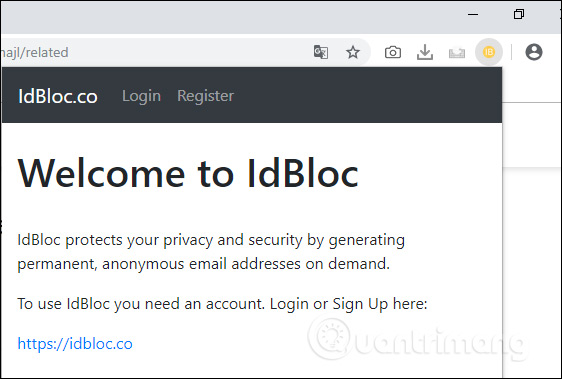
Then we also see the virtual emails created if created on the IdBloc home page. To create a new virtual email, also click the New Address button.
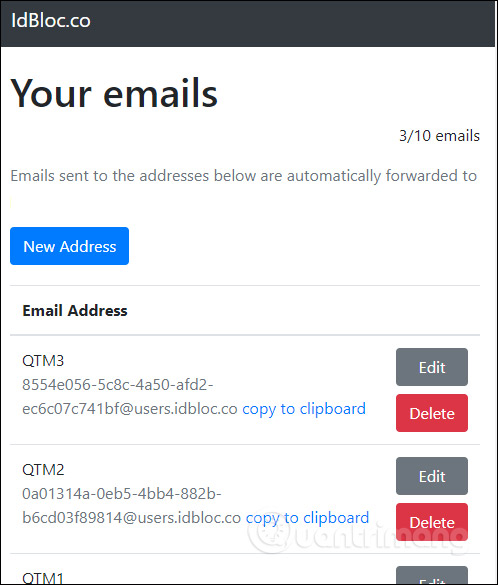
Although the number of virtual emails that IdBloc allows to create up to 10 emails, it is enough for us to use registration or email. Any content sent to the email will be transferred to the original email registered with IdBloc without being received on IdBloc page.
I wish you all success!