How to use Firefox Relay to create virtual email
Firefox Relay will create about 5 virtual emails based on your Firefox account to subscribe. Then with these virtual emails you can use to sign up for another personal account. The virtual email will forward messages to your Firefox registered email account without attachments. The following article will guide you to use the Firefox Relay service.
How to create virtual email on Firefox Relay
Step 1:
First of all, you need to create a Firefox account using the link below. If there is already, then login to your account.
After logging into your Firefox account, visit the link of the Firefox Relay service below.
https://relay.firefox.com/
At the interface you click the Sign in button to immediately use your Firefox account to log in.
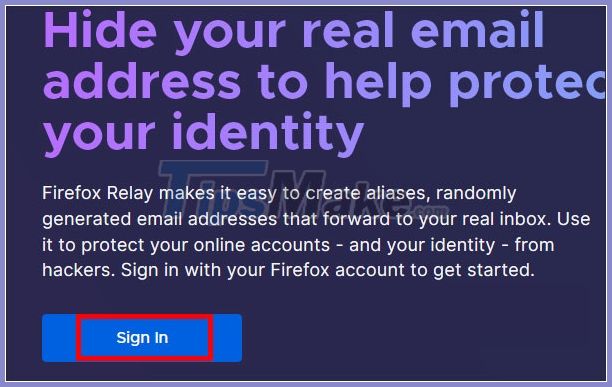
Step 2:
Now display the interface to create and manage virtual email. We click Generate New Alias to have a virtual email address associated with your Firefox account email.

The generated virtual email is at the domain @ .relay.firefox.com. Part name is set by Firefox Relay with alphanumeric character string. Copy the virtual email address and use it to sign up for an account.
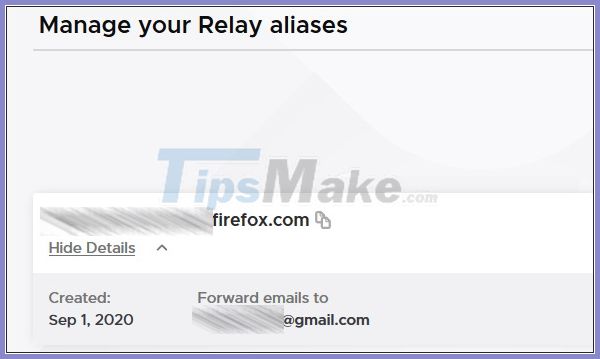
Step 3:
For each virtual email, if an email is sent to and forwarded to the original email, it will be displayed at Forwarded and blocked from displaying at Blocked.
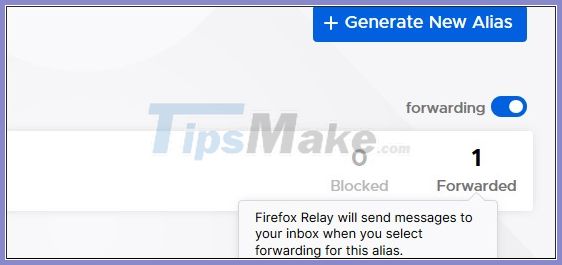
In case you want to delete the created virtual email , click Show Details> Delete and then check Yes, I want to delete this alias, click Delete to delete.
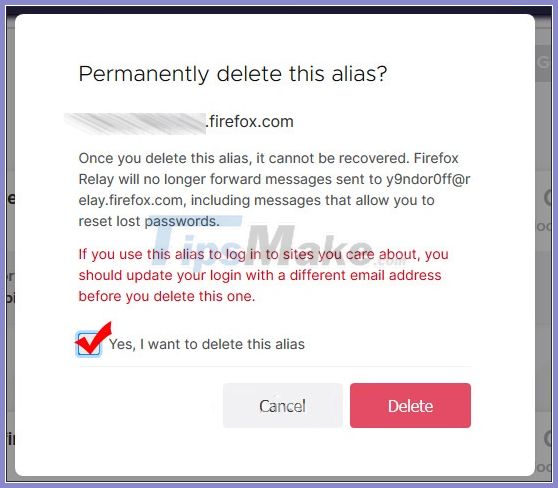
See more:
- How to use AltMails to create unlimited virtual email
- How to create virtual email using Temp Mail on your phone
 How to turn on automatic email replies on Gmail
How to turn on automatic email replies on Gmail How to upload photos to Gmail using your phone and computer
How to upload photos to Gmail using your phone and computer How to block the display of images in Gmail
How to block the display of images in Gmail How to use Mailbum to create a professional signature
How to use Mailbum to create a professional signature How to delete your Gmail inbox and not delete your Google account
How to delete your Gmail inbox and not delete your Google account How to forward multiple Gmail emails at once
How to forward multiple Gmail emails at once