How to create videos from photos quickly guides AZ steps
There are many ways and lots of software to create videos from photos. Today, TipsMake.com would like to introduce to you how to create videos from photos quickly which is using ProShow Producer software
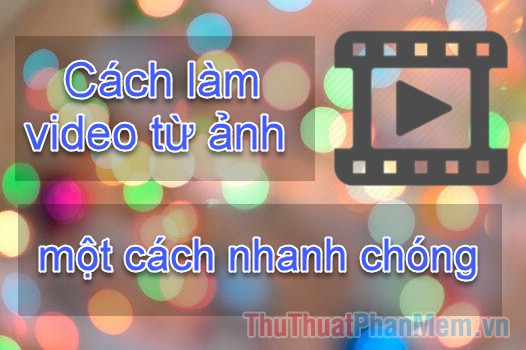
You can download ProShow Producer at: http://www.photodex.com/proshow/producer
After downloading and installing, go to ProShow software.
At the main interface of the software will display the links to get photos (1). Find and point that link to the image file to make your video. Along with that is the box displaying the images in the folder for you to easily choose to make videos (2)
As the picture below me to outside 'Desktop' for convenience.
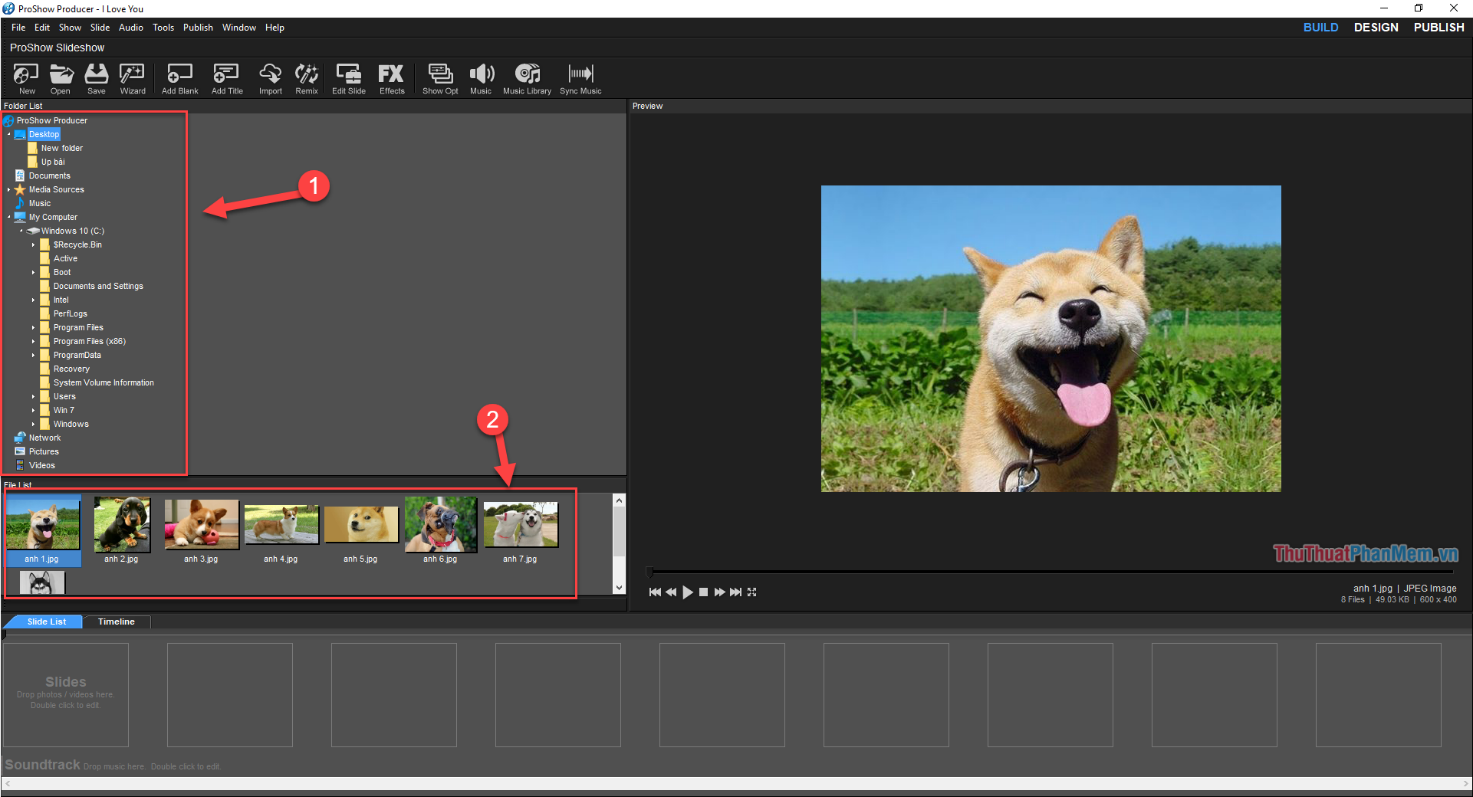
Note : The image file you must leave unsigned names, so that Proshow can identify it. If you put the image name in Vietnamese with accented software, it will not receive the image.
Next, you will select photos to include in your video. You just need to left click on the image you want (1) è hold left mouse button and drag the image down to the box ' Slides ' (2)
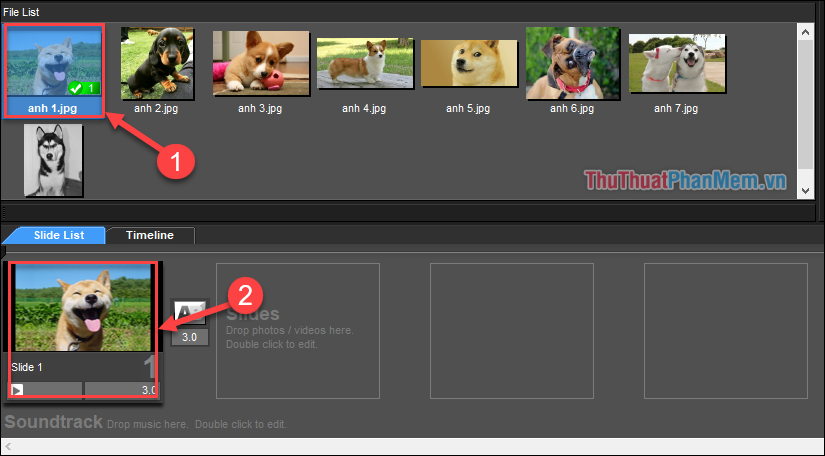
Along with that, the tool ' Slide List ' will show you as:
(1) Display time of photo
(2) Time of transition between 2 photos
(3) Alternatively you can add music to your video by dragging the audio file down to ' Soundtrack '
Selected photos will be marked with ✓
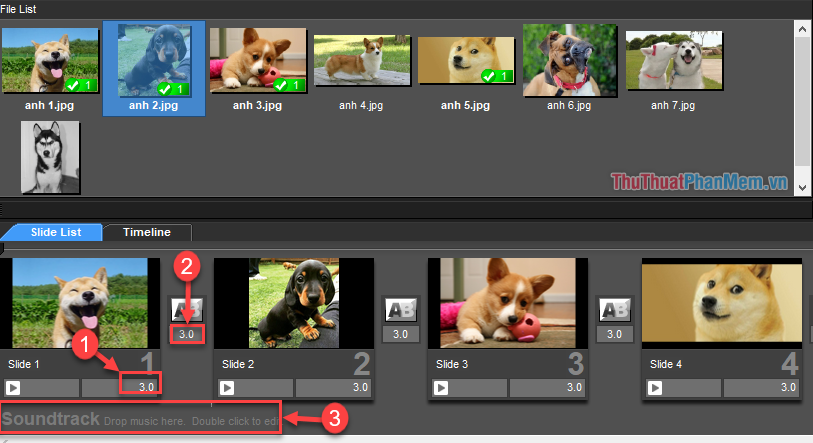
In addition, you can also add effects to each photo to make the video more beautiful. By double clicking on the image you want to add the effect. A display window, there will be a lot of strange and beautiful effects (1).
You can click the effects one by one to preview. When satisfied with the effect you choose. Click ' Apply Style' to apply the effect to the image (2)
Then press ' OK ' to complete the effects selection process for the photo (3)
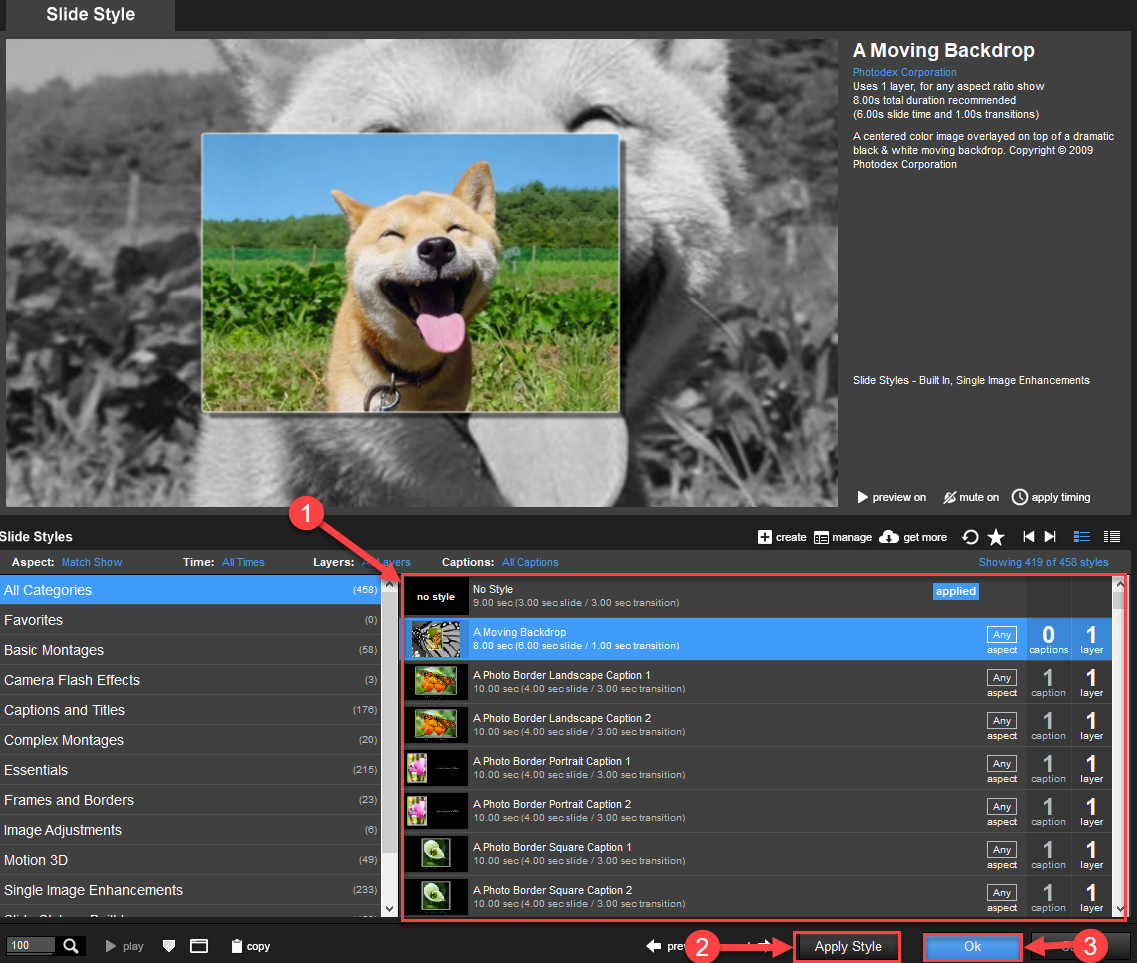
Similar to the image, the transition between the two images can also choose effects for beautiful effects. You double-click the transition box between 2 images.
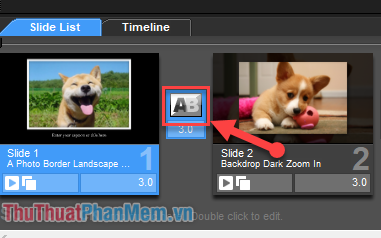
A new window appears, You are only spoiled for choice of beautiful transition effects. After finding the effect you like, click ' Apply ' and you're done.
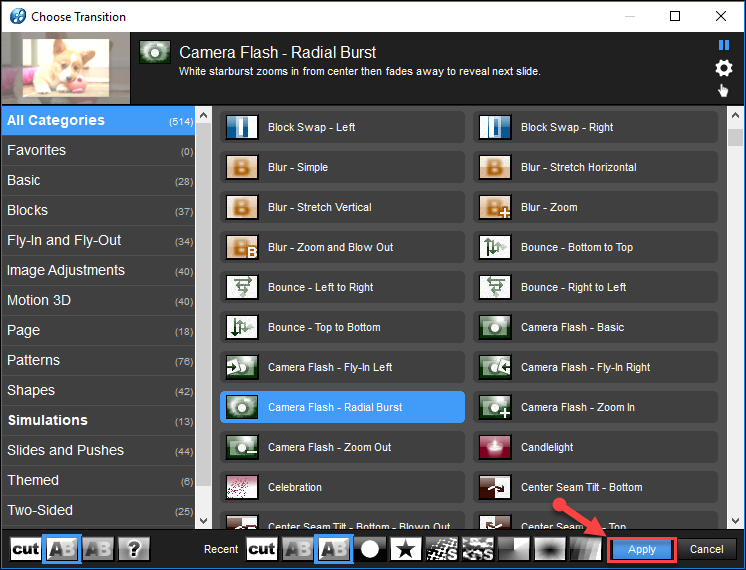
After selecting all the photos you want to make a video and setting the effect and desired time, you can preview it before you want to publish it into the video by clicking the ' Play ' button

When you're happy with your video, move the mouse over to the 'PUBLISH' tab in the upper right corner of the software (1)
There are many formats for you to choose from such as posting on Youtube, Facebook or exporting to DVD. Here you select 'Video for Web, Devices and Computer' and press the 'Create' button (2)
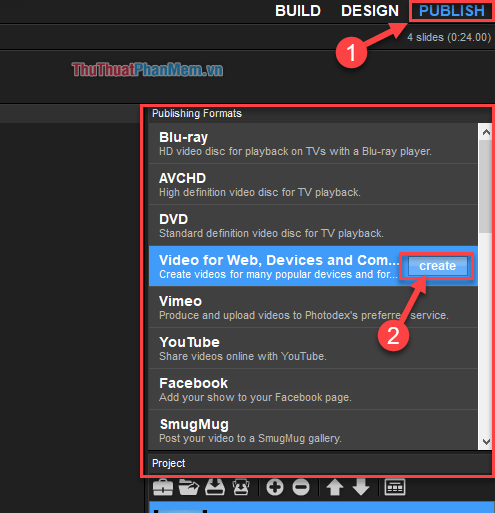
Then a window will appear, you will have the option to output the Video quality you want. Proshow Producer supports you to export videos from as low as 360p up to 4K Ultra HD resolution
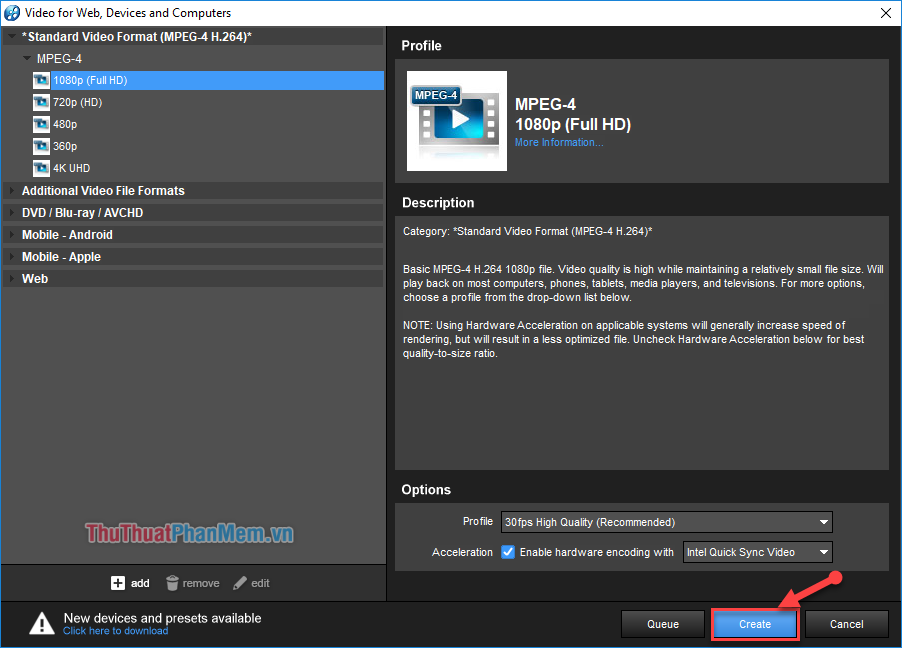
Note : the quality of the video you choose will affect how long the software makes the video. The lower the video quality, the faster the video will be made and vice versa.
So here is how TipsMake.com helps you create videos from photos quickly. Hopefully you will have no difficulty using and producing quality videos. Good luck!
You should read it
- ★ How to create videos with the Photos app on Windows 11
- ★ How to edit videos in Google Photos
- ★ Google Photos helps create short films from emotional photos to celebrate Valentine's Day
- ★ Youtube is testing the ability to create GIFs from Video
- ★ Instructions on how to make video from photos with Proshow Gold is extremely simple