How to create USB HirenBoot fastest use XBoot
So how to create a Hiren Boot USB quickly and conveniently profit? Refer and use XBoot support utility - completely free, runs well on many Windows platforms!
Download XBoot for free here
What do you need to prepare?
To begin, we will need to:
- Computer using Windows operating system (from XP, Vista, 7.8 .)
- ISO file of HirenBoot disk, can download the latest version here.

- 1 USB drive with 4 or 8GB capacity (the bigger it is, the more it can hold, although only the USB 2GB is redundant!).
Steps to proceed:
First, we start up XBoot (temporarily turn off antivirus programs, because in the file * .ISO usually have autorun.inf file> when running XBoot will copy to USB> will be blocked by Antivirus software) again):

Select the 3rd tab (Edit MultiBoot USB), in the Select USB Device section, select the correct USB drive to create Hiren Boot. Back to the second tab (QEMU), we select the Boot menu to create on the device (do the same as above, choose your USB right):
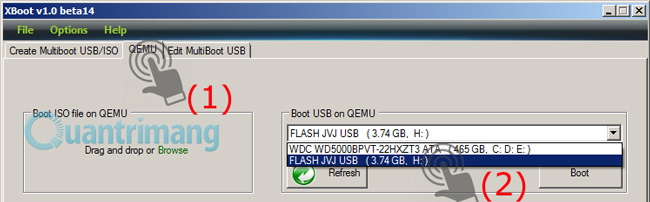
Next, drag and drop Hiren Boot's iso file into XBoot's Create Multiboot USB / ISO window as shown below:
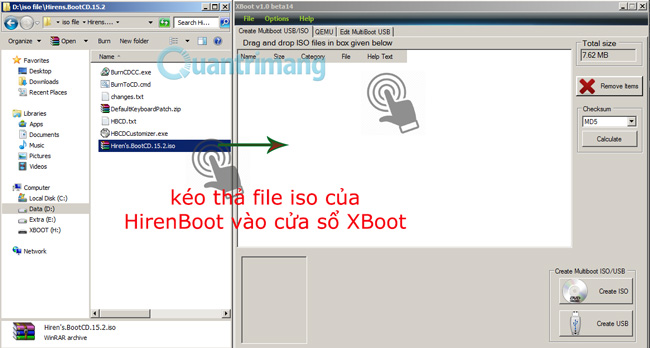
XBoot will display a window so we can select "emulate" the ISO file and insert it into the USB, in the list that displays the first option - Add using Grub4dos ISO image Emulation and then click Add this file:
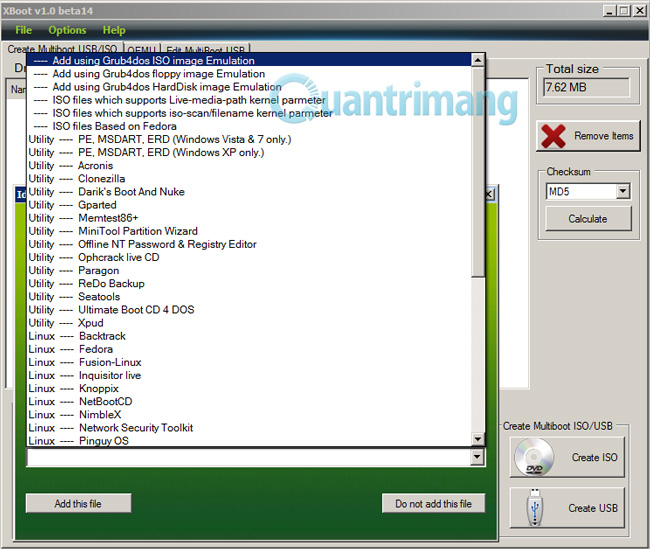
After setting up as the steps above, you press the Create USB button in the lower right corner, then wait for the process of creating USB Boot takes place (takes about a few minutes):
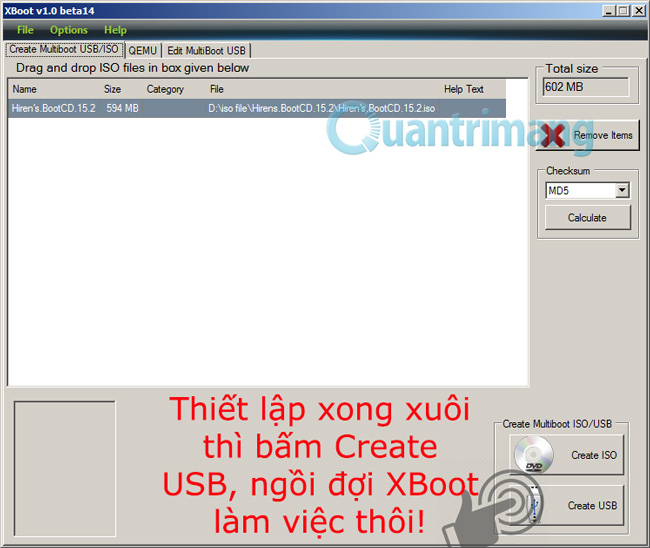
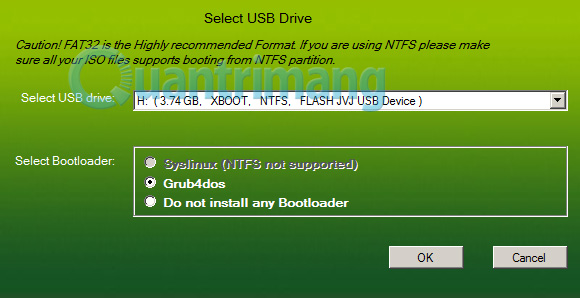
After creating, XBoot will let us "test" this USB Boot via virtual menu QEMU:
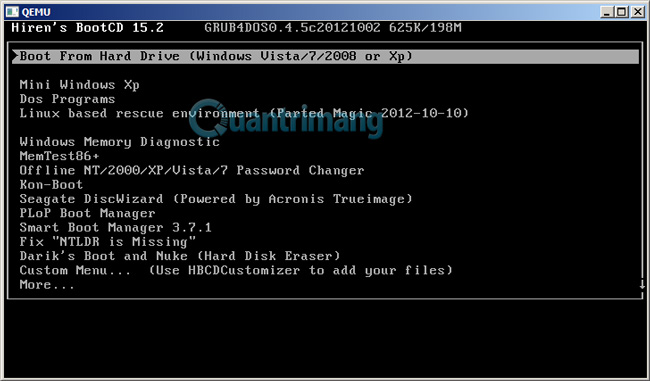
Good luck!