Norton Ghost integration on Hiren's Boot disk 13.x
It can be said that Hiren's Boot Rescue CD is a commonly used tool because it is continuously updated by the software and new features. However, recently many users Hiren's Boot has not been surprised when Hiren's Boot version 13 has removed some software due to copyright issues, including the famous backup and recovery software Norton Ghost 11. This is a huge shortcoming with computer "guys" who often use this software.
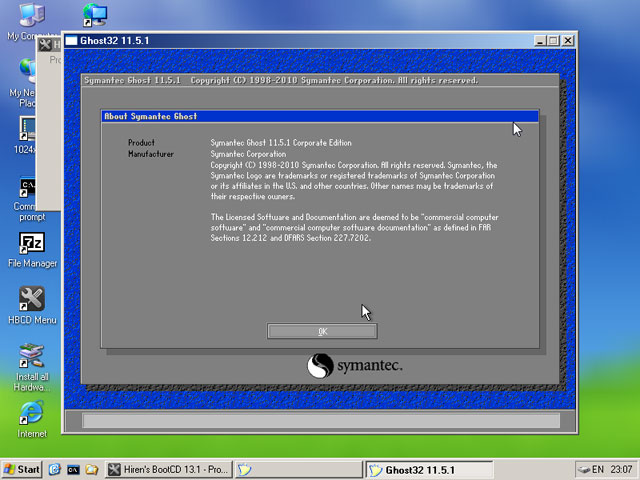
However, it seems that the author of Hiren's Boot has deliberately 'left the road' for users by adding the HBCDCustomizer utility with the ISO file containing the contents of the disc. You can use this utility to add the missing software in Hiren's Boot 13 disk, such as bringing Norton Ghost from old versions into Hiren's Boot 13 for example. Proceed as follows :
- First, you need to download iso file containing Hiren's Boot disk 13.2 here . Besides, you also need to have iso file of an older Hiren's Boot version (such as version 12.x) to get the .uha file corresponding to the removed applications. In this article, you just need to add Norton Ghost .
- You need to download the HBCDCustomizer.exe file, this is the executable file of the HBCDCustomizer utility, which will allow you to easily extract or merge the contents of Hiren's Boot disk into an iso file.
- Next, you will extract the entire contents of the iso file of Hiren's Boot 13.x by starting the HBCDCustomizer utility, from the main interface of the program, check the iso box then press the button Browse in Source and then select the iso file containing the content of the disk Hiren's Boot 13.x to extract. In the Target folder on the hard drive , choose where to store the contents of the extracted iso file. In the Default Keyboard (Optional) section, you should select United States (Default). Finally, click the Extract ISO button to confirm.

- After successfully extracting, press OK from a window that appears to confirm.
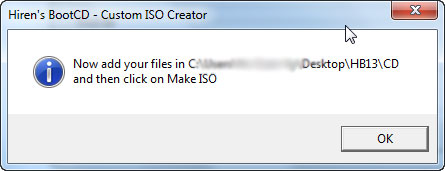
- Now, HBCDCustomizer will automatically open a window containing the entire contents of the iso file you just extracted. From this window, you can copy the .uha files of Norton Ghost to the HBCD folder and the .bat files into the WinTools folder and the Ghost32.uha file to the WinTools > Files folder (if you want to use Norton Ghost 32 in a mini Windows XP environment). Similarly, you can add other applications that you love.

- After you've finished copying Norton Ghost in the correct locations, go back to the interface of HBCDCustomizer then press Make ISO button to proceed to create an iso file containing Hiren's Boot disk 13.x has been added Norton Ghost . After the creation of the iso file ends, click OK from a message that appears to confirm.

- That's it, you will get a file named MyHBCD.iso located with the folder containing the content of Hiren's Boot 13.x that you extracted. Your remaining job is to burn this file into a CD / DVD for use.

- Note, during the boot process Hiren's Boot 13.x from CD / DVD. You will see an option called Custom Menu . (Use HBCDCustomizer to add your files) , this is the option that contains the list of applications you have added with the HBCDCustomizer utility, when you select this option, you will see immediately the name of Norton Ghost appears in the list.


