Create Hiren's BootCD from USB drive
Have you ever encountered a computer without a CD drive or a drive that has been corrupted and you want to reinstall the computer from a Ghost set available on your computer? The absence of a CD drive to run the Boot disk makes you have to live with your virus-infected device without finding a solution. This article will guide you to create a USB drive Hiren's Boot for convenience when needed.
You can refer to some articles about installing Windows from USB that TipsMake.com introduced:
- Install Windows XP from USB
- Install Windows Vista from USB
- Install Windows 7 from USB
1. Follow these steps to create Hiren's Boot USB drive:
Step 1:
Prepare a USB drive with a capacity of 256MB or larger
Step 2:
Download and run the USB Disk Storage Format program here . This is a powerful USB format tool and because Windows' available format function is too flawed.
HP USB Disk Storage Format Tool allows you to do the above with an interface similar to the Windows format window, only things will have more options.
After downloading and installing on the device, run the program and set the parameters as follows ( Device section may differ depending on your USB)

Step 3:
Download and run the grub4dos.zip program and then set the parameters one after the other

Step 4:
Copy the grldr and menu.lst files to the USB drive.
Step 5:
Insert Hiren's BootCD into the CD drive and copy the entire contents of the disc to the USB drive. If you do not have another machine to create a USB drive, you can download the file Hiren's BooCD from the internet and extract the .iso file to the USB drive.
Download HirenBoot CD ISO file of the latest version here!
Note : Creating this boot USB drive only works for Hiren's Boot version 9.7 and above .
After perfecting everything, your USB drive must have all the following components:
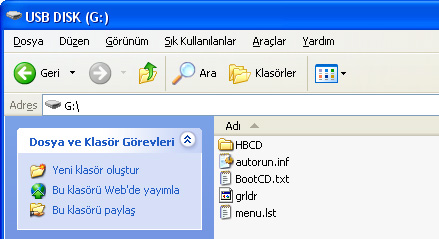
Use this USB drive on a computer that needs Ghost and note that the computer must be booted from the USB drive.Good luck!