How to create snowfall effect on Facebook Messenger
Along with Facebook, Facebook Messenger, chat and video call applications also became a popular application. We can still contact friends on Facebook's list, but work completely independent of Facebook, without affecting the process of surfing Facebook.
In particular, Facebook Messenger is also an application or update with many new and attractive features. And recently it was creating a snow effect when chatting with friends on Facebook Messenger. Instead of the simple white interface as before, continuous falling snowflakes with sounds that sound Christmas will make the conversation more interesting. Along with Network Administrator discover this new unique effect in the article below.
Create awesome effects on Facebook Messenger
First of all, download the latest Facebook Messenger to use this feature.
- Download Facebook Messenger for iOS
- Download Facebook Messenger for Android
Step 1:
You log in to Facebook Messenger account on the device. At the main interface, click on the account you want to chat with.

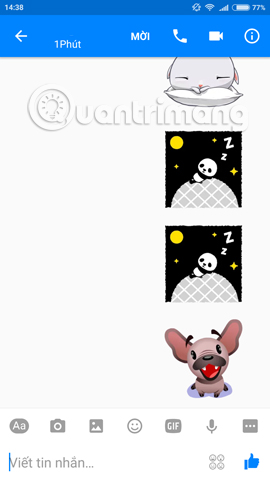
Step 2:
At the chat frame interface, click the smiley emoji icon . Drag right or left to find and click the snowflake and Snowman icon . These 2 icons will be in the symbol of bear or Animal & Nature. If you don't see that Facebook icon, copy this snowman ⛄ and paste it.
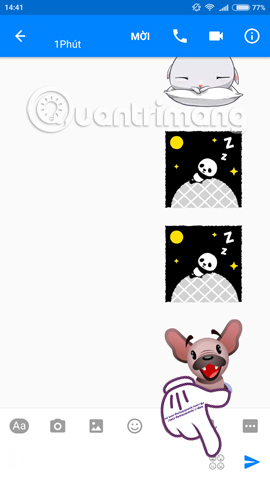

Step 3:
After selecting, press the Submit button and you will see the snow effect on the screen with the sound.
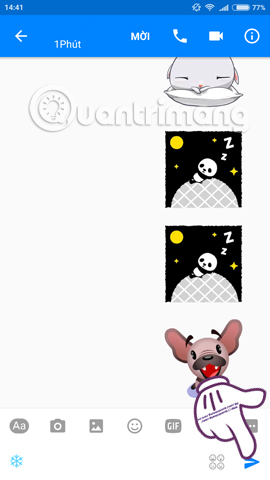
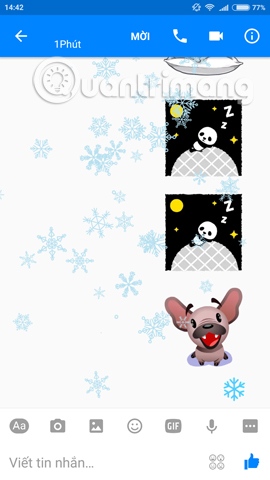
Step 4:
In addition, we can also change Emoticons with Snowman icon. Still in the chat interface, click on the account name of your friends. Appearance of contact details of friends, click Emoticons .
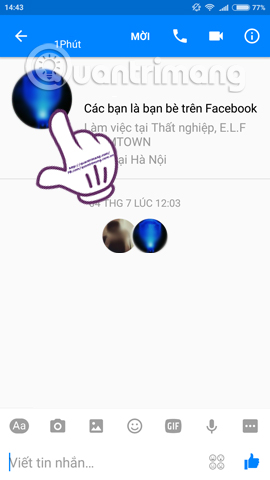
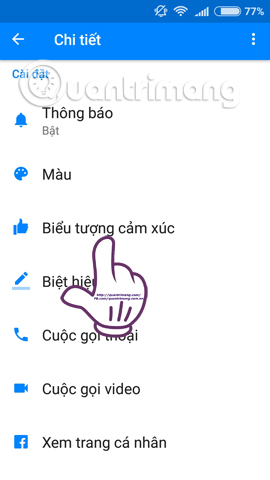
Step 5:
After that, you will be selected the emoticons, choose the Snowman figure. As a result, we will receive a notification. You have placed a new emoticon as shown. And the Like button has been replaced by the Snowman figure. When clicking on the Snowman figure, the snow effect will appear and we don't need to open the emoji anymore. Manipulate much faster.
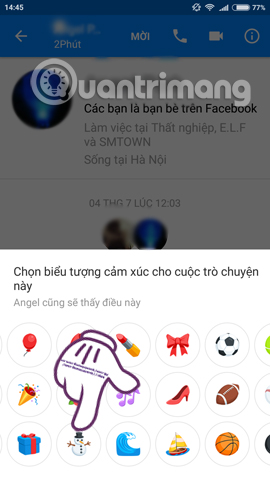
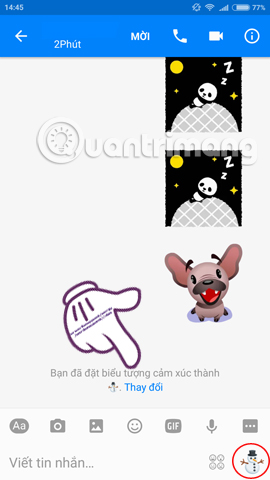
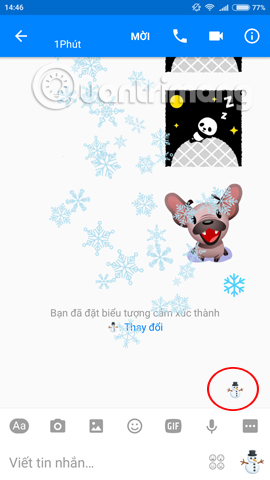
Above is how to use the snow effect when chatting on Facebook Messenger. With just a few simple steps, our conversation becomes much more colorful. Try changing the white interface with the snowfall effect on Facebook Messenger.
Refer to the following articles:
- How to log out of Facebook Messenger on iOS, Android and Windows Phone
- How to call, video Facebook Messenger on mobile, tablet
- How to chat with Chatible strangers on Facebook Messenger
Wish you fun entertainment!