8 reasons Telegram is the only messaging app you need
When thinking about the messaging application, the first name that appears in your head is probably WhatsApp. This is also very easy to understand because this is the first messaging application that is widely used around the globe. Due to the privacy concerns of Facebook, WhatsApp has also upgraded, improved and introduced some new features.
Today there are many better alternatives out there, and one of the best options is Telegram. What makes it unique? This article will introduce some of the features that make it the only messaging app you need.
- Top 3 best free messaging applications in Vietnam today
1. Edit the message
Spelling errors when writing messages are normal, but for important messages to your boss, you don't want it at all. It's good to be able to quickly correct the main error before the recipient sees it. Thankfully, Telegram offers this feature.
To edit a message in Telegram, press and hold the message you want to change. After a few seconds, the context menu will appear, click the Edit button and you will be able to edit or change the content. The recipient will see an indicator on the screen and they know you're changing something but can't see the original message.
2. Secret conversation
Smart phones are full of private information and messages are the most informative place. Telegram protects user privacy with the Secret Chat feature.
There are many reasons why users want to chat secretly like planning a party for a loved one or you are 'feeling' a certain guy / girl and don't want someone to know or possibly You just want your conversations to avoid prying eyes.
Secret chat uses terminal encryption, does not record any content on the Telegram server, self-destruct after a certain time.
3. Send large files
How many times have you sent photos, videos, documents to WhatsApp and received the ' File too large to send ' message? Because WhatsApp limits the file size to a maximum of 16MB. But this number is nothing compared to high-resolution files like 4K today.
However, Telegram allows users to send files up to 1.5 GB in size. Therefore, you can send most files from one phone to another.
4. Watch YouTube videos while chatting
Most messaging applications, when receiving videos, you cannot simultaneously watch videos and chat with friends. However, with Telegram, you can completely do these two things at the same time.
To watch YouTube videos while chatting, tap the thumbnail of the video link to play, then continue chatting with friends while the video is running, click the Picture-in-Picture icon.
- Instructions for using picture-in-picture mode on Android Oreo
5. Create a multi-member chat group
When you first started, WhatsApp only allowed you to add 100 members to a chat group. Then, in February 2016, this limit was increased to 256 people. However, this number is nothing for Telegram. Instead of a few hundred, Telegram allows you to add 100,000 members to a group chat.
Such multi-member groups are called Supergroups, which have a unified messaging history, feature message pinning, private message reply and hashtag. To upgrade from the normal group to the large group, open the group chat and touch the ' Edit ' button at the top right of the page, on the next menu, select Convert to Supergroup .
6. 'Last seen' feature
WhatsApp does not provide a way to customize the "Last seen" information viewer, it only has two options one is everyone, two is nobody.
Telegram offers more options, you can choose who knows when you were last online. To select who can view your status, open Telegram and go to Settings> Privacy and Security> Last Seen in Who can see your Last Seen time , select My Contacts . Under Add exceptions , you can click Always Share With and Never Share With to select the appropriate contact.
7. Add stickers to photos
Many people may feel uncomfortable seeing pig or rabbit ears on photos, but some people like this. And if you like to add stickers to your photos, Telegram offers interesting photo editing features like Snapchat.
- How to use visual effects in Snapchat
8. Control photos and videos downloaded
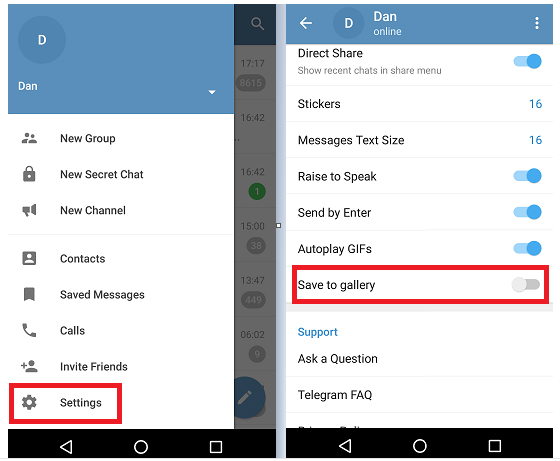
On WhatsApp, when receiving a multimedia file it will automatically download to the photo library on the phone. Although you can set the automatic download to stop but cannot be previewed. You can only see the blurred image and evaluate whether to download it or not.
However, on Telegram, you can choose to download all the received multimedia files but you can set them to not add them to the photo library. Go to Settings> Messages> Save to gallery to set up this feature.
See more:
- The best video calling applications on Windows, Mac, iPhone, Android
- How to login to multiple accounts on Telegram Messenger
- How to use multiple chat applications on the same window