How to create gif images quickly and easily
During the process of surfing the web or social networking sites, you will probably come across some funny or interesting GIF images and you have never wondered how they create those GIFs. You probably think creating gif images will be difficult and sublime, but it is not. The following article of TipsMake.com will guide you to create yourself extremely simple animated images quickly without installing additional software on your computer, which anyone can do, please refer. .

Step 1 : To create a GIF we will visit the website https://giphy.com/ this is quite a famous website specializing in GIF images that you can encounter anywhere.
After accessing the website, select Create in the upper right corner to create a GIF image.

Step 2 : Here we will have 3 options to create GIF images that are:
1-Create GIF images from your photos
2-Create GIF images from videos in your computer (videos up to 60 seconds in length)
3-Create GIF images from videos on Youtube or Vimeo (copy the video link in the box)

For example, here we will create GIF images with video in the computer, we choose CHOOSE VIDEO
Step 3: After selecting the video in the computer, we will be taken to the interface as shown below.

1-In the Start Time section, select the time to start the GIF
2-Section Duration, choose the length of the GIF image
3-Click Continue to Decorate to continue.
Step 4 : Next in the new interface you can add Caption for GIF images by entering content in the blank box, then you can choose effects for text in Animation section and font style in the Style section below.
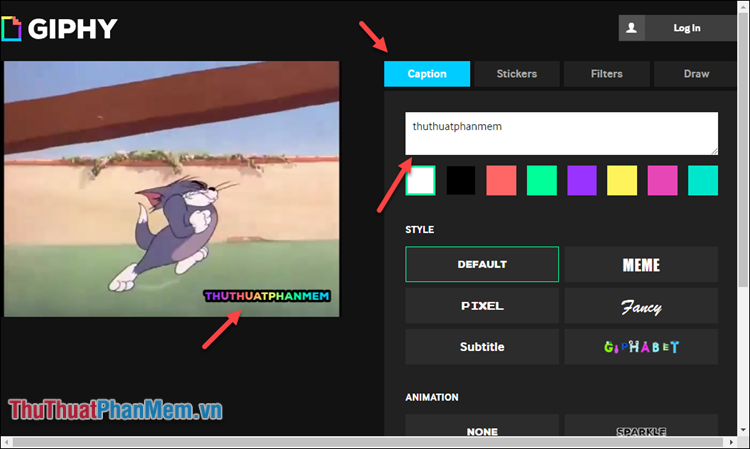
In addition to inserting the caption, you can add Stickers, Filter, and drawings to the image by selecting the items above:
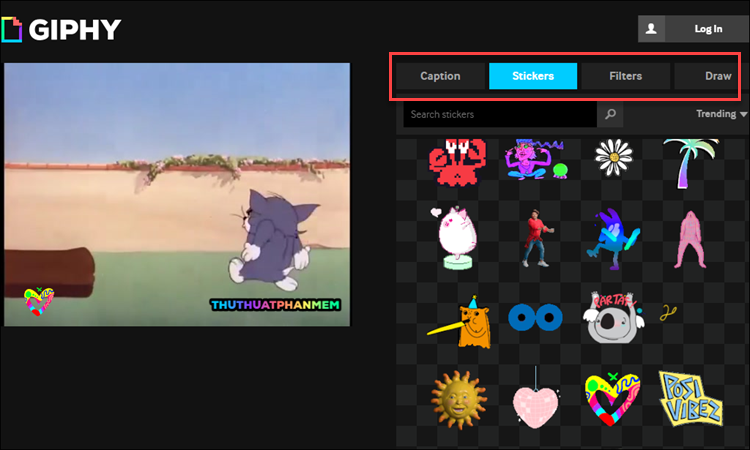
Step 5 : After inserting the effects, click Continue to Upload button in the lower corner to continue.

Step 6 : Here you can add tags for GIF images if you want, then click Upload to GIPHY and wait a while for the application to create gif images for you.

So our GIF image has been created, you can copy the link of the GIF image to post on social networking sites by clicking Copy link and then copying the link in the GIF Link box.
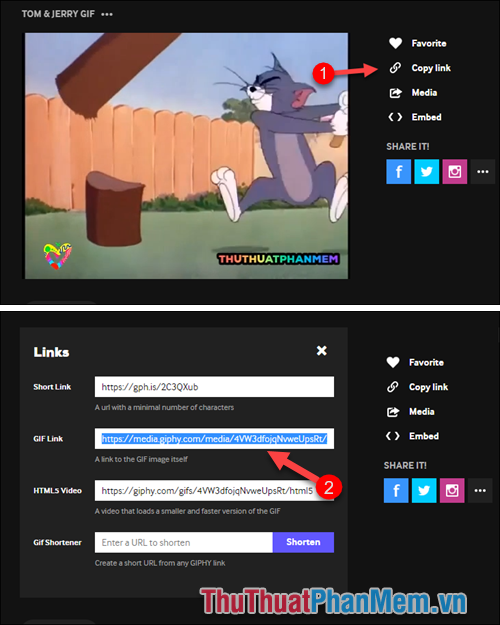
And here is the GIF we created:
https://media.giphy.com/media/4VW3dfojqNvweUpsRt/giphy.gif
https://gph.is/2C3QXub
Above is a tutorial on how to create GIF images quickly and easily, hopefully through the article you can create your own good GIF images. Good luck!
You should read it
- ★ Extract images from PDF files
- ★ How to create Gif images quickly with Giphy
- ★ How to create GIF images with Google's Gboard keyboard on iPhone and Android
- ★ Top 5 applications to insert text into images on the phone fastest and most beautiful
- ★ Instructions for creating GIF images on YouTube do not need software