Top 5 applications to insert text into images on the phone fastest and most beautiful
Nowadays, with the continuous development of phone hardware and cameras, we can create artistic images on our phones quickly and easily. In the article below, TipsMake.com provides readers Top 5 applications to insert text into pictures on the phone on the fastest and most beautiful. Please follow along.

1. Canva
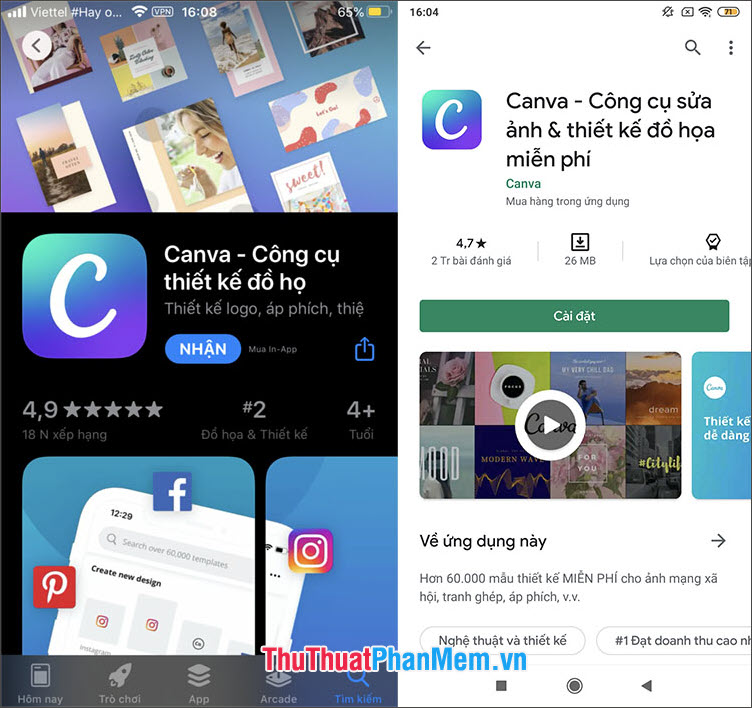
For the amateur user, you can unleash your creativity on your photos with Canva . Your job is just to put the image through the application and the software will automatically arrange the designs for you to choose. In addition, the number of fonts is also quite diverse so you can create typography photos or review photos, the menu is quite authentic.
Download link for iOS device :
https://apps.apple.com/us/app/canva-graphic-design-video/id897446215
Download link for Android device :
https://play.google.com/store/apps/details?id=com.canva.editor&hl=en
2. Fontmania

Fontmania application from developer Apalon Apps is famous for applications such as weather, maps, interpreters . Fontmania is suitable for amateur and professional users with a beautiful stock of attractive fonts and a series of Artistic creative typography design template. Instead of inserting text into a simple image, you can tinker with and add icons, clipart . and make the image stand out more. On iOS, we have to pay $ 4.99 (109,000 VND) to download but on the Android version is allowed to download for free but contains ads and limited some advanced features.
Download link for iOS device :
https://apps.apple.com/us/app/fontmania-write-on-photos/id1014459049
Download link for Android device :
https://play.google.com/store/apps/details?id=com.apalon.write.on.photo&hl=en
3. Phonto
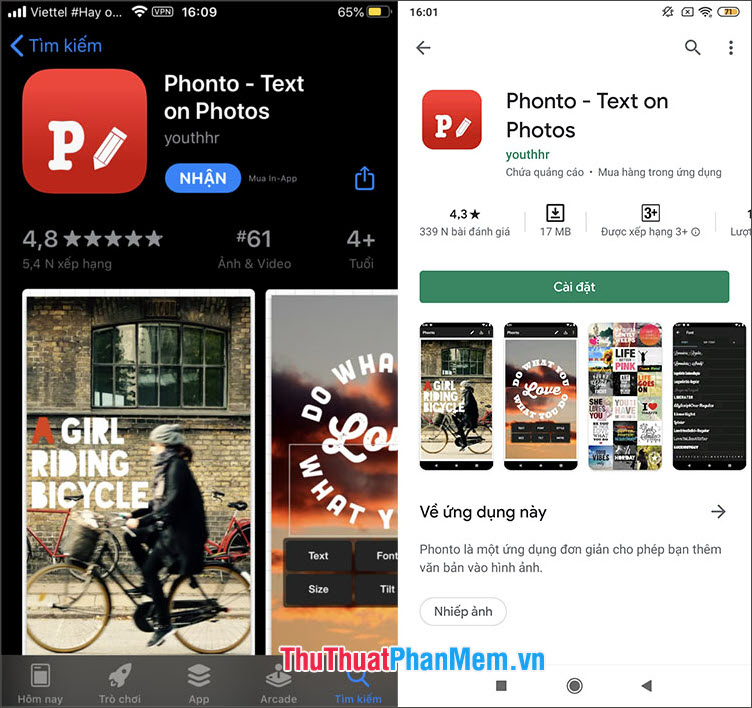
Phonto is a free app for both Android and iOS platforms and focuses primarily on adding text to photos. Phonto has a simple, easy-to-use interface, and a stock of custom fonts of up to 200 templates. In addition, you can change the text color, creating beautiful text blur effect. However, the downside of that application is the ability to optimize the hardware and may cause the application to crash if you edit photos with too high resolution (greater than 12MP). For the best photo editing, you should set the image size to medium or small size for smooth application operation.
Download link for iOS device :
https://apps.apple.com/vn/app/phonto-text-on-photos/id438429273?l=en
Download link for Android device :
https://play.google.com/store/apps/details?id=com.youthhr.phonto&hl=en
4. Pixlr

We used to know the Pixlr Editor utility on the web and was dubbed "Photoshop online". Besides the ability to edit photos, we can insert text into images very quickly and conveniently. However, the font on the application is quite limited and the Vietnamese language support is not optimal. However, Pixlr is still an application to edit and insert text into photos worth experiencing.
Download link for iOS device :
https://apps.apple.com/us/app/pixlr-photo-collages-effect/id526783584
Download link for Android device :
https://play.google.com/store/apps/details?id=com.pixlr.express&hl=en
5. PicLab
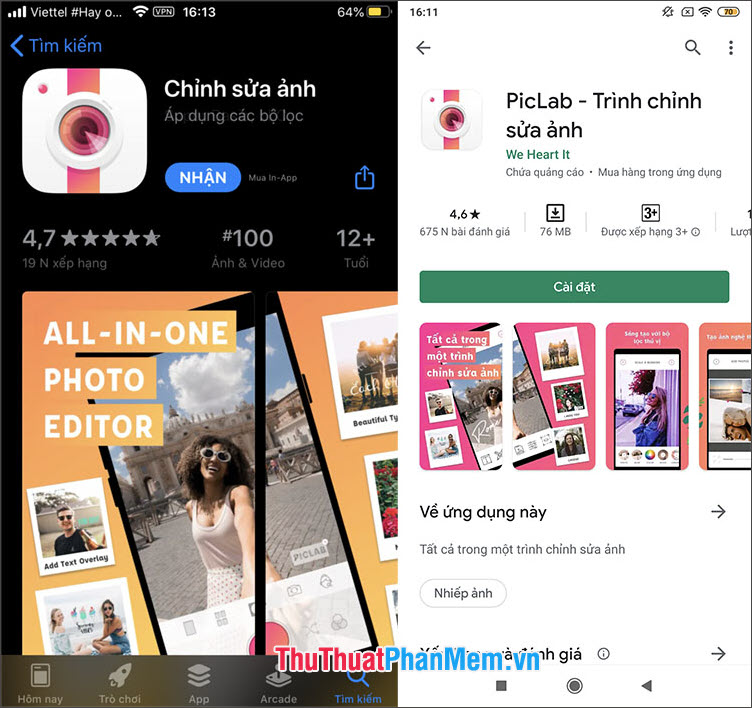
And finally on the list we have PicLab - a creative light editor with lots of nice photo filters along with the Add Text tool to add text to photos. On PicLab , you can just edit photos to "live virtual" and add interesting and meaningful quotes into photos. It is nothing more interesting than just taking photos "live virtual" and include the places you visit and share quickly on Instagram or Facebook, just to PicLab .
Download link for Android device :
https://play.google.com/store/apps/details?id=com.apperto.piclabapp&hl=en
With the best photo editing and text insertion apps in the article, download the experience and choose the one that suits your needs. Good luck!