How to create EXE archive with Winrar
Winrar is a very popular file compression and decompression program, used by a lot of people, but it only stops at compressing files, extracting files into rar or zip extensions. One of the pretty good features of Winrar is that it compresses the file into an .exe format that helps you compress the file into an exe format easily and quickly.
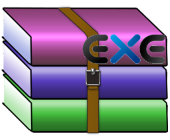
To compress the file into an exe format with Winrar, you can refer to the steps in the article below.
Step 1: The computer you need to install Winrar, then you open the Winrar program.
Click Start and enter the Winrar keyword in the Search programs and files section then select on Winrar in the search results.

Or if during the installation process you create the Winrar icon on the Desktop, you can click on the Winrar icon to open the program.

Step 2: You can drag the file you want to compress into the Winrar program.

Or right-click on the file you want to compress and select Add to Archive .

Step 3: The Archive name and parameters window appears, here you can enter the compressed folder name into the Archive name otherwise you can leave the default. Next, check the box before the Create SFX archive to create the exe format file. After finishing marking the compressed file extension will automatically change from rar or zip to exe.

Step 4: Click OK to start creating the compressed exe file, after compressing the file will have the .exe format as shown below:
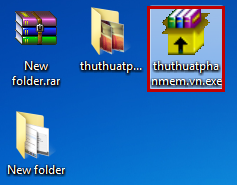
Very simple, you have created compressed file in the exe format using the compression and decompression program Winrar. The exe file that you compress will automatically decompress even if the computer does not have decompression support tools. Good luck!