How to create a Windows 10 recovery USB when it fails
The system is not necessarily perfect, especially when it can be attacked by viruses or created by the users themselves. In such cases, what will you do to restore damaged system files or choose another way to install Windows 10 ? The Recovery Drive tool was born to help you back up important system files and restore them when needed.
With Recovery Drive , all you need is a USB and its copying time. No need for any external software, just use what Windows 10 has to create Windows 10 boot USB, Windows 10 recovery USB. Don't make readers wait any longer, the following instructions from TipsMake will guide you. Create a Windows 10 recovery USB .
Instructions for Creating Windows 10 Recovery USB
Step 1: To create a Windows 10 recovery USB, you definitely need a USB with a capacity larger than 4GB . In addition, all data on that USB will be erased.
Step 2: Open the Start Menu on Windows 10, type " recovery drive " and click on the Create a recovery drive result .

Step 3: The system confirms once again opening the Recovery Drive feature, select Yes .

Step 4: In the Recovery Drive interface, select backup system files to the Recovery Drive and click Next .

Step 5: You will have to wait 5 to 10 minutes for the system to check before allowing you to create a Windows 10 recovery USB.

Step 6: When the system confirms that you are plugging the USB into your computer, click Next to continue.
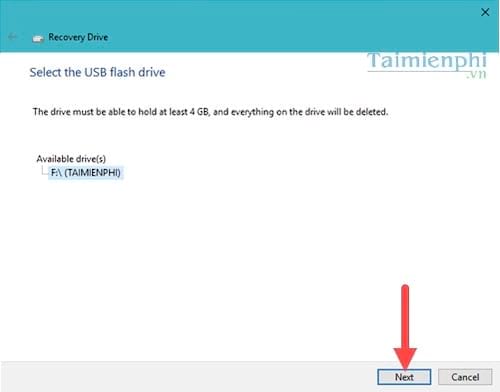
Step 7: Before Creating the Recovery Drive , the system will again warn about reformatting the USB and deleting all data in it . Click Create to start the creation process.
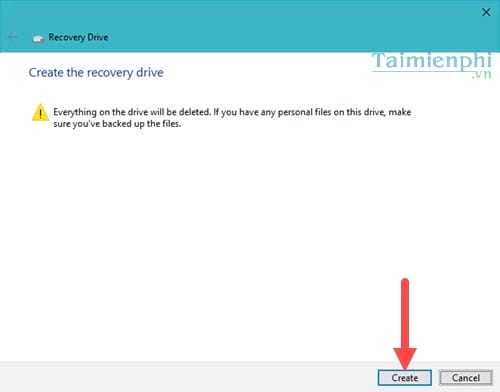
Step 8: This process is the longest, as long as you don't unplug the USB, all other tasks are not affected.
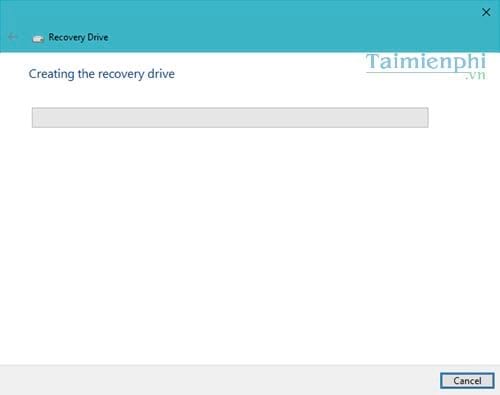
Step 9: When the system notifies The recovery drive is ready , click Finish to finish creating the Windows 10 recovery USB.
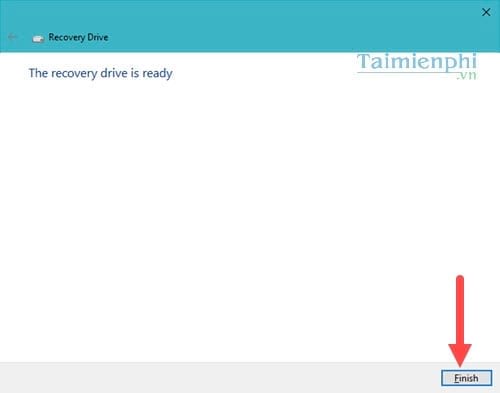
If you check inside the USB, you will see that the recovery files will have a form similar to creating a bootable USB, and through the tool inside, it can help you restore Windows 10.
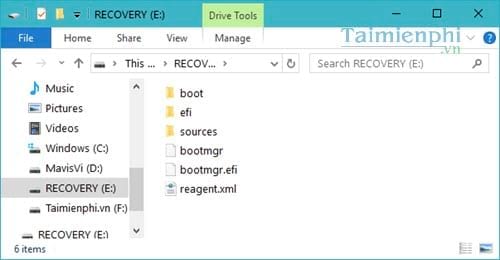
With just a USB, you can restore Windows 10 when needed. How to create a Windows 10 recovery USB is necessary for readers in case you need to restore Windows 10 at any time. Just like how to create a Restore Point that many TipsMake readers still use. You can choose to create a Restore Point or create a Windows 10 recovery USB as instructed above.
In the Creators version, Windows 10 is supplemented with the Dynamic Lock feature to help users remotely lock the computer via Bluetooth device. If you have upgraded to Windows 10 Creators but have not yet experienced this feature, please refer to this article. Turn on the Dynamic Lock feature in Windows 10 Creators Update, which Taimienphi has instructed for the best solution.
In the near future, Microsoft will release Windows 10 S version with many new and useful features for users, especially students and education professionals around the world. and upgrade to Windows 10 S version from today.