How to Create a Shirt in Roblox
Create a shirt

Make sure you're signed up for Builders Club. If you're not a paid Builders Club member, you can't upload your own shirt design. To become a member of Builders Club:
Visit https://www.roblox.com/premium/membership?ctx=preroll
Select your membership status by clicking "Monthly" or "Annually".
Select payment method.
Click Continue .
Enter detailed payment information.
Click Submit Order .
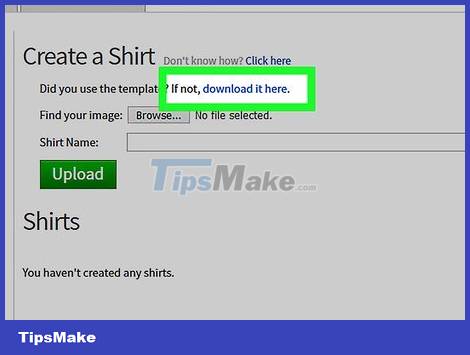
Open the Roblox shirt designs page. Visit https://static.rbxcdn.com/images/Template-Shirts-R15_04202017.png in your browser.
If you want a borderless shirt template, visit http://wiki.roblox.com/images/d/d5/Template-Transparent-R15_04112017_V2.png.
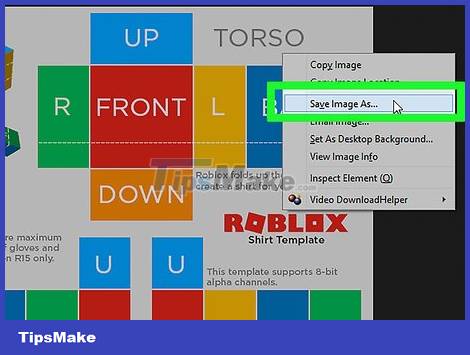
Save the shirt template to your computer. Right-click on the shirt design, click Save image as. (or Save as. ) in the drop-down menu that appears, select a save location (for example, your desktop), then click Save .
If your computer mouse doesn't have a right mouse button, you'll need to click on the right side of the mouse or use two fingers to click (or tap the trackpad) instead of right clicking.
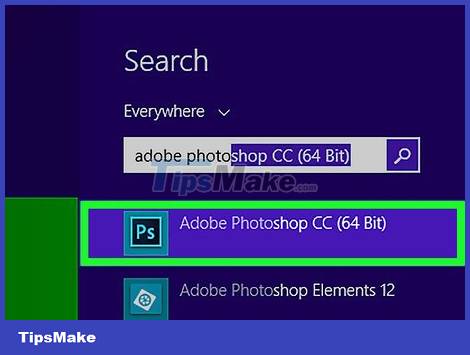
Open a photo editing program. Depending on your preferences and operating system, you can choose from many different photo editing software:
If you use Windows, you have Microsoft Paint pre-installed.
If you use a Mac, you can download Pinta for free, or you can pay to use Photoshop or Lightroom.
GIMP 2 is a good and free program for both Windows and Mac users.
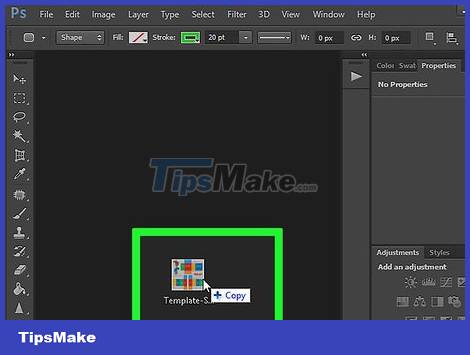
Open the shirt model in the program. Click and drag the shirt template into your photo editing program—or click File , click Open , then double-click the shirt template—to open it in your program.
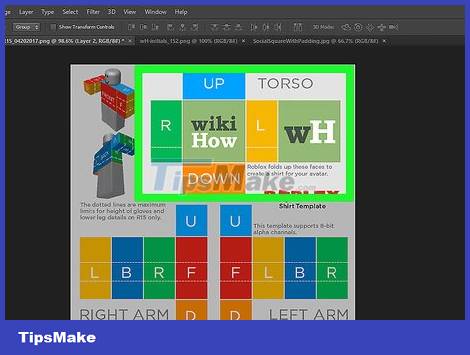
Edit shirt model. This step will vary slightly depending on personal preferences for the shirt; For example, if you want to place a logo on the body of a shirt, you can use the photo editing software's pen tool to draw it on the chest of the shirt.
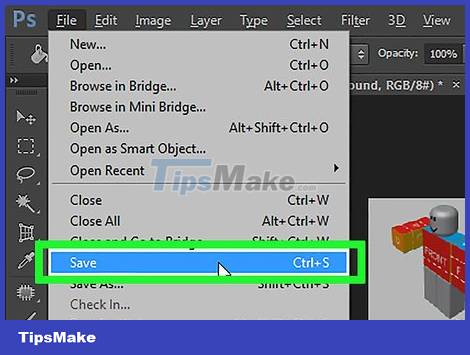
Save the shirt. Press Ctrl+ S(for Windows) or ⌘ Command+ S(for Mac) to save the changes to your t-shirt template, or click File then Save .
Upload the shirt
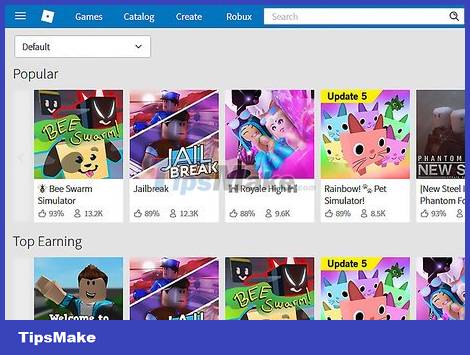
Open Roblox main page. Visit https://www.roblox.com/games in your browser.
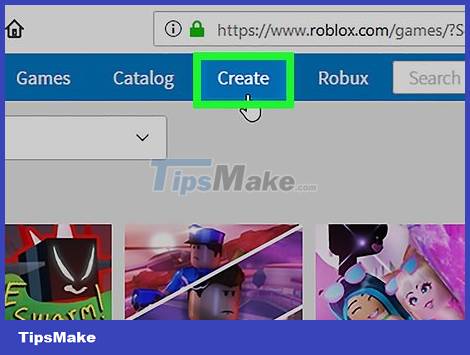
Click the Develop tab . This section is located at the top left of the page.
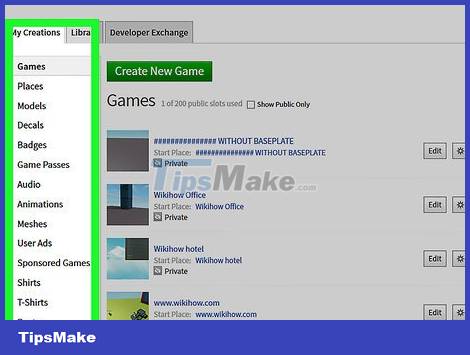
Click Continue to Develop page if asked. If this is the first time you have opened the Develop tab , click the blue Continue to Develop page link in the window that appears.
Skip this step if you go straight to the Develop page .
If you are not logged into Roblox, you need to type in your username and password, then click Sign In to continue.

Click Shirts . This option is at the bottom of the "My Creations" list.
First, you may need to click My Creations at the top of the page to open this list.
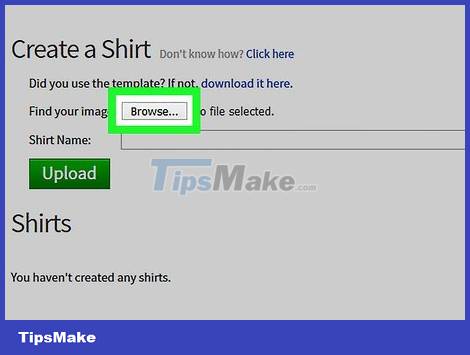
Click Choose File . This gray button is near the top of the "Create a Shirt" page. A window will open.
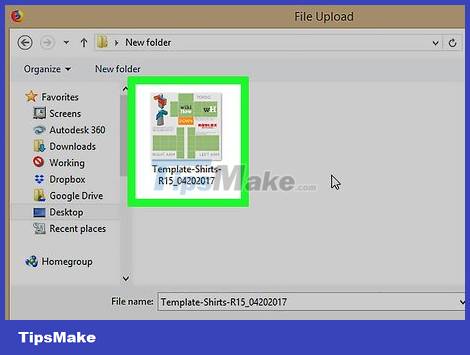
Choose your shirt image. Search for the PNG shirt template in the folder where you saved it (e.g. Desktop ) and click on it.
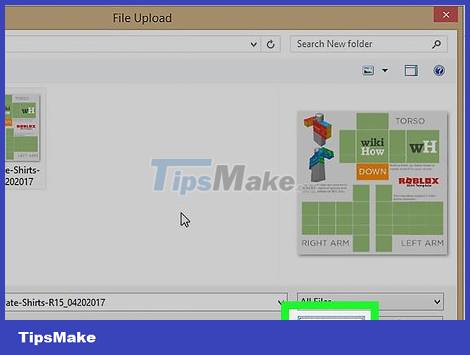
Click OK . This button is located in the lower right corner of the window.
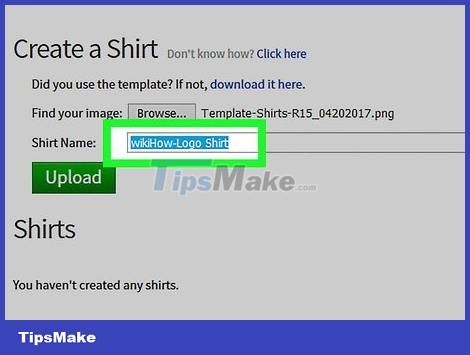
Enter a name for your shirt. Type the name of the shirt into the "Shirt Name" text field. This name will appear on your web store and profile.

Click Upload . This green button is located below the "Shirt Name" text field. Once clicked, the shirt will be uploaded to your Roblox profile, from where you can equip or sell it as you like.