How to Get Robux to Roblox Account
Use Builder's Club membership benefits
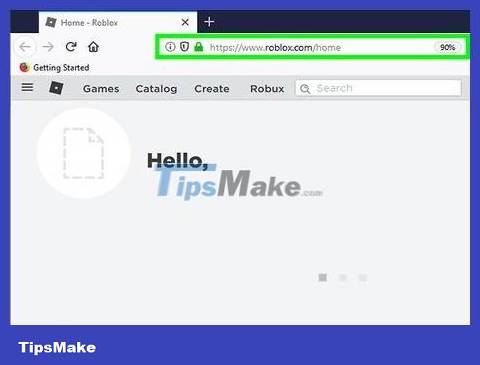
Open the Roblox website. Go to https://www.roblox.com/home using a web browser. If you have logged in to Roblox, the home page will appear.
If you're not logged into Roblox, you'll need to enter your username and password in the top left of the page and click Sign In .
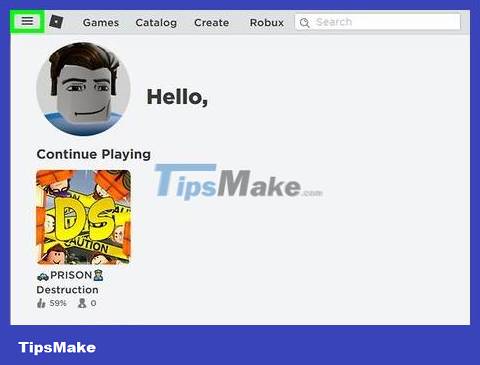
Click the ☰ icon in the upper left corner of the window. A menu will pop up.

Click Upgrade Now . This blue button is near the bottom of the pop-up menu. You will go to the account upgrade page.
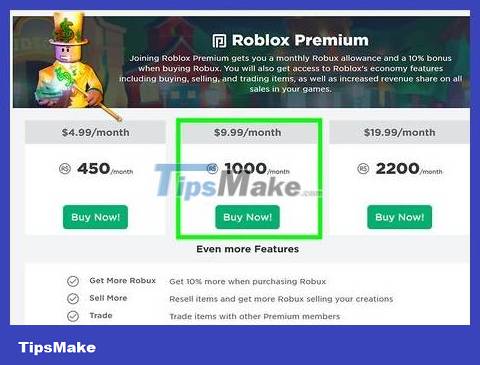
Select rank. Depending on the daily amount of Robux you want to receive, click the Monthly or Annually button below one of the following categories:
Classic - Get 15 Robux every day.
Turbo - Get 35 Robux every day.
Outrageous - Get 60 Robux every day.

Select a payment method. Check the bubble to the left of one of the following options on the right side of the page:
Credit - Pay by credit card.
Debit - Pay with a debit card.
Paypal - Use Paypal to pay.
Roblox card - Use gift card balance.
Rixty - Pay in Rixty online currency.

Click Continue . This blue-gray button is below the payment method column.
You can also check the amount of additional Robux to add on the left side of the page before continuing.

Enter payment information. This typically involves entering the card number, expiration date, and cardholder name for credit/debit cards, while Paypal and Rixty users simply need to log in to their respective accounts to verify the amount.
If you use a Roblox card, you just need to enter the card number.

Click Submit Order . This green button is on the right side of the page. After clicking on it, the version of the selected Builder's Club package will be purchased and the corresponding amount of Robux will be added to your wallet every day.
If you want to cancel your membership at any time, you can click the Settings gear, click Settings , select the Billing tab, and click Cancel Membership.
Buy Robux
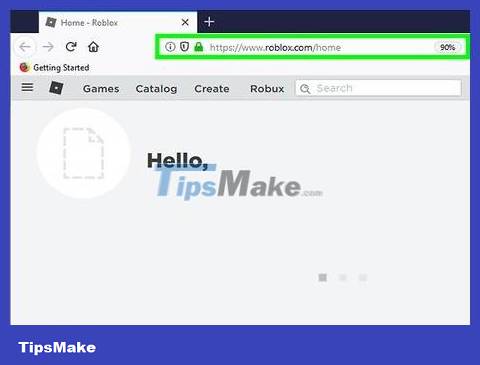
Open the Roblox website. Go to https://www.roblox.com/home using a web browser. If you have logged in to Roblox, the home page will appear.
If you are not logged into Roblox, you need to enter your username and password in the top left of the page and click Sign In .
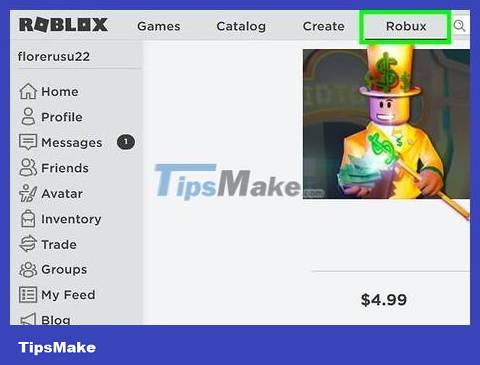
Click the Robux tab at the top of the Roblox page, just to the left of the search bar.

Find the number of Robux you need to buy. Different Robux amounts will be listed on the left side of the page.
If you're already a Builder's Club member, you'll get more Robux per price than if you purchased independently.

Click Buy for . This green button is on the same line with the price, to the right of the Robux number you choose.
For example, if you buy 400 Robux for $4.95 (about 114,000 VND), click Buy for $4.95 (Buy for $4.95).
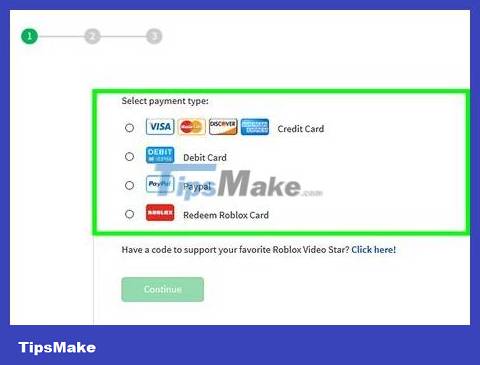
Select a payment method. Check the bubble to the left of one of the following options on the right side of the page:
Credit - Pay by credit card.
Debit - Pay with a debit card.
Paypal - Use Paypal to pay.
Roblox card - Use gift card balance.
Rixty - Pay in Rixty online currency.

Click Continue below the payment method column.

Enter payment information. This typically involves entering the card number, expiration date, and cardholder name for credit/debit cards, while Paypal and Rixty users simply need to log in to their respective accounts to verify the amount.
If you use a Roblox card, you just need to enter the card number.

Click Submit Order . This green button is on the right side of the page. The selected Robux number will be added to your profile.
Sell items

You need to make sure you are a Builder's Club member . To create and sell items on the Roblox marketplace, you must be at least a level 1 member in the Builder's Club.
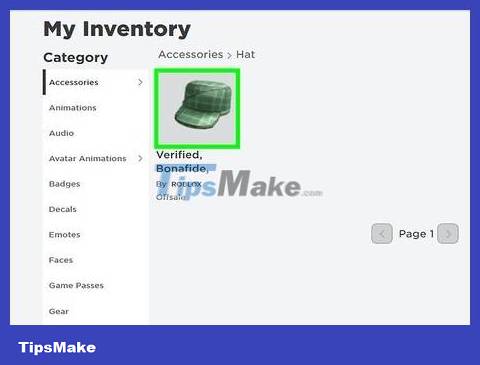
You need to make sure you have items to sell. For example, you can create a custom shirt (or set of pants) and post it to your profile; After that, you will be able to sell at will.
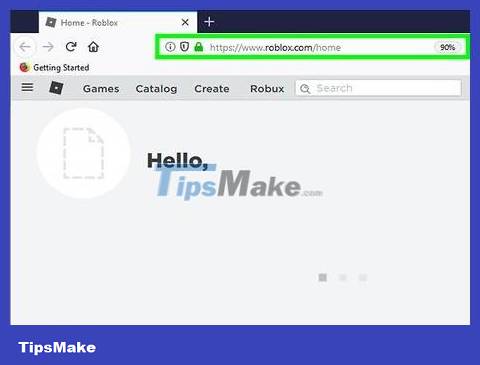
Open the Roblox website. Go to https://www.roblox.com/home using a web browser. If you have logged in to Roblox, the home page will appear.
If you are not logged into Roblox, you need to enter your username and password in the top left of the page and click Sign In .

Click the Develop tab . It's at the top of the page.
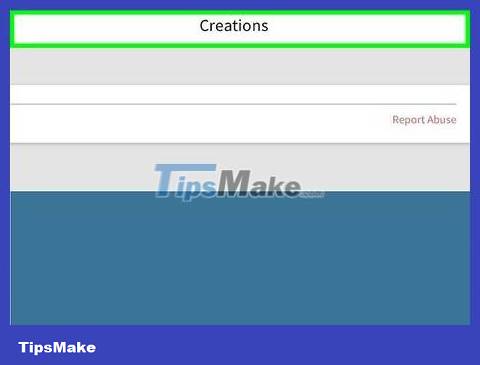
Select item category. Click the item type (such as Shirts ) below the "My Creations" heading.
If you don't see an item category, click the My Creations tab near the top of the previous page.
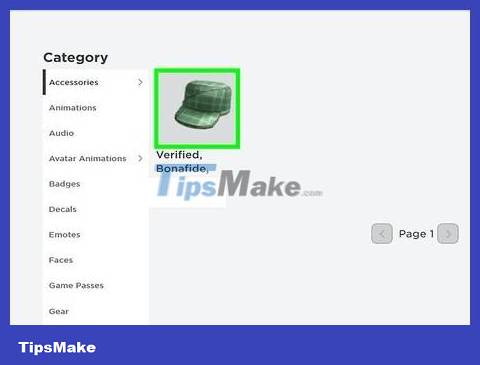
Find the item you want to sell. If there are multiple items in the selected category, scroll down until you find the item for sale.

Click the Settings gear located to the right of the item. A menu will drop down.

Click Configure . This option is at the top of the drop-down menu. The item's page opens.

Scroll down and set the Robux price. In the "Price" text field below the "Sell this Item" heading, enter the amount of Robux you want to receive when you sell the item.
If this field is gray, you will first need to check the "Sell this item" box located directly below the "Sell this Item" heading.
Roblox will take 30% of the revenue you sell.

Click Save . Once the changes are saved, the item will be available for sale. Every time someone buys an item, you will receive 70% of the amount they paid.