How to create a quick reply to a call on iPhone
In the iPhone call interface, users will have 3 other options including a slider to answer calls, or call reminders that cannot be received and reply to instant messages if they cannot hear the phone. Often, users pay less attention to quick replies by texting, if they cannot receive the call immediately, press the power button to reject the call on iPhone.
If with important calls we cannot answer immediately, we can use the answering feature by message. And you can edit the message content to your liking. The following article will guide you how to create a call answering message on iPhone.
- How to fix iPhone error does not ring when there is a call
- How to filter and block spam calls on iPhone
- Use IFTTT to not miss an important phone when you forget to turn on the bell
Instructions for creating iPhone call answering messages
Step 1:
When other people call you there will be a screen like below. Click the Message button and immediately display the content of the quick reply message for the call that cannot be heard. By default there will be 3 available answers, Sorry, I can't talk right now, I'm on my way and Can I call you later ?.


Step 2:
If the user does not want to use the available answers in English, the content can be changed. Access to Settings , select Phone . Next in the new interface select Respond With Text .


Step 3:
In this new interface, users can add content to reply to other messages that they want to use. When other people call and you cannot receive the phone, the quick reply with the message will be changed to the content of the message entered.

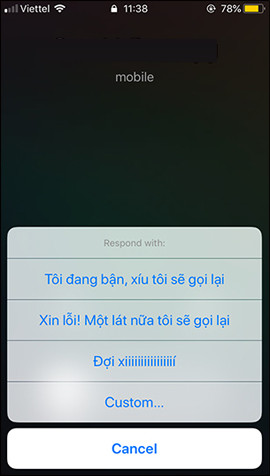
In addition, the Remind Me section will also prompt users for missed calls. We will be choosing the time to remind When I leave or Print 1 hour. With the option When I leave the system will rely on the update address in the contacts and GPS to notify you when you go home.

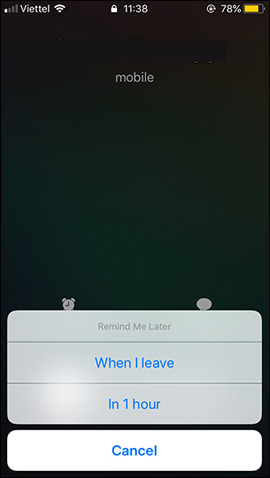
Instead of pressing the power button to reject a call, you can send an instant message if you can't hear the phone with important calls. So the caller will know that you cannot listen to the phone at this time, to avoid the callback.
See more:
- Fix iPhone error not vibrating when a call or message arrives
- How to receive emergency calls while in Do not Disturb mode on iPhone
- How to call when blocked number on iPhone?
I wish you all success!