Fix broken iPhone error
The loss of your iPhone's phone during use is inevitable if your iPhone has an error. The loss of vibration on the iPhone can come from software or hardware, when your phone loses its vibration it will be inconvenient when in some cases you will not be able to ring the ringtone but only vibrate. If you lose your vibrato, you won't know if someone is sending your phone or calling your phone.
So to overcome the vibration loss situation on iPhone, please refer to the ways to overcome vibration loss on iPhone below this article.
- The cause of iPhone shooting error is vibration, blur and remedy
- How to fix iCloud error requires login on iPhone and iPad
- How to fix iPhone error does not show Trust This Computer
Fix broken iPhone error by rebooting the device
If you have a vibration error on your iPhone, the first way you can do it is to restart your device. Sometimes iPhone loss may be due to a certain application or task affecting this feature. This is the most commonly used method not only to fix the error of vibration, but also to fix simple errors such as not being able to access the application, not accessing Wifi, 3G .

Check the feature on the device
There are many times during the use process, users accidentally turn off the Vibration mode when there is a notification sent to the phone. So my iPhone completely lost its vibration, then follow the instructions below.
Step 1: Go to the Settings app, select Sound & Touch > then turn on the two Vibrate when ringing and Vibrate when silent options .


Next, click the Ringtones section below and select Vibrate. Next choose the vibration mode to check if your iPhone is vibrating. In addition to the default vibration mode, you can set your own vibration style.
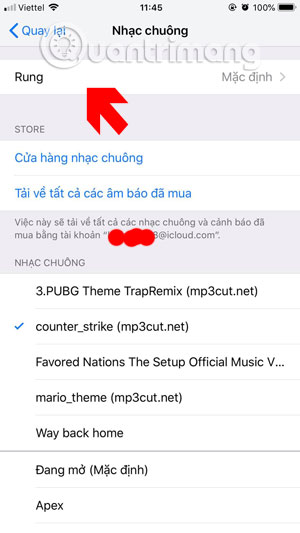
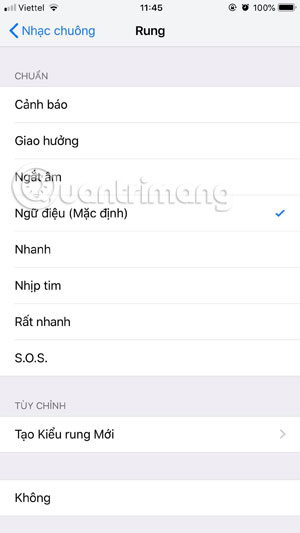
Turn off the non-disturbing feature
The non-disturbing feature is a way for users to remove notifications about calls and messages, and of course if you are turning on this feature we will not receive a vibration notification when a message arrives.
Step 1: In the Settings menu, select Do not disturb , then in the menu Do not disturb you, turn off this feature.
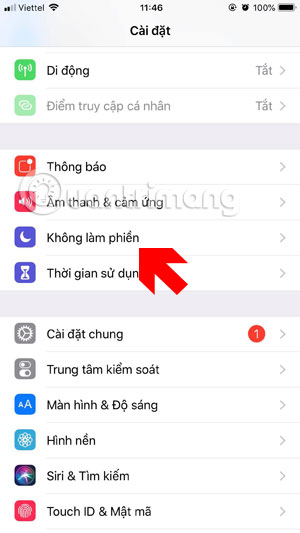

Restore factory settings
If you have done the above but still not effective, users can use the feature to reset all settings to default.
Step 1: Go to the Settings application, scroll down to select General settings then in the General Settings menu, select Reset .
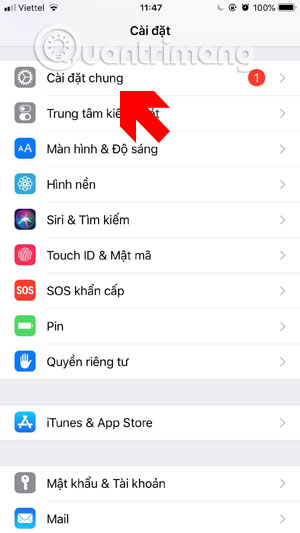
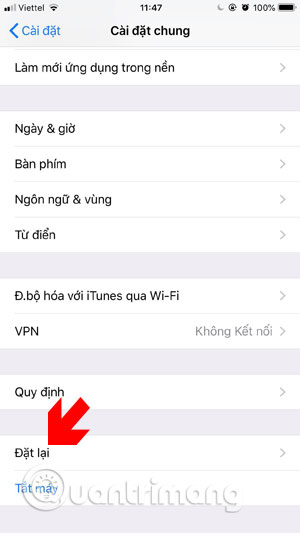
In the Reset menu, select Reset all settings , if you set a password for the machine, enter the password and click Reset all settings to confirm the system settings all help You fix broken iPhone error.
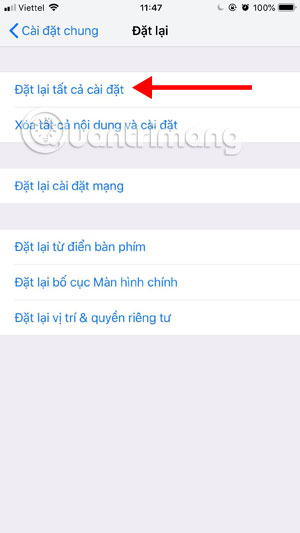
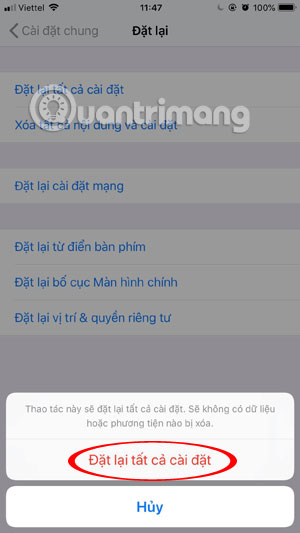
Equipment warranty
If you have done all the above instructions and still cannot fix the vibration loss, then your iPhone may have a hardware problem. Now you only have to bring your device to iPhone warranty or repair centers for inspection and repair. You can refer to some iPhone repair addresses in the article Top the best phone repair addresses in Hanoi.
Thus, we have just learned about the options that can help you to fix the faulty iPhone error which affects the process of using the device and communicating on your device. Hopefully these tips will help you fix the vibration loss error on iPhone.