How to create a notification channel on Instagram
Instagram channels are a new feature for creative Instagram accounts. They act as a chat, sharing messages with your followers like announcements, behind-the-scenes content, and details about upcoming events or collaborations. Instagram channels are public, so anyone can join the conversation. This article will guide you through creating a channel on Instagram.
How to create notification channel on Instagram
Step 1:
On the Instagram app interface, we click on the messaging icon in the right corner of the screen. Next, click on the message creation icon to create a new message.
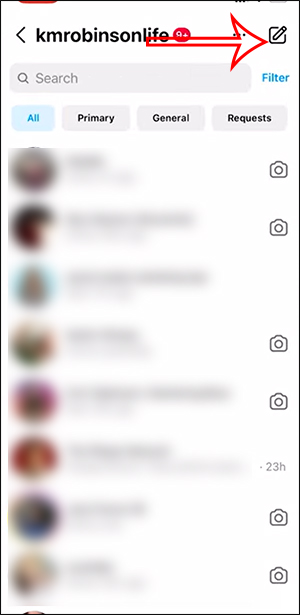
Step 2:
Switch to the message creation interface on Instagram, click Create broadcast channel to create an Instagram notification channel.

Step 3:
Now the interface appears for you to fill in information for your Instagram notification channel. You fill in the channel name and customizations below. Finally, click Create broadcast channel . The Instagram notification channel you create will be displayed in your personal interface for your followers to know.

People who follow your Instagram account will see a notification about this Instagram channel. They can then tap to join the channel. However, only people who follow you can join this Instagram notification channel. Those who join can only react to messages you send or vote in polls you create in the channel, but they won't be able to send messages.