How to create name tags on Instagram
Instagram updates the name tag or nametag feature so others can find you, follow you more quickly than QR codes. In addition to traditional friends making account names like before, many social networks have implemented QR code scanning, making friends like Zalo by QR code, or making Facebook friends with QR codes.
With Instagram, the name tag creation feature is similar to scanning a QR code, others will scan your Instagram account name tags to make friends, monitor each other's accounts. How to make friends on Instagram is much faster than before. The following article will guide you how to create name tags on Instagram.
- Instructions for registering an Instagram account on your phone
- How to post photos to Instagram from a computer
- How to call Video Call on Instagram
1. How to create name tags on Instagram
Step 1:
After upgrading Instagram to the latest version, access your personal account. In the interface, click on the human icon to switch to the personal page.
In the personal page, swipe the screen from right to left and click on the Name tab in the list.


Step 2:
Instagram will automatically create name tags for your account. You can change emoticons in name tags by clicking on an icon. The icon list appears for selection.

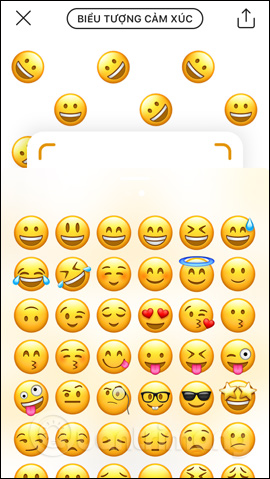
If you want to change the icon around the name tag with a selfie, click on the Emoticon item above. Users then need to agree to Instagram to use the camera.

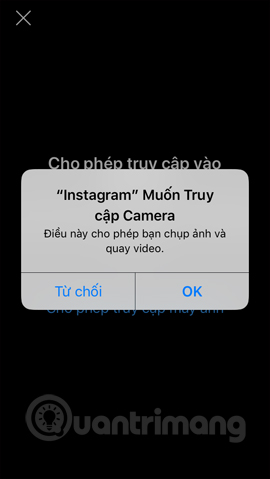
Step 3:
Take a picture according to the selected frame and then take a selfie around the name tag. If you want to change the effect just click on a selfie icon in the card. To select a different color for the name tag, click the Selfie button to switch to Color.
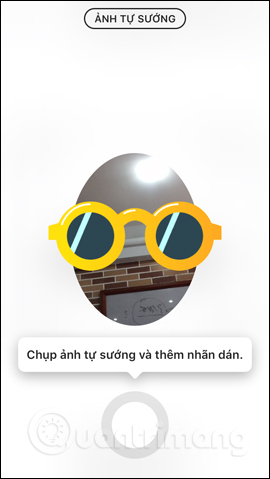
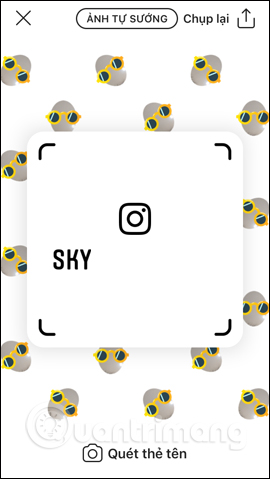

Step 4:
Click on the screen to change to another color. Depending on your preferences, you can choose to decorate your name tags with your emoticon, color, or selfie.


Step 5:
After creating the username tag, click on the share icon in the upper right corner of the screen. Then select Save image (Save Image) in the displayed content.
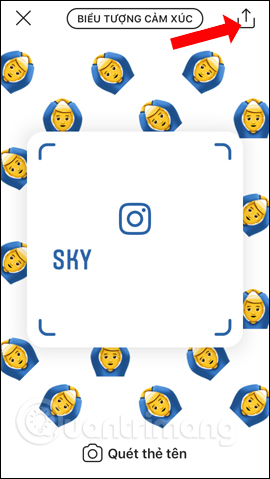

2. How to scan Instagram tag names
After you have created your personal Instagram tag, others can scan your name card and vice versa. There will be 2 different ways to scan name tags.
Method 1: Scan the Instagram tag name with the camera
On Instagram's home page click on the camera icon . Then take a photo of the Instagram name tag of the person who wants to make friends.
When the name tag is taken, the Instagram app automatically recognizes the name tag to find the personal page of the person who wants to follow. We will have 2 options to Track and View individual pages.
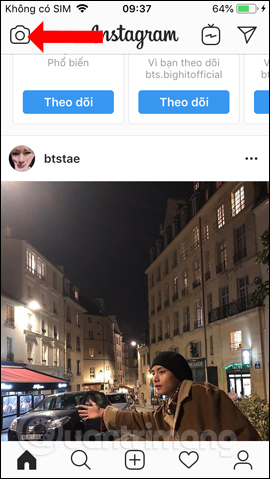
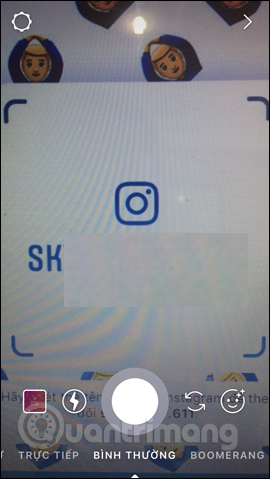
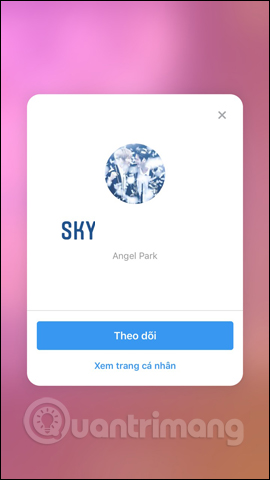
Method 2: Scan name tags from personal Instagram
Step 1:
At the interface of your personal page also click on Name tags . Then click the Scan name tag button at the bottom of the screen.
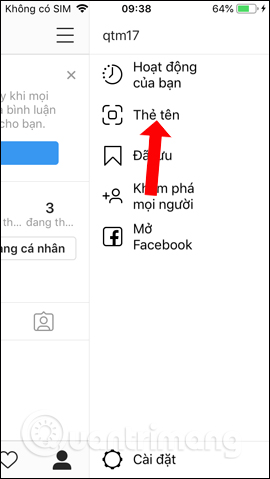

Step 2:
Display scan screen User name. You just need to put the Instagram name tag of the person who wants to scan the camera. Then also display the Track or View personal page option.
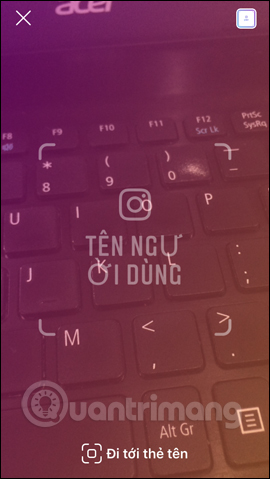

With creating name tags on Instagram, we will be easier to track anyone's account. Users can choose frames for name tags according to personal preferences.
See more:
- Guide to creating a survey in Instagram Stories
- How to use the new IGTV video channel on Instagram
- How to post questions on Story Instagram
I wish you all success!