How to create a mirror image on both sides in Word
Besides, users can also create mirror images to increase the effect of images in text documents, or for the purpose of presenting their content. The following article will guide you to create a mirror image in Word.
Instructions for creating mirror images in Word
Step 1:
In Word, users insert images into the document as usual. Next, right-click the image and then select Format Picture in the displayed list.

Step 2:
You look to the right edge of the screen and then click on the hexagon icon and then select 3-D Rotation in the list below.

Step 3:
Now display an adjustment panel for users to adjust the image. In the X Rotation section, the user enters 180 degrees to reverse the image.

The resulting image has been reversed as shown below.
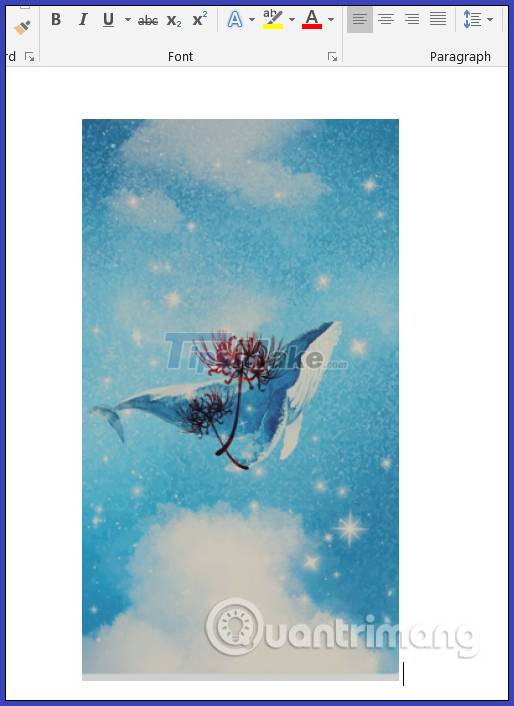
Now we continue to insert the original image into this image to create a symmetrical image as shown below. Then you move so that the 2 images side by side will create a symmetrical image style as shown below.
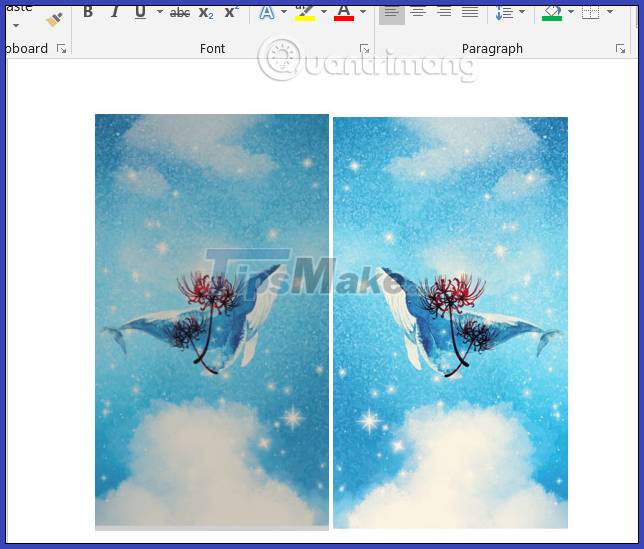
Now you continue to edit the image or insert text into the image in Word, enter text content, . as usual.