How to create a Google Drive drive on your computer
Along with cloud storage services like Dropbox, OneDrive, Google Drive are many people choose to use to store data online. And if you regularly use this service, we can turn Google Drive into a drive on your computer, without losing the capacity of the system, with software that links cloud drives Air Live Drive.
When creating a Google Drive drive on a computer, users can access the archived files without syncing accounts to the computer. The manipulation of files on Google Drive will be similar to working on computers, facilitating everyone. Especially Air Live Drive also supports a lot of other storage services like OneDrive, Mega . The following article will guide you how to use Air Live Drive on your computer.
- How to share files on Google Drive
- How to change folder ownership in Google Drive
- Download files and websites directly from Google Drive in Chrome browser
How to turn Google Drive into a computer drive
Step 1:
First of all, we will download the software via the link below. Currently the website has a free program Air Live Drive Pro with activation key. The deadline for the registration program will end on September 30.
https://sharewareonsale.com/s/free-air-live-drive-pro-100-discount
Click the Download air live Driver Pro now button below.

Step 2:
Display the interface to enter information to subscribe to download Air Live Drive Pro software. Enter the required content then click Give it to me now .

Upon successful registration, you will be redirected to the interface with the software license key .

Step 3:
Next to be able to install Air Live Drive Pro version, we first need to install SharewareOnSale Download Hub tool , click Start to start.

Agree to the terms of the tool, click Yes .

Step 4:
The tool will then proceed to download the data of Air Live Drive so that we can install the software.

Switch to the new interface click Install Now to install Air Live Drive on the computer.

Step 5:
The steps to install the Air Live Drive software take place shortly thereafter. You just need to click Next to proceed.

The installation process takes place as if you installed other software on your computer.

Step 6:
Once successfully installed you will be transferred to the Air Live Drive software interface. Click on the Pro Version icon and enter the Pro activation code you received.

Once successfully activated we will see the email address registered with the free Pro version within 1 year .
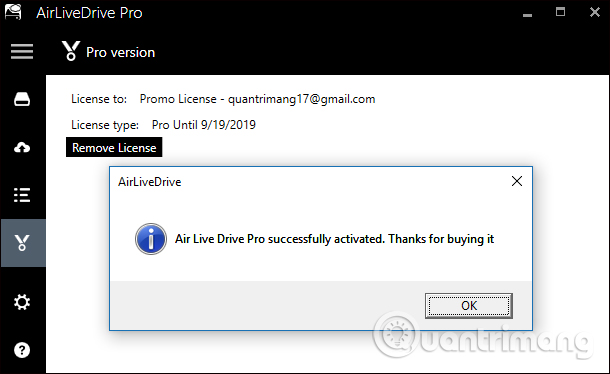
Step 7:
Click on the 3 dashes icon in the interface and then click on Drives . Click on Add Cloud Disk to add a storage service.

Click on Google Drive service. Other hosting services you do the same.

Step 8:
Enter the Google Drive account information into the interface.

Air Live Drive will need users to allow access to Google Drive accounts, click Allow .

Step 9:
On the Air Live Drive interface you will see Google Drive service with the default drive letter available. If you do not like the user can rename another drive in the list.

Also when clicking the gear icon will display the custom interface. We can rename the Google Drive display drive on the software interface if desired. Finally, click Connect to connect.

The connection process will take place immediately with Connecting notification. This process is fast or slow depending on Internet speed and computer.
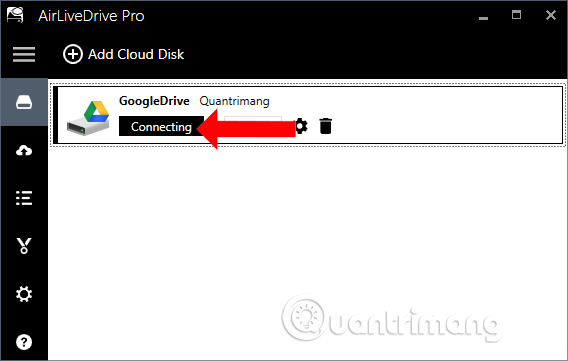
Step 10:
After opening this This PC on the computer will see the Google Drive drive created as shown below.

Open drive users will see the entire folder, data stored on individual Google Drive accounts. So we can manage the data stored right on the computer easily.

Step 11:
If you don't want to use the created Google Drive drive, click the Disconnect button in the Air Live Drive interface. The software will then notify the user to save all the working content, then click Yes to disconnect.

Air Live Drive helps you access and manage all documents stored on Google Drive, via Drive drive created on the computer. Pro software used for free for 1 year. When the time is up, you need to pay if you want to use it.
See more:
- How to change folder ownership in Google Drive
- How to download files on Google Drive when the download limit is exceeded
- How to add Google Drive search to Google Chrome browser
I wish you all success!