How to buy more Google Drive storage
Google Drive is currently a popular data storage service and is currently used by many users. Each Google account, you will be provided a certain Google Drive storage space and Gmail email storage limit. However, for those who need to save a lot of data in Google Drive or use Gmail to exchange often, the available capacity is definitely not enough. To add space for Google Drive, you can purchase additional storage according to the instructions below.
Instructions to buy more Google Drive storage
Step 1:
You have access to your personal Google Drive account and Buy storage as shown below.

Step 2:
Now you will see the Google Drive storage plans for different prices. A free Google account has 15GB of Google Drive storage. If you want more, click More options below.

Now you can choose 10TB, 20TB or 30TB. Additional Google Drive storage plans are available for 1 month. In addition to providing additional storage, buyers also get more features.

Step 3:
Select 1 memory package that you want to buy and then agree to terms that Google offers.

At that time, users will have many options to pay for the Drive storage package they buy , for example, I choose to pay via MoMo wallet.

Step 4:
At this time, display Google Payments message, click Continue to proceed with payment.
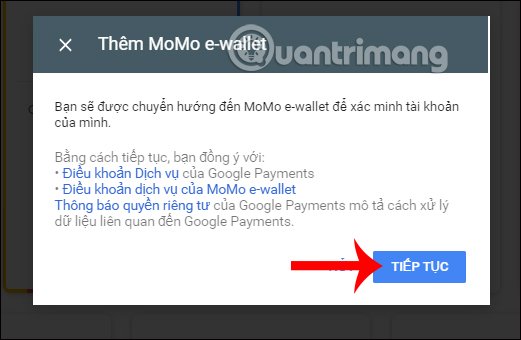
At this time, the interface for paying Google Drive storage plan via MoMo wallet is displayed. You only need to scan the code to pay via MoMo application installed on the phone. Other payment apps you do the same.
