How to create a free online calendar 2019
To create a calendar of the year, highlight important tasks, we can use many different tools, such as Printable Calendar.
Printable Calendar is a free online calendar creation website. Users will create a calendar by year, or by week or month to serve the needs of each person. We can mark important jobs, events of the year, and months to follow. The calendar will be downloaded in PDF format so users can share it easily. The calendars created in Printable Calendar will be included in the article below.
- 6 simple steps to make a unique calendar for the new year
- 5 tools to help manage and schedule
- Websites that create free online logos
Instructions for creating online calendars on Printable Calendar
Step 1:
Users access the link below to access the Printable Calendar homepage.
- https://www.timeanddate.com/calendar/create.html
Step 2:
In the interface of the website there will be options to design the calendar by year, month, week and day. Particularly for the two new options, the calendar will be used for premium accounts.
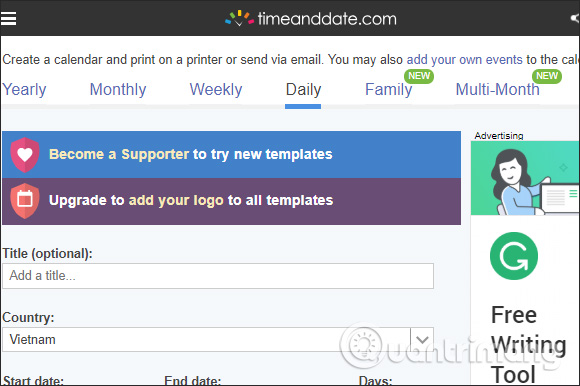
Step 3:
After selecting the type of calendar you want to create right below, there will be 3 different calendar designs for users to choose. Click on each design type to enlarge the calendar if you want to take a closer look.

Step 4:
Next in the content section on the left we need to fill in the information for the calendar.
- Title (optional): Enter a name for the calendar depending on the user, can be omitted if not required.
- Country: default to the current country is Vietnam. Celebrations in the year or month will depend on the country we choose.
- Year: enter the current year for the calendar.
- First month: enter the start month of the calendar. You can select any month you want to start in your calendar, not necessarily the usual January.
- Years: the number of years in the calendar. Maximum of 3 years in a calendar.
- Colors: color options for national holidays at Federal holidays and local private holidays in Local holidays. Currently this calendar will only display national holidays
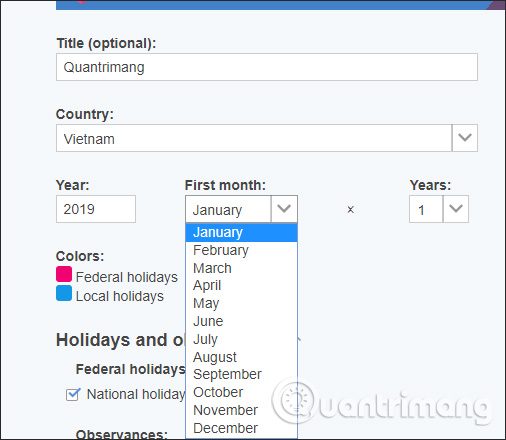
Step 5:
Parts Holidays & observances are private customizations for users to design for the calendar. You can leave the settings on the site as well.

Step 6:
With My events section if you want to add your event, your work to the calendar, you need to register an account. Click Sign in to login the site.
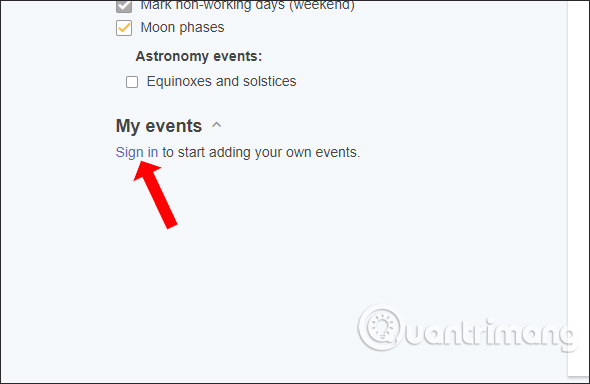
Can create an account via Facebook, Google or use Microsoft account to create.
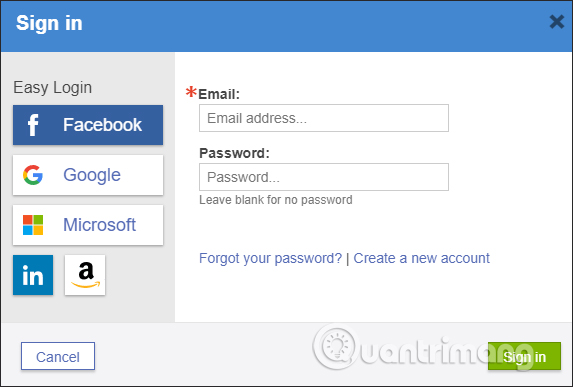
Step 7:
Once you have an account, go back to the link above to add the event to the calendar. Click get started here to add work.
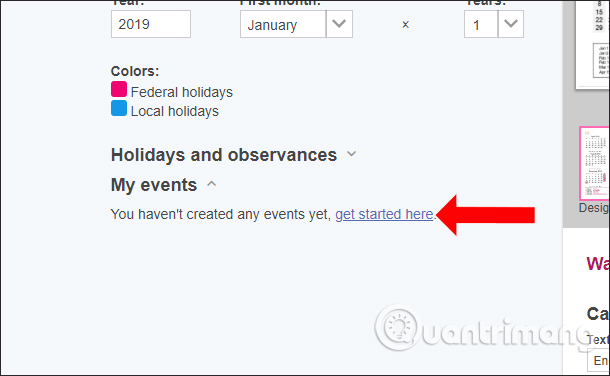
Switch to the calendar interface, look at the My Event List column and click the Add Event List button to add the event.
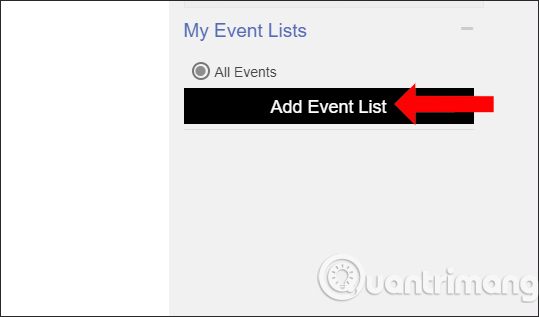
Enter the event name and then click the Save button below. If it is a birthday or an annual holiday, check the line below to repeat each year.
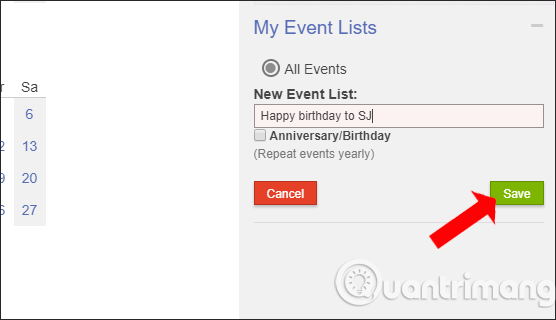
Step 8:
Click on the anniversary and then display the Add Event table as shown below. Users enter all required information and click the Add button to add the event.
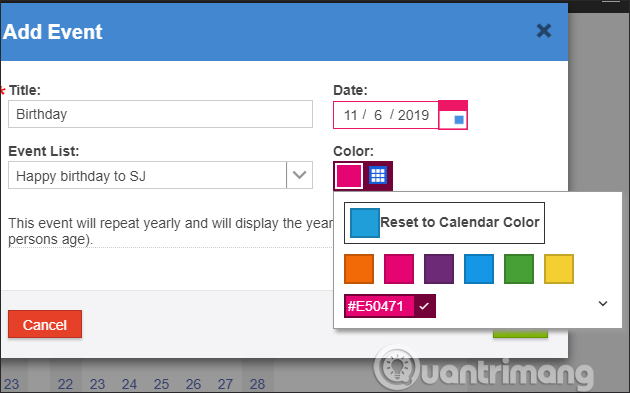
Back to the My events scheduling interface, check your event and choose colors to display in the calendar.
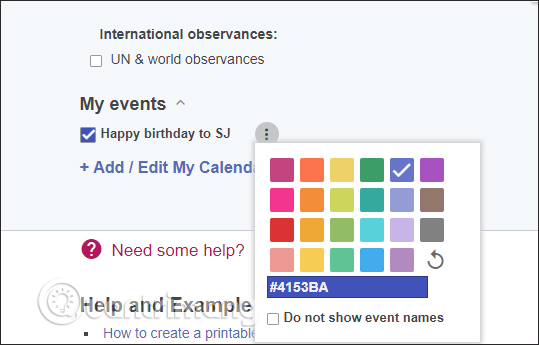
Step 9:
Look at the Calendar settings section you need to set up for the calendar. Set the language for the calendar title, select the font, choose the print size, paper color, horizontal or vertical printing mode. Finally click Download PDF Calendar to download the newly created calendar file to your computer in PDF format.
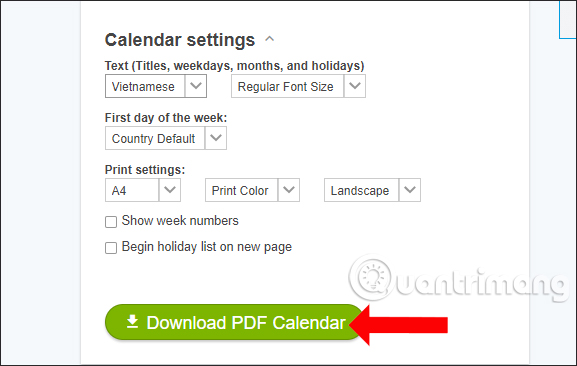
The download schedule will look like the image below.
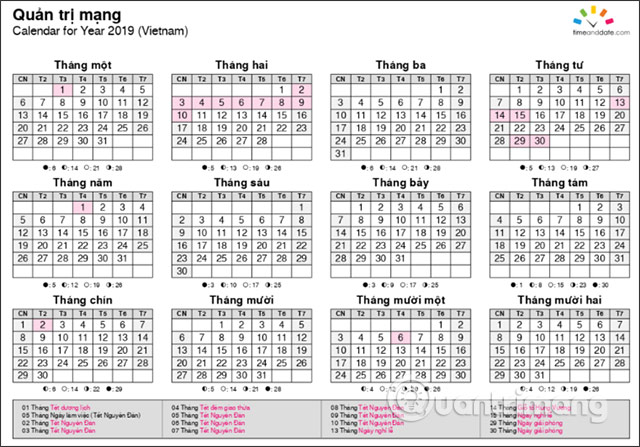
Printable Calendar helps users create a complete calendar with national holidays. Users have options to create schedules by week, month, and year depending on their use.
See more:
- Simple way to make Valentine cards with Photo Card Maker
- Making Spring cards with Photoshop (Part 3)
- Design your own Tet greeting card in 5 steps
I wish you all success!