How to cover personal information of photos on the phone
Many people, when sharing photos with friends on the phone, worry about personal information, some information needs to be kept confidential and do not want to be revealed. If you transfer that image to your computer and then use photo editing software to blur the information you need to hide, it will take a lot of time. If so, you can use the Skitch app for Android and iOS.
Basically, Skitch is an image editing application that has the ability to obscure all the personal and confidential information that users want to hide when sharing images. The following article will show you how to use the Skitch application to blur the content on the image.
- Top free photo editing application on iPhone
- 5 basic photo editing tips on Adobe Photoshop Express
- Match unique photos with FotoRus and SNOW apps
How to use Skitch to obscure content on images
- Download the Skitch Android app
- Download the Skitch iOS app
Step 1:
Currently Skitch application is only available on iOS operating system and Android you have to download apk file to the device. You install the application according to the link above, then start the application. In the first interface, you will see the application introducing the features, press the X to ignore.
Next, the application will need users to allow access to the Camera, click OK.


Step 2:
You will come to the Skitch capture interface. Here, users can capture images for immediate editing. Or click on the Photo section to use the image available in the library. The application will need you to agree to allow access to the photo album , click OK.
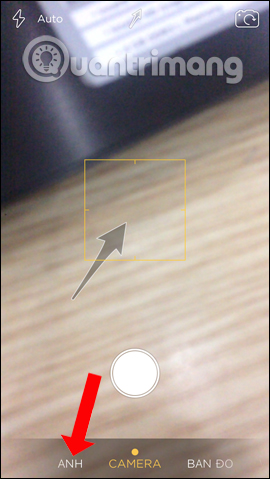
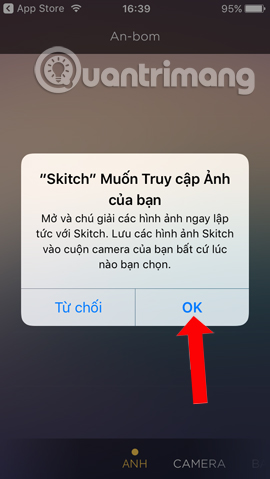
Step 3:
Select the image you want to edit and click the arrow icon in the bottom right corner of the screen. A list of image editing options appears, click on create a pixel at the top .

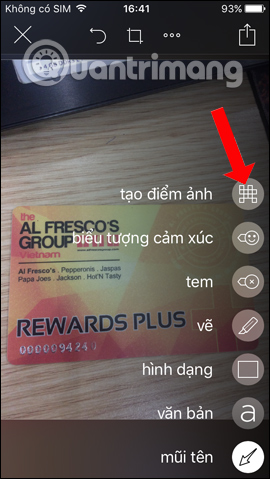
Step 4:
Next you just need to hide the area to hide your personal information . Images can be enlarged or reduced for easy adjustment of the zoning area. You will immediately see the information on the image blurred as shown below.
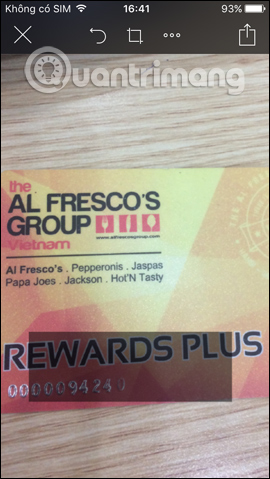
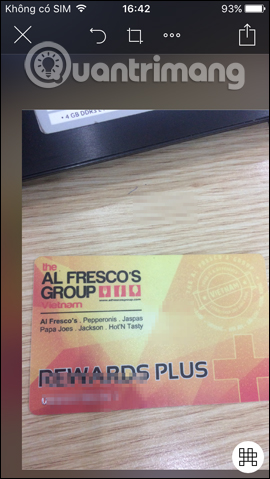
If you want to remove the blurring area , click on the arrow icon above. When you click on the 3 dot mark icon you will have some other options. Finally click on the image sharing icon in the top right corner of the interface.
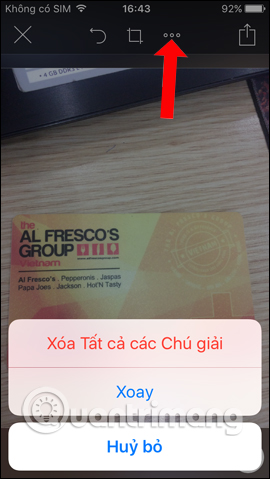
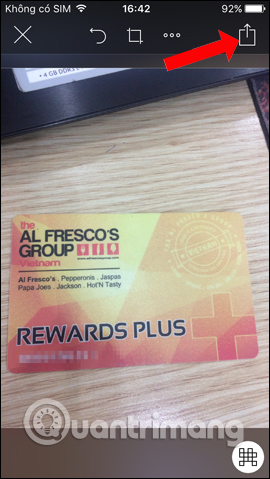
Step 5:
Skitch application provides users with image sharing options. You can share photos on Facebook, Twitter or click Other apps. Appeared some additional applications on the device.
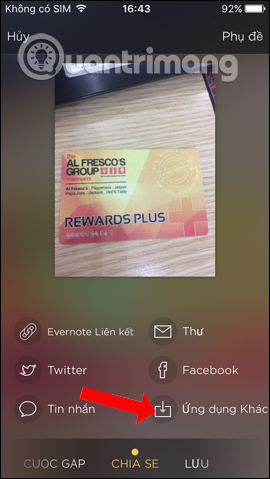
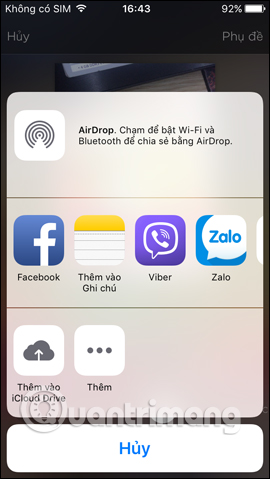
Step 6:
If you click Save , you will have a list of photos saved as saved in the Pictures folder or press More . to get more options to save images. When saving the image to the gallery on the device, the user will receive the message as shown below.
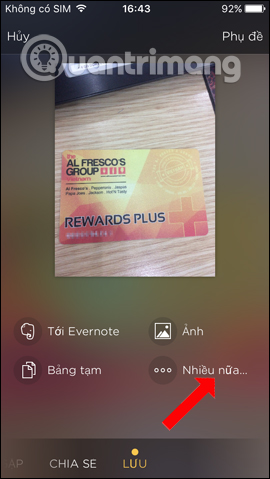
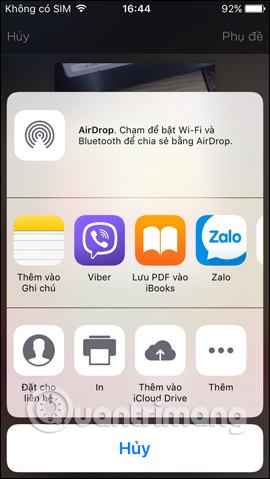
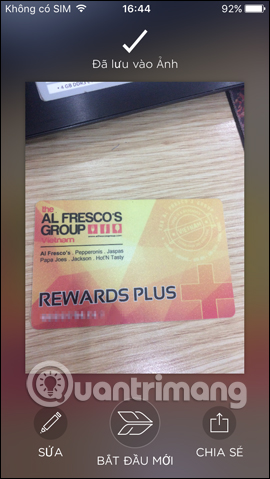
With Skitch photo editing application, you can hide sensitive information, personal information you don't want others to see when sharing photos, especially on social networks. The application also integrates many options to share photos, or save photos to the device for us to choose from.
See more:
- 15 best photo editing apps for Android
- The best free photo editing software
- Pixelmator photo editing application is about to be available on iPhone
I wish you all success!