Download Phocus image editing software to remove fonts at 71,000 VND, free of charge
Phocus is a photo editing software that allows users to edit post-production photos in a very unique way. If you use Android without a dual camera and still want to use Portrait Lighting as the iPhone 8 Plus and iPhone X, then Phocus photo editing software is the perfect choice for you.
Prominent features of Phocus:
- The blur background feature helps users to create effects to remove fonts, edit lighting, mono light, contrast so that users have a unique portrait picture.
- Imaging mode directly removes fonts.
- Provide a full range of professional portrait editing features.
- .
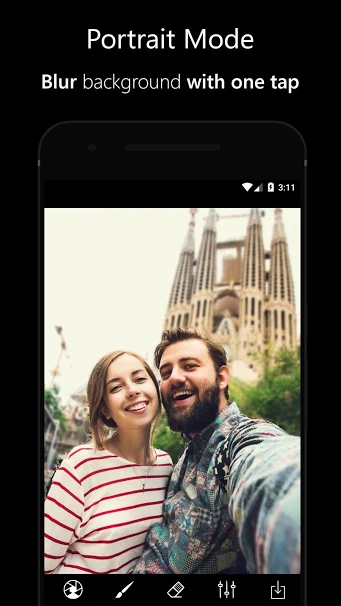
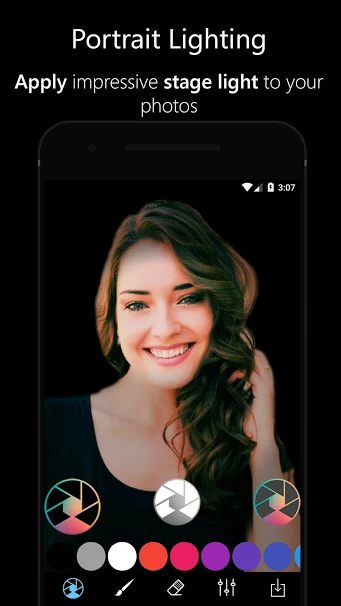

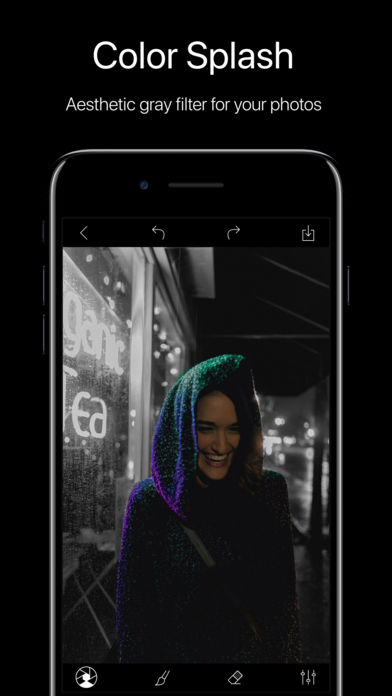
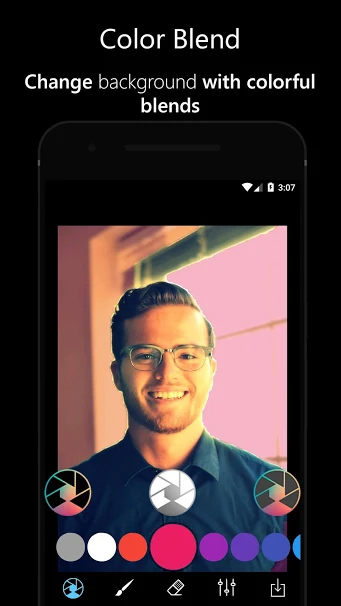
Currently, Phocus photo editing application is free on Google Play in a short time. If you need to use it, please quickly access the link below to download this interesting application for free.
Phocus: Portrait Mode & Portrait Lighting Editor
See more:
- Download the $ 350 free software package from WonderFox
- 9 free interface packages from Microsoft, please download
- 4 free online tools to add text to videos
- The best free photo editing software on your computer
Share by
David Pac
Update 25 May 2019
You should read it
- ★ How to edit anime style image with Everfilter
- ★ Please download the famous photo editing application Pixomatic photo editor for free
- ★ How to change photo size on Fotor online application
- ★ How to create artistic text using Snapseed image editing application
- ★ Instructions on how to use Prisma artwork editing