How to convert XLSX file to XLS to open on Excel 2003
Can't open XLSX files in Excel 2003? Try this simple conversion to fix the problem without installing new software.
Why convert XLSX files to XLS?
- Excel 2003 does not support XLSX format.
- Conversion helps open files on older versions without updating the software.
- Keep the content intact, no data loss during conversion.
How to convert XLSX file to XLS
Step 1: Go HERE .
Click Browse to select the XLSX file to convert.
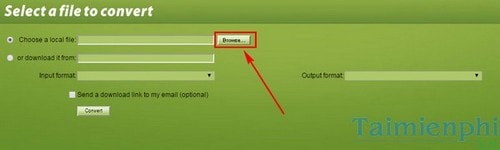
Step 2: Select the XLSX file on your computer, click Open.
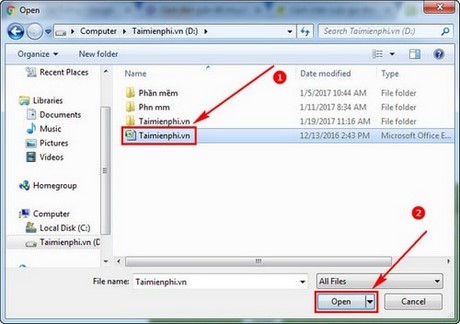
Step 3: Select .XLS in the Output Format section.

Step 4: Finally, click Convert to convert XLSX file to XLS.
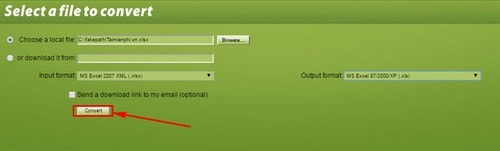
Step 5: After successful conversion, select Click hero to go to the download page.
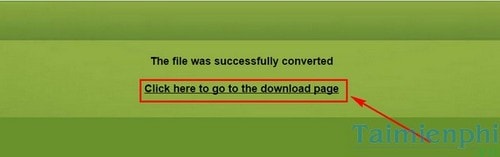
Step 6: The link to download the converted XLS file will appear, click on the link to download .
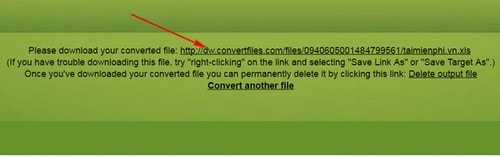
You can open it directly in Excel 2003 or check the file extension by right-clicking on the XLS file and selecting Properties.
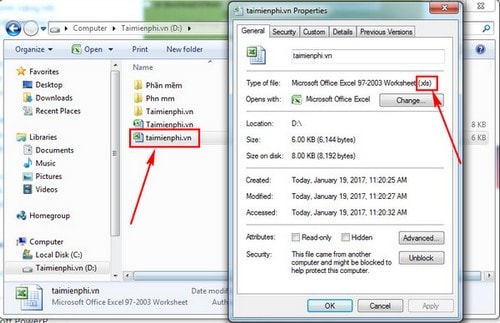
In addition to being familiar with file formats, Excel users also need to master basic functions to process data quickly and accurately. Knowing how to use functions such as SUM, AVERAGE or VLOOKUP will help you optimize your work on spreadsheets.