What are XLSX files? How to convert XLSX files to XLS, CSV, PDF
If you often work on computers in general and Microsoft Excel in particular, you will be no stranger to the .XLSX file extension. The following article will provide useful information about XLSX files and how to convert this file format to XLS, CSV, PDF. Let's take a look at the article!
1. What is an XLSX file?
The XLSX format was first introduced by Microsoft with Microsoft Office 2007 to replace the proprietary XLS format of Microsoft Excel before, increasing competitiveness with 2 formats Openoffice and Open Document Format (ODF). XLSX files are mainly used in Microsoft Excel applications specialized in spreadsheet, organization, analysis and data management.

2. How to open XLSX . file
Method 1: Open XLSX file with Microsoft Excel software
Step 1: Access Microsoft Excel software > Select File > Select Open.
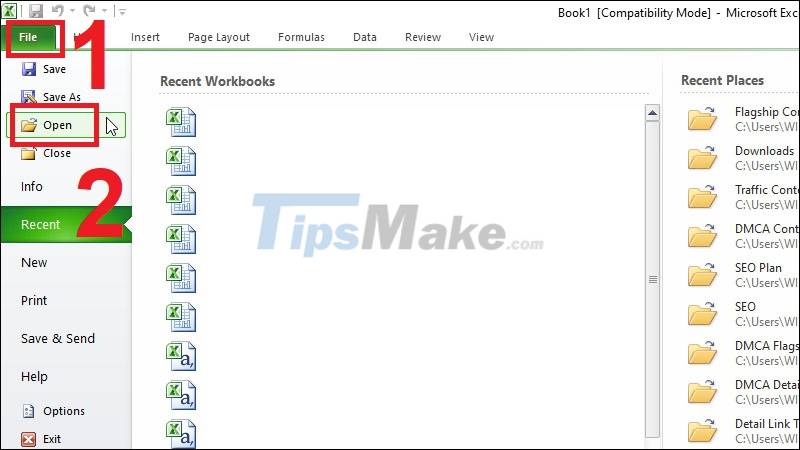
Step 2: In the Open dialog box > Select the XLSX file you want to open > Click Open.

Method 2: Use Excel Online file reading tool
Step 1: Access XLSX Online file reader HERE.
Step 2: Enter your email and tick 'I agree to the Terms of Service and Privacy Policy' to create an account, log in and use.
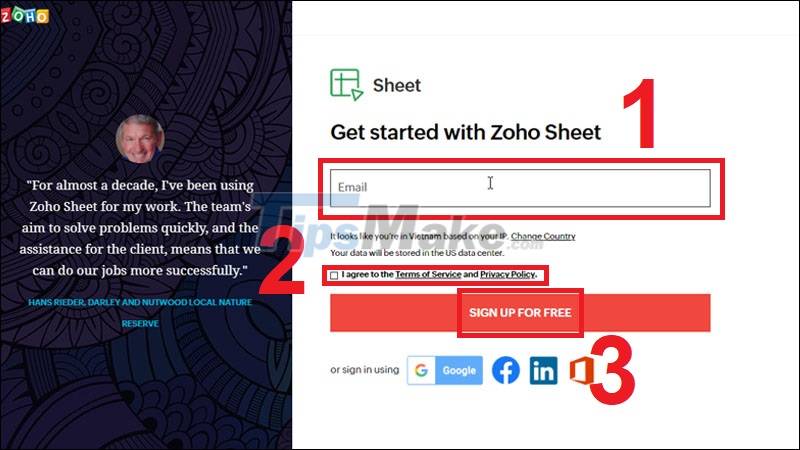
Step 3: Select Upload > Select Upload Spreadsheet to upload the XLSX file from your computer to the website.

Step 4: Select 'Browse (or) Drop Your File' > Select the XLSX file you want to open in the pop-up dialog box > Click Open.
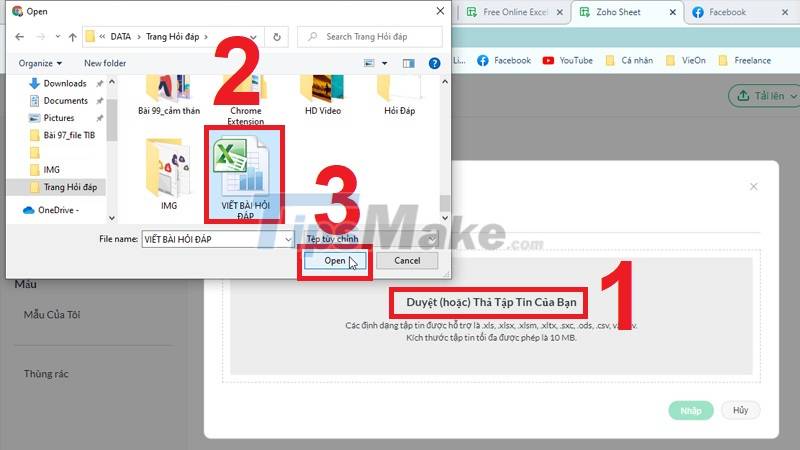
Step 5: Click Import.
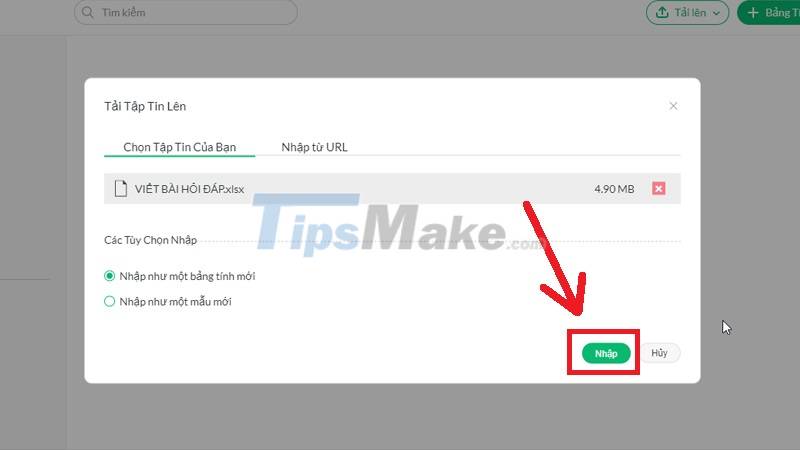
Step 6: Click on the 3-dot symbol > Select Open to open the uploaded XLSX file.

For Macbook users, to open XLSX files with the Apple Numbers app. In addition, if you want to edit or upload XLSX files on the Internet, you can choose to use Method 2 above or through Google Sheets.
3. 5 ways to open Microsoft Excel on your computer
Method 1: Open on desktop
Double-click the Microsoft Excel icon on the desktop to open the application.
Method 2: Open with the Run dialog box
Step 1: Press the Windows + R keyboard shortcut to launch the Run dialog box.
Step 2: Type 'excel' > Press Enter or OK to start Microsoft Excel.
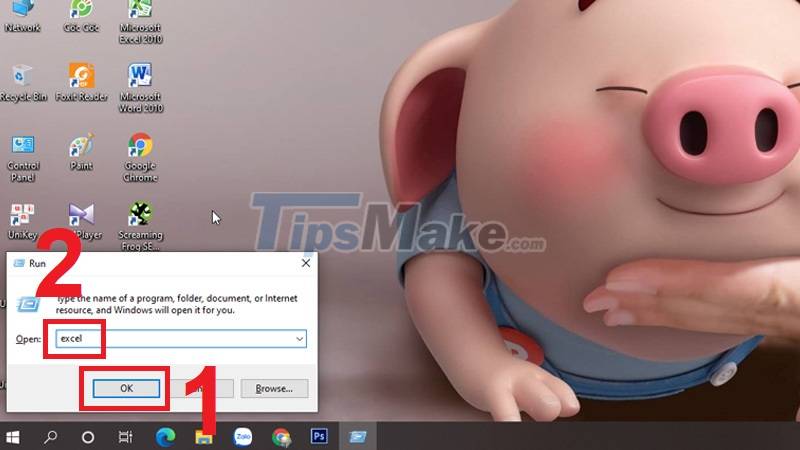
Method 3: Options on the desktop
Step 1: Right-click anywhere on the desktop.
Step 2: Select New > Select Microsoft Excel Worksheet.
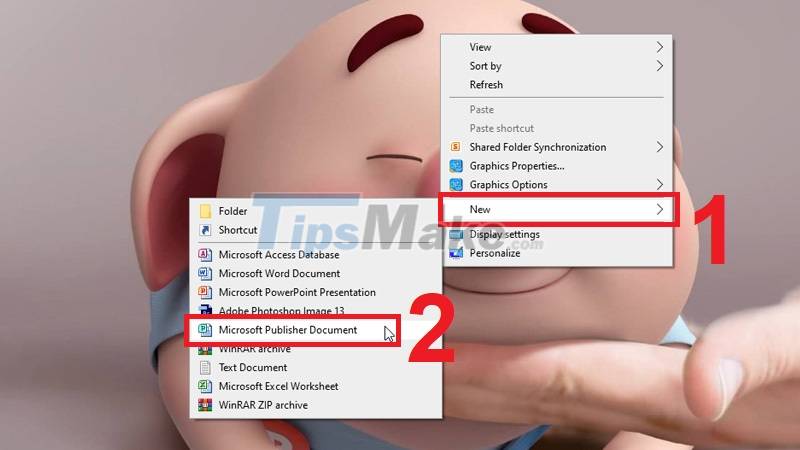
Method 4: Use the search box
Click on the Windows search engine with the 'magnifying glass' icon next to Start > Type Excel > Click the Microsoft Excel icon that appears to open it.
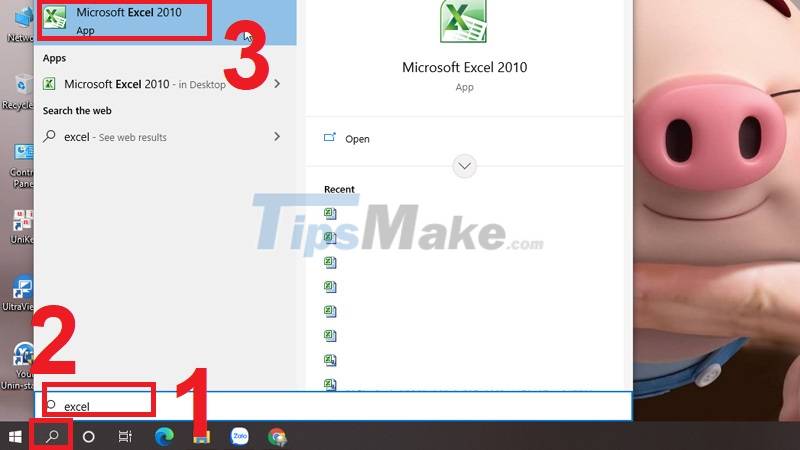
Method 5: Use the Start Menu
If you are using Windows XP or Windows 7, you can open Microsoft Excel with the software's icon in the Start Menu.

4. Software that reads XLSX . files
Microsoft Excel
- Microsoft Excel is an application in Microsoft's Office toolkit that specializes in handling office tasks related to numbers and spreadsheets. In addition, the application also has the function of creating data charts, combined with a set of support tools to make office work easier and more convenient.
- Salient features:
- The most widely used application for creating and editing excel sheets.
- Full tools for creating and editing, working with spreadsheets and data processing.
- OneDrive support for file storage and sharing with other devices.
- Clean interface, easy to use.

WPS Office
- WPS Office includes 3 main applications WPS Document, WPS Presentation and WPS Spreadsheets (similar to Microsoft Word, Microsoft Powerpoint and Microsoft Excel respectively). This is an office suite that is compatible with many operating systems such as: Linux, macOS, Windows, Android and iOS.
- Salient features:
- Open multiple work tabs at the same time.
- Export and read PDF files.
- Compatible with all files from Microsoft Office.
- Easy sync to the cloud (cloud storage).
- Can also be used on mobile phones .
You can Download WPS Office HERE.

OfficeSuite + PDF editor
- OfficeSuite + PDF Editor is known as a famous text editing toolkit on smartphone devices running Android operating system. This application allows you to easily view, edit and create Word, Excel, PowerPoint documents, convert to PDF and vice versa.
- Salient features:
- View, create and edit complex office documents in a simple desktop-like interface.
- Compatible with many Microsoft file formats such as: DOC, DOCX, DOCM, XLS, XLSX, XLSM, PPT, PPTX, PPS, PPSX, PPTM, PPSM.
- Supports PDF files including scanning and exporting images.
- Supports up to 68 languages.
You can Download OfficeSuite + PDF editor HERE for iOS and here for android .

5. How to transfer XLSX . files
Convert XLSX files to XLS, CSV, PDF on your computer
To convert XLSX file format to XLS, CSV, PDF, we can do one of 2 operations:
- Save As operation
- Export operation
Convert XLSX files to XLS, CSV, PDF online
In addition to converting to XLS, CSV and PDF formats, XLSX files can also be converted to a number of other popular formats such as Docx, TXT, PPT, PPS, XLS,. HERE.
6. Some related questions about XLSX . files
Differences between XLSX, XLS and XLSM . formats
| Format | Various characteristics |
|---|---|
| XLSX | - Default file format for Excel versions 2007 and later. - XLSX files can only be read by versions of Excel 2007 and later. - Office Open XML format. - XLSX is stored in a text file format so macros are not supported. |
| XLS | - Default file format for Excel 2003 and earlier versions. - Readable by all versions of Microsoft Excel. - Proprietary binary format. |
| XLSM | The specified file extension allows macros to be used in place of XLSX. |
Why can't I open the Excel file when I download it?
There are many reasons for the error of not opening Excel files such as: XLSM file downloaded from the source is corrupted, the computer is infected with a virus that prevents access to the application, errors arise from the file copying process, calculation mode. Excel's automation is still open,.
Just now is a summary of what you need to know about XLSX file format and instructions on how to convert XLSX files to XLS, CSV, PDF. Hope the information in this article is useful to you. Good luck.