What file is XLSX? How to open XLSX files
High school informatics books or teaching us to practice with Microsoft Office 2003 software. And the .doc, .xls file extension are too familiar with the lessons on the school chair. Due to the obsolete and growing, the shared files on the internet are usually in the form of .docx, .xlsx . and we cannot open these files with Office 2003. Please read the following article to find the answer. this word!
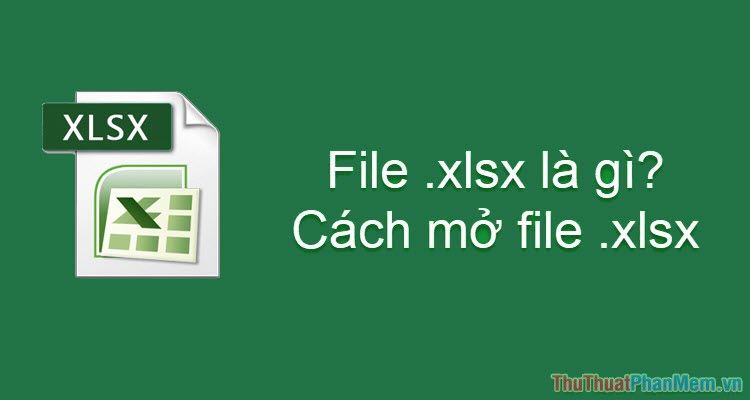
1. What is XLSX file?
First of all, the files with an 'x' attached to the tail names such as: docx, xlsx, pptx . are the filename names that distinguish between Microsoft Office 2003 and Microsoft Office 2007. And those files are only open. be on Microsoft Office 2007 version or higher. If you want to open the file just by updating to Microsoft Office 2007 or later.
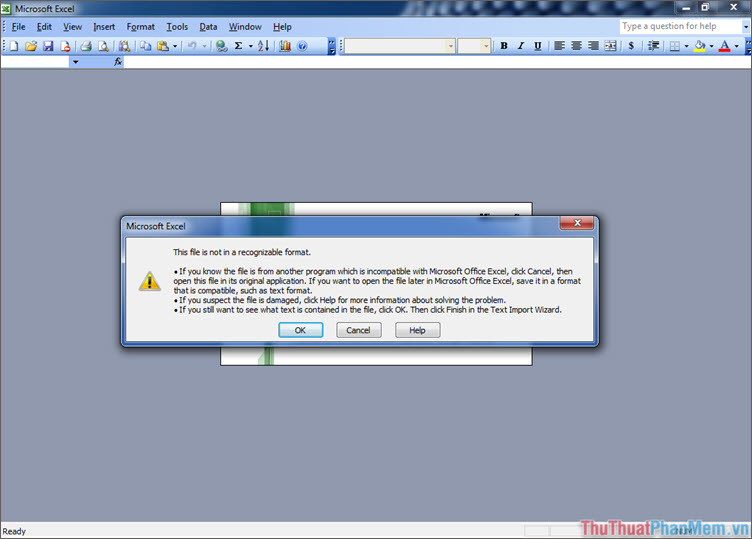
Error message when opening .xlxs file with Microsoft Excel 2003
2. How to open xlsx file
Method 1: As I mentioned above, we can only open xlsx file with Office 2007 version and above.
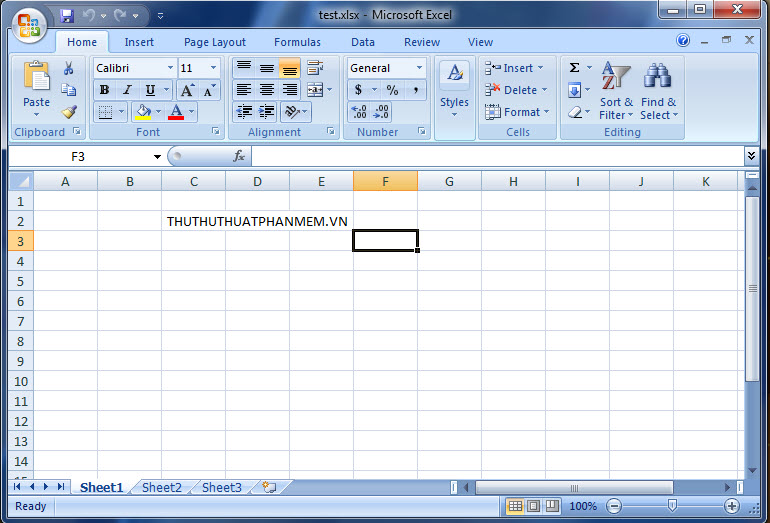
Open the .xlsx file with Microsoft Excel 2007
Method 2: Use the tool to read Excel Online file at the following address:
https://sheet.zoho.com/sheet/excelviewer
Step 1: Click Choose your File and select Browse (or) Drop your file here to select the xlsx file to open from your computer
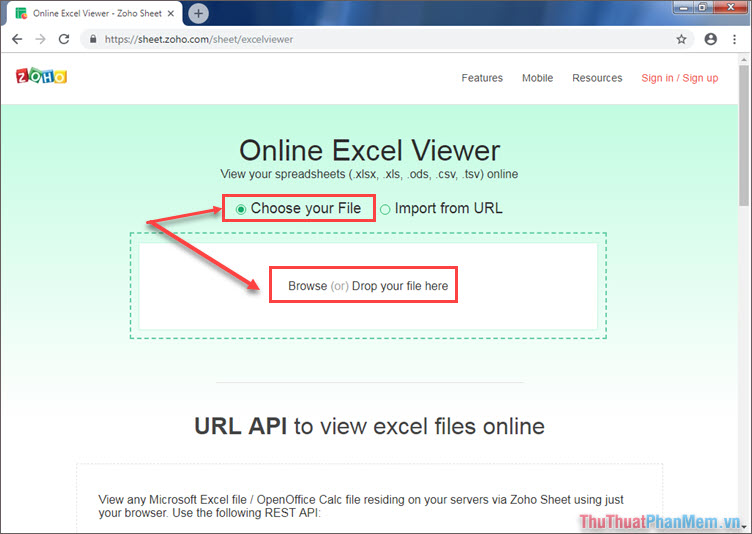
Step 2: Click View , then a new tab of Microsoft Excel interface will appear.
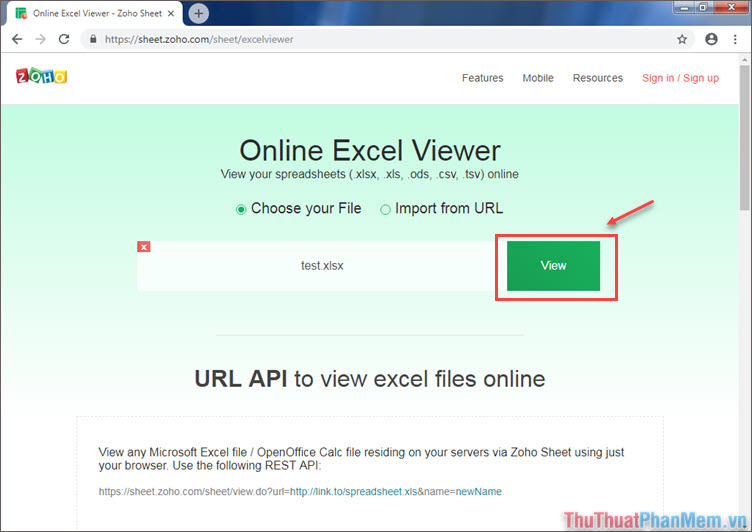
Open the file successfully with Microsoft Excel.
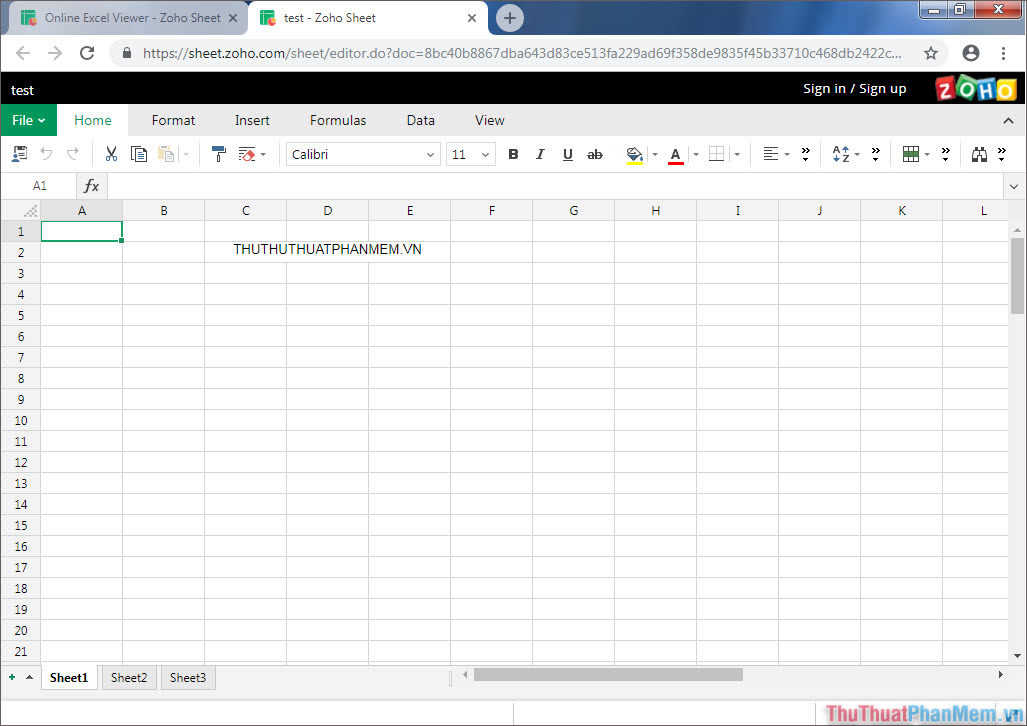
Through this article, hope you know what the .xlsx file is and how to read the .xlsx file? Good luck!
You should read it
- ★ What are XLSX files? How to convert XLSX files to XLS, CSV, PDF
- ★ How to open files Docx, Xlsx, Pptx on Office 2003
- ★ How to change the file extension XLSX to XLS to open in Excel 2003
- ★ Google Docs supports more docx and xlsx
- ★ What is a DAT file? How to open DAT files, How to read DAT files on Windows and Macbook computers