How to change the file extension XLSX to XLS to open in Excel 2003
Do you have a file in .xlsx format but your computer needs to open and install only Excel 2003? Don't worry, just follow the simple .xlsx to .xls extension instructions as below, you will get what you want.
Method 1: Use Excel 2007 and up
Naturally, in this way, the conversion must be done on another computer with Excel 2007 or higher, before sending the .xls file to the computer with Excel 2003 installed.
Step 1: Use Excel 2007 or higher to open the .xlsx file.
Step 2: Click File > Save As (or press the keyboard shortcut F12 ).
Step 3: Select the folder to save the .xls file, then in the Save as type option, select Excel 97-2003 Workbook . Finally, click Save to save.

Method 2: Use an online converter
This way, you can change the extension to .xls on any computer, just connected to the Internet.
Step 1: Visit the following website: https://onlineconvertfree.com/vn/convert-format/xlsx-to-xls/
Step 2: Click Please select a file to upload the .xlsx file (or drag and drop the .xlsx file).

Step 3: Make sure that the output format is .xls, then click Convert .
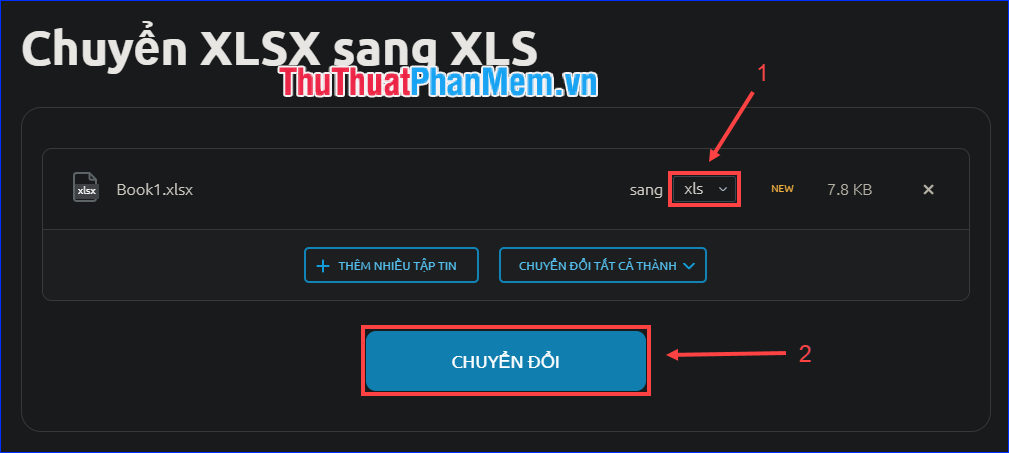
Step 4: Click Download to download the .xls file after conversion.

It's simple, right? From now on you don't need to worry about changing the .xlsx file extension to .xls to open it in Excel 2003. Hopefully the above tutorial will help you!