How to convert photos into anime photos without software
If you're bored with regular selfies , try transforming your image into a new and unique anime or Japanese animation style. This will be an opportunity to make your friends admire and be surprised or even you will feel surprised when looking at your own Anime version.
How to convert photos into anime photos online
Step 1: Access the link to the tool to convert photos into online anime photos
- Or you can use other free online anime photo creation websites here, each website has its own outstanding features for you to have. The most beautiful anime photos.
Step 2: Scroll down the screen and click the Browse file button to select the photo you want to transfer
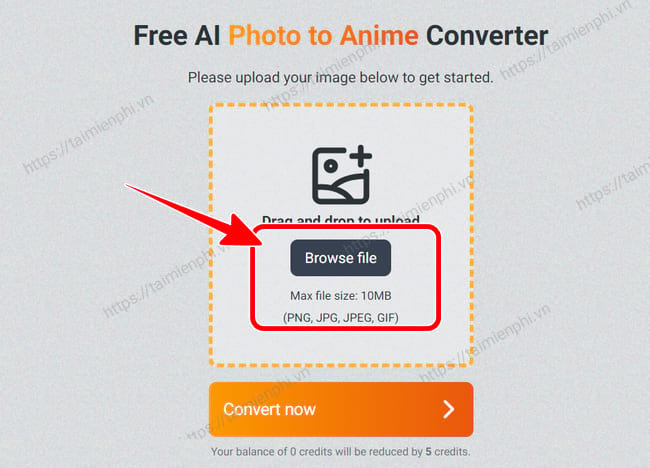
Step 3: Select the photo to convert to anime in the folder on the device, then click Open .
- Note: You should choose a frontal photo with a clear face to create beautiful anime photos.
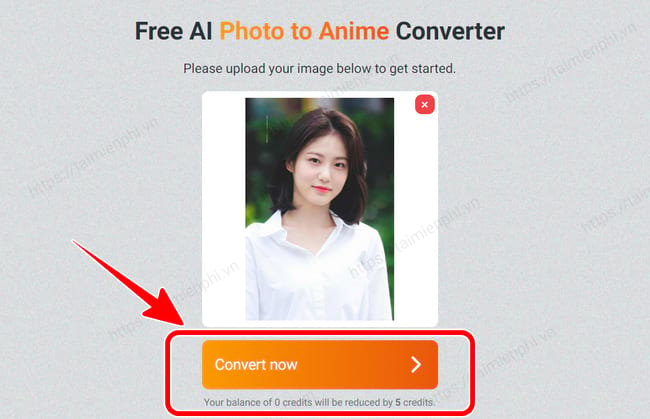
Step 4: Wait for the system to process a moment. Scroll down the screen to see the results.
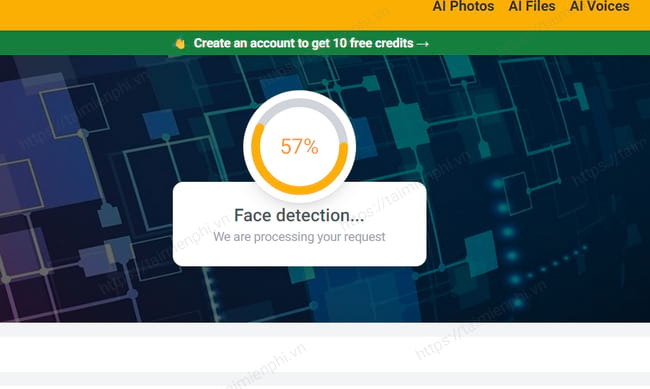
Step 5: Click Download to save the photo to your device, select a folder to save the photo on the device. Name the file then click Save .

Let's take a look at some sample photos that Taimienphi has successfully converted into anime photos below.
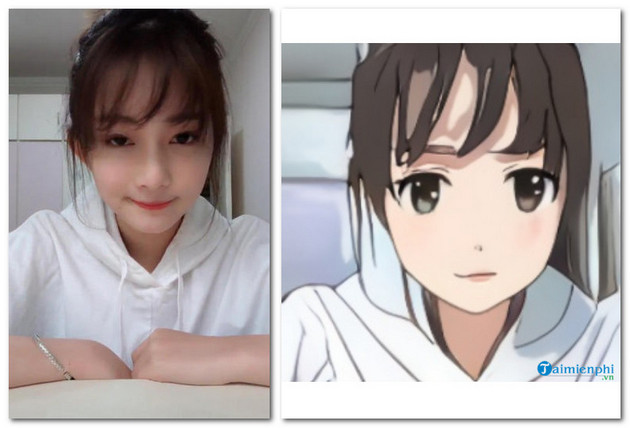
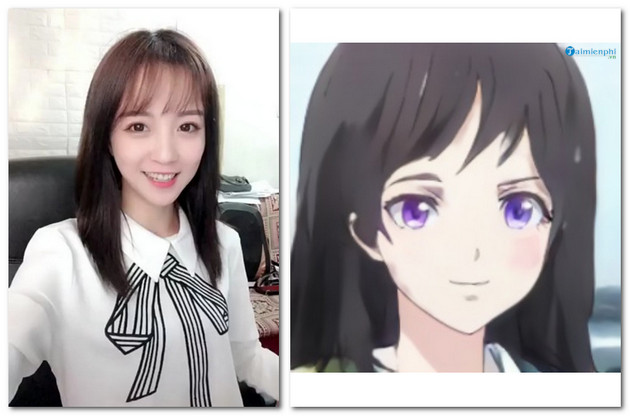
By default, when converting a photo to an anime photo, it will be in the uncommon JFIF format. For ease of editing or posting on social networks, you can refer to how to convert photos to JPG using the convenient and powerful Format Factory previously introduced by Taimienphi.
In the article, Taimienphi has guided you through 5 steps to quickly convert photos into online anime photos. With this website, it only takes a few seconds to convert, but the images sometimes still have many errors, not satisfying professional users. However, if your purpose is to experiment for fun, this is a useful and effective tool. In addition, you can refer to the Top Apps for taking super beautiful selfie photos on phones here.
You should read it
- How to Convert YouTube to WAV with Free Software on Windows?
- How to convert audio formats with Online Audio Converter
- Top best Anime drawing software
- 15 interesting facts about anime movies that you may not know
- How to create Anime characters on Selfie 2 Waifu
- Top Website to create anime images online without free software
 Top App to cover face on photos, easiest to use
Top App to cover face on photos, easiest to use How to create a beautiful free name logo, very simple
How to create a beautiful free name logo, very simple How to edit photos with PicsArt on your phone in detail
How to edit photos with PicsArt on your phone in detail How to save photos on Snapseed to your device
How to save photos on Snapseed to your device How to round the corners of a selection in Photoshop is simple and easy
How to round the corners of a selection in Photoshop is simple and easy Instructions for downloading and installing AutoCAD 2021 on PC and Laptop computers
Instructions for downloading and installing AutoCAD 2021 on PC and Laptop computers