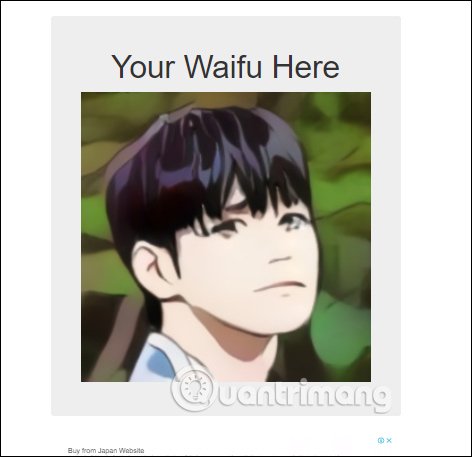How to create Anime characters on Selfie 2 Waifu
Anime is a Japanese cartoon genre that is loved by many young people, famous as the One-Punch Man or One Piece series, produced from Japanese manga series. There have been many Anime characters loved by young people for their creative, artistic drawings. So what if you want to get an anime character from your selfie, but don't know how to draw anime characters?
Selfie 2 Waifu is a tool that helps you quickly convert selfie or any photo into Anime easily with 1 mouse click. Users do not need to manipulate, edit anything more, just wait for Selfie 2 Waifu to convert. The following article will guide you how to turn photos into Anime on Selfie 2 Waifu.
How to create anime pictures on Selfie 2 Waifu
Step 1:
Users can access the link below on a computer or phone to proceed with converting photos into Anime pictures.
https://waifu.lofiu.com/index.htmlStep 2:
At the interface you click Take A Selfie to take pictures directly if accessing on the phone, or click Upload Photo to select photos available inside your device.
Note that for photos with clearer and nicer results, you need to choose a selfie that takes a clear picture of the face and background as simply as possible.

Step 3:
After uploading photos, you wait a while for Selfie 2 Waifu to convert images and create Anime paintings. As a result, you have an anime character from the image you uploaded, with the familiar drawing in Anime.
The website automatically cuts the image and takes only the face part of the uploaded image. Finally, download the image as usual.