How to convert long videos to short videos YouTube Shorts
This feature will help users immediately get a video to post to YouTube Shorts, from the long video that they have available. Long videos to short videos YouTube Shorts still has the usual editing options. The following article will guide you to convert long videos to short YouTube Shorts videos.
Instructions to convert long videos to short videos YouTube Shorts
Step 1:
First of all we go to our YouTube channel and see the list of videos available in your YouTube channel.

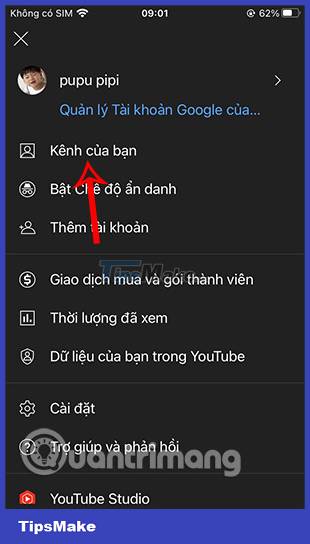

Step 2:
Click on the video you want to convert to a short YouTube Shorts video. At the video viewing interface, we click on the YouTube Shorts video creation icon .
You will now choose Edit to short video .


Step 3:
Immediately switch to the YouTube Shorts video creation interface from long videos. First you will select the video you want to create a YouTube Shorts video . Up to 60 seconds and use the white frame to move the position. After selecting, press the Next button below.
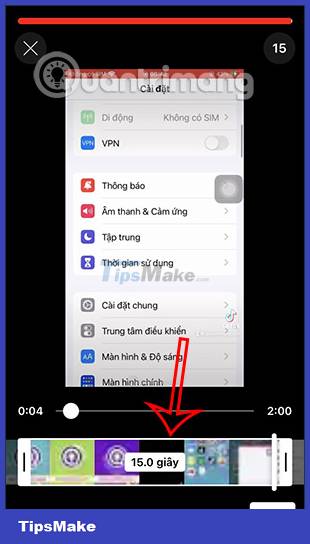

Step 4:
Switch to the YouTube Shorts video editing interface , with the tools below the screen. With Filters , you can choose from many colors to apply to the video if you want.
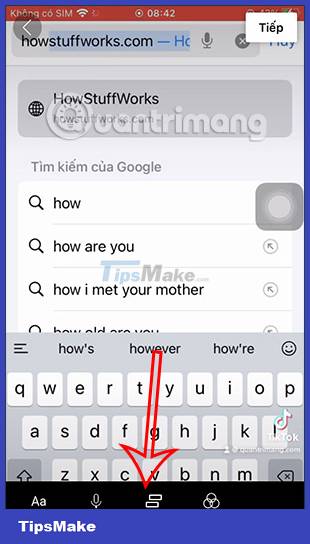

To write text on the video, click on Write text and then select a color, choose a pen style, choose a size to write text on the video. In addition, you can voice over the video if you want.
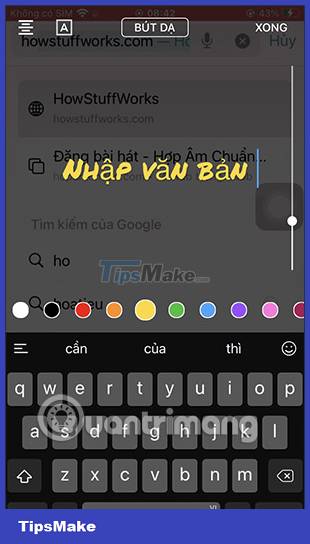
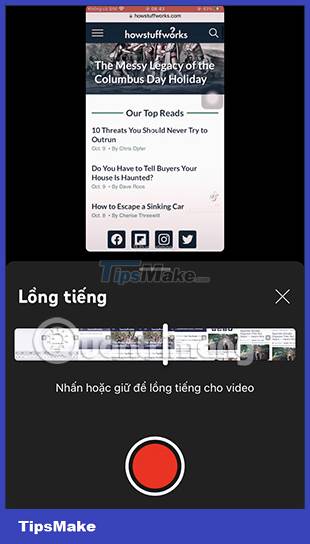
Step 5:
After editing, it will switch to the video display mode adjustment interface to post on the YouTube channel. First you will enter the video name for the YouTube Shorts video.
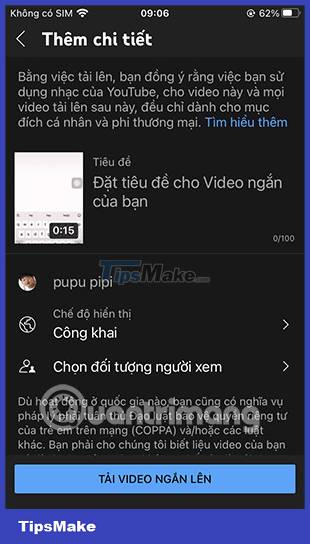
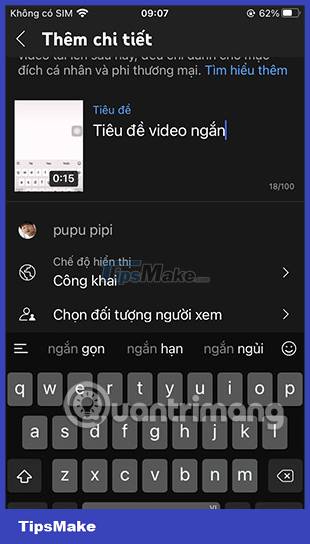
Then we will adjust the display modes for the video in turn, the mode of turning on and off the comments for YouTube Shorts videos.
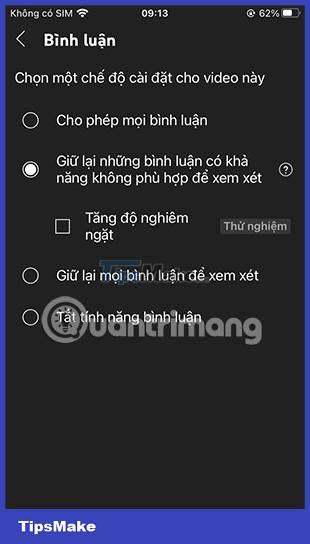


YouTube also supports you to schedule videos, with the time that we choose. Finally we click post YouTube Shorts video.
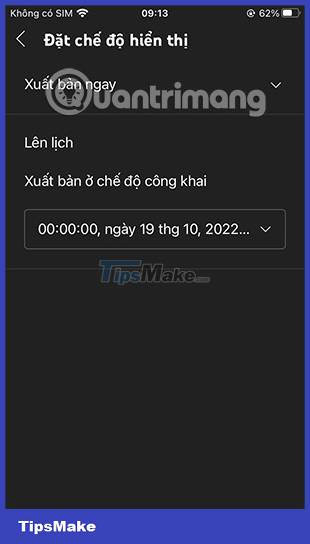
Step 6:
You wait for the YouTube Shorts video to upload on your YouTube channel. When the video has finished downloading, click to watch the YouTube Shorts video as usual.
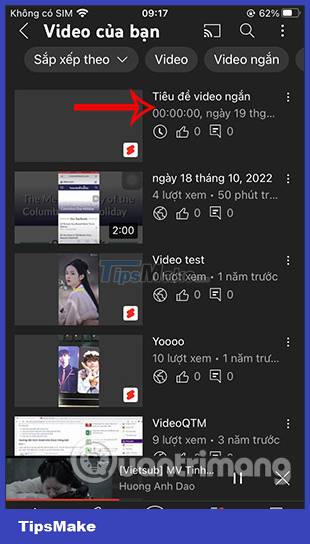

You should read it
- ★ What is YouTube Shorts? Can you become a rival of TikTok?
- ★ How to convert video to audio for free
- ★ Top 8 Youtube video intro video creators for free
- ★ YouTube launched Video Chapters, a very useful video rewrite support feature
- ★ Google plans TikTok rival in the form of YouTube Shorts, report says