6 best tools for short-form video editing
Compared to long-form videos, you don't need to edit short-form content as much. However, you should still make sure you've got the basics down - the video should have attractive colors, for example. On top of that, it's also a good idea to have subtitles for videos.
This article will highlight 6 best apps for short form video editing.
1. Subcap
Many people watch short-form videos without the sound on, so you could miss out on a lot of views if you don't add subtitles to your content. Luckily, you'll find a selection of tools to help you add subtitles to your videos; Subcap is one of them.
Subcap automatically adds words to your video. If you notice something out of place, the app will let you manually change the text.
When adding subtitles to videos, Subcap allows you to customize the look of them in many ways. In addition to English, you can create subtitles for more than 100 other languages.
To use Subcap, you need to sign up for a paid subscription. Prices vary depending on where you live.
2. Adobe Premiere Rush

Besides adding captions to the video, you should also edit your footage to make it more relevant to your personal brand. There are several easy-to-use video editing apps out there, and Adobe Premiere Rush is one of the best.
Premiere Rush lets you combine multiple clips in each project, making it a great choice if you want to create a composite-style video. You can also use the app to add graphics and change the sound level of your footage. If you want to add music to your clip, you can choose from a variety of songs.
When using Premiere Rush, you have a wide selection of tools for color correction. You can choose from a variety of presets and also adjust everything yourself. To use Premiere Rush, you need a Creative Cloud membership - but no paid plan. You can use Premiere Rush on your computer, but you need to download the Adobe CC app first.
3. DaVinci Resolve
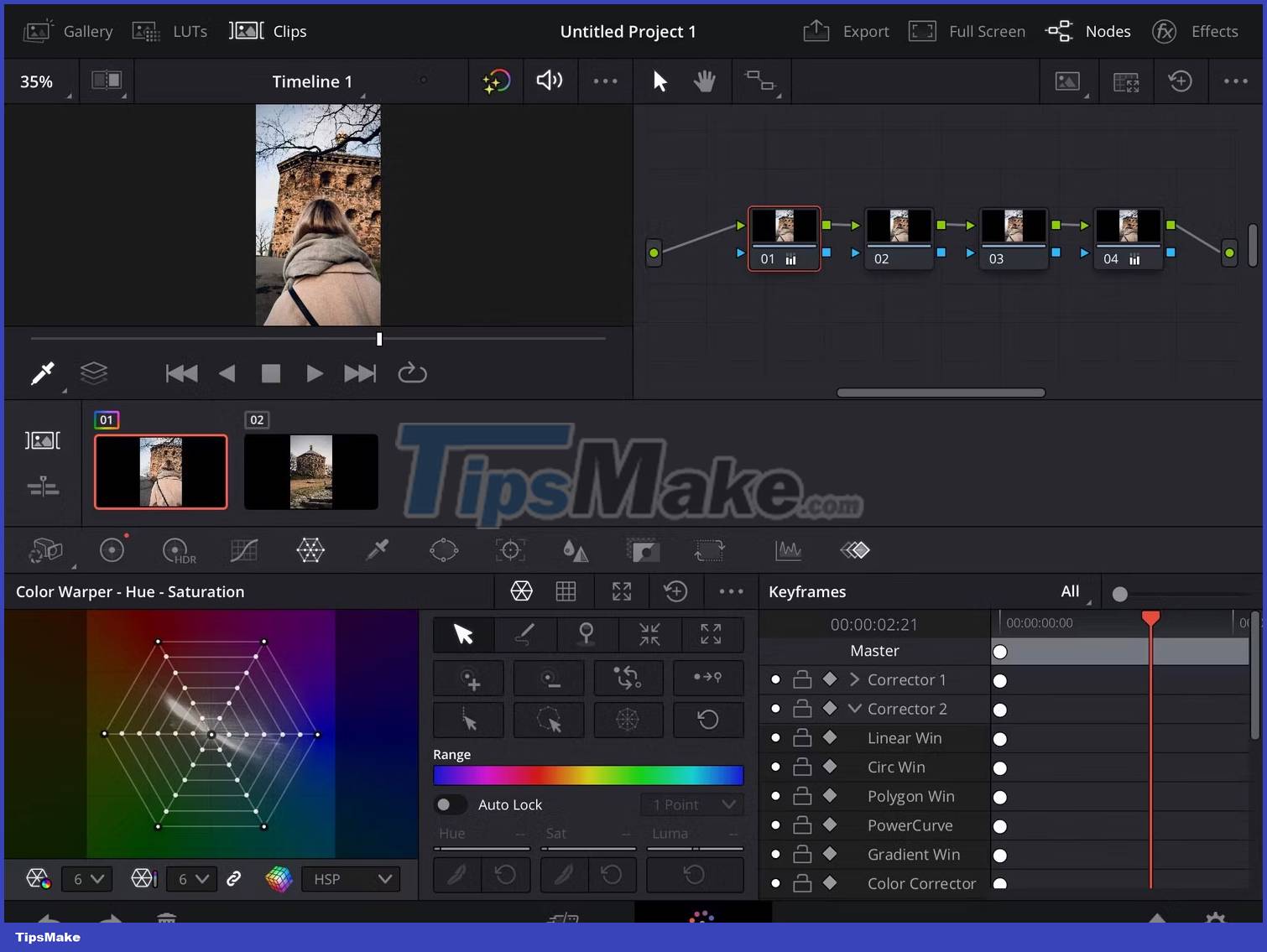
DaVinci Resolve is probably the most powerful free video editing software. This tool gives you a number of advanced color grading and editing tools, including a variety of wheels that you won't find elsewhere. Additionally, you can simplify your editing workflow by using nodes in Resolve.
In DaVinci Resolve, you will also find many useful tools for adjusting your clips. For example, you have more flexibility when it comes to trimming parts of your footage that you don't want. Furthermore, you can choose from a variety of graphics to add to your projects.
DaVinci Resolve is primarily available for computers, but you can also use the Resolve app on iPad. There is also a paid version, but the free version is more than good enough for editing short-form videos.
4. Apple's Photos App

If you own an Apple device, the Photos app is a great tool for color correction in short-form videos. And great if you don't want to bother downloading apps from somewhere else; you can access right after setting up your Apple phone, tablet or computer.
In the Photos app, you can crop your video to the 9:16 format - which is the standard for short-form videos on social media - if needed. What's more, you can choose from a variety of color filters - along with increasing saturation.
You also have the ability to adjust the video's brightness, sharpness, etc. Once you've edited everything, you can go to your favorite social media platform and upload the video to it.
5. Instagram
It seems strange to include Instagram in the list of short-form video editing apps because it is often the endpoint for creators when they are ready to upload their content. But if you want to publish Reels, you don't necessarily need to edit anything outside of the app.
On Instagram, you'll find a number of tools to help improve the look of your Reels. For example, you can add multiple filters to your videos. If you want to add music, you can choose from chart tracks and lesser-known tunes. Furthermore, you can choose to publish the entire video on your profile or trim it.
Instagram also allows you to add captions, stickers, and locations to your videos.
6. Canva
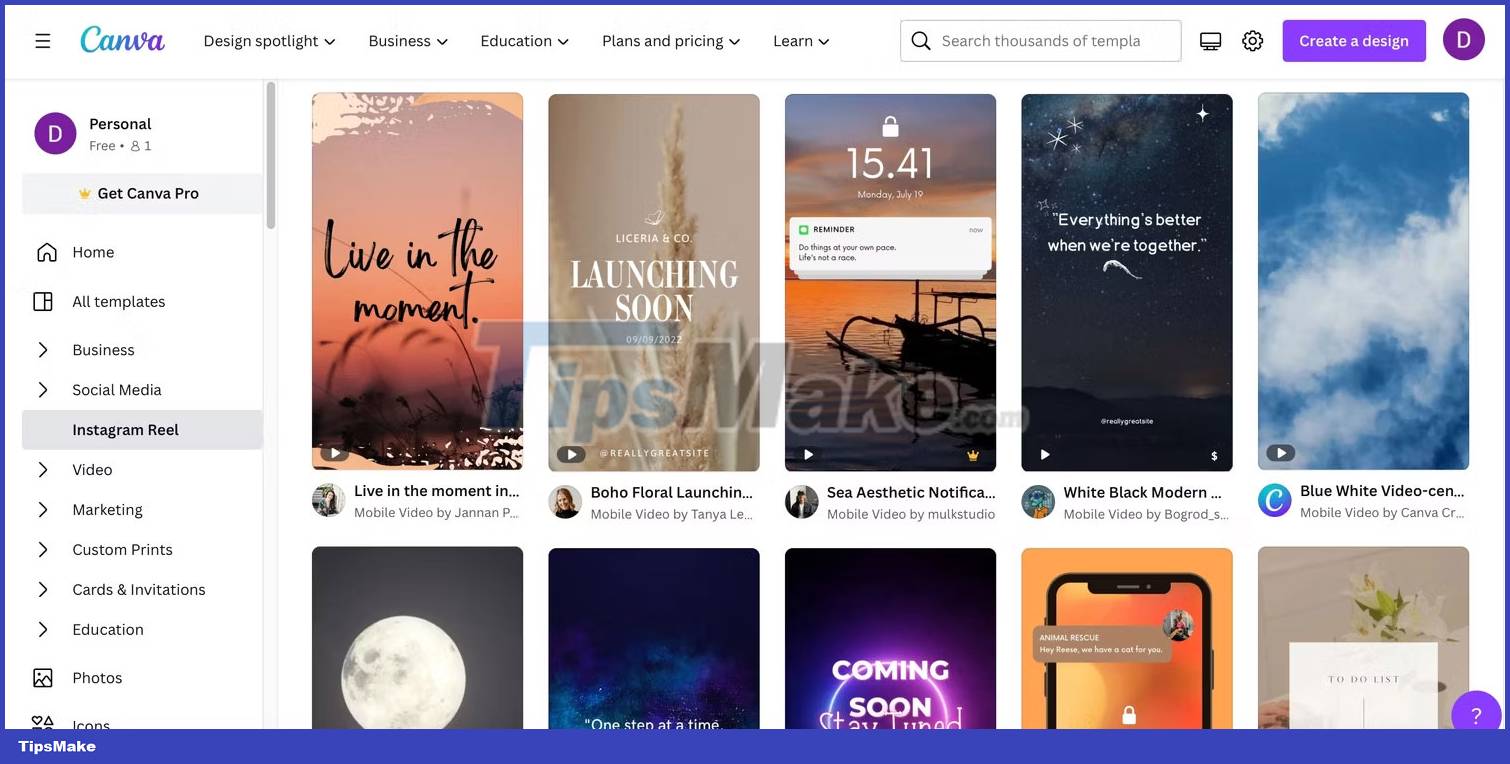
If you regularly produce content online, Canva is one of the best apps you can use. When you edit short-form videos with Canva, you'll find many features to help you achieve the results you want.
You can choose from a variety of templates that make it easy to start editing your footage. You can change the clip length you want. And you can add extra footage and mix things up with all the available graphics. Canva also allows you to adjust the audio in your videos.
Once you have the results you want, you can also use Canva to create thumbnails for your videos - making sure they look good in your feed. For many people, the free version of Canva is good enough for editing short-form content. You can use the online Canva video editor or download the Canva app.