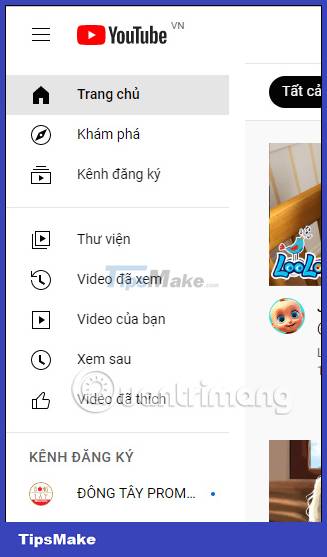How to hide YouTube Shorts videos on computer
YouTube Shorts has now been rolled out to desktop so these short videos can be viewed by anyone on YouTube. However, many people do not like the interface to watch YouTube Shorts videos on computers, or you need to switch to a normal YouTube video format to be able to insert YouTube videos into the website. The following article will guide you to hide YouTube Shorts videos on your computer.
Instructions to hide YouTube Shorts videos on PC
Step 1:
We install the Youtube-shorts block utility according to the link below on the browser as usual.
Step 2:
After you install the Youtube-shorts block utility on the browser, we open YouTube and access the YouTube channel to find YouTube Shorts videos. YouTube Shorts videos will display an icon as shown below.
By default, videos when you post to YouTube with a short duration are also automatically converted to YouTube Shorts view.
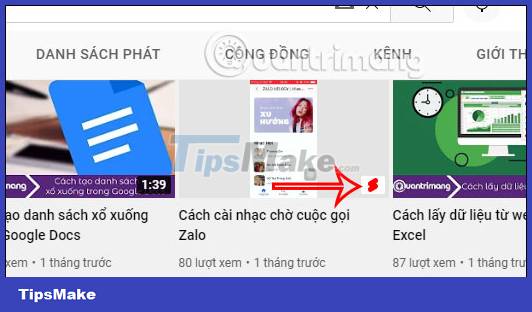
Step 3:
When you click on the YouTube Shorts video, it will immediately switch to the normal YouTube video viewing interface as below.
Or when you click on the Short item on YouTube, the YouTube Shorts video will also switch to the video playback interface as usual.

Step 4:
Click on the Youtube-shorts block utility icon on the toolbar and then click on the 3 dots icon as shown below.

Step 5:
Now users will see there are 2 settings to turn on and off differently when we use the utility on the browser. 2 options include:
- Hide Shorts: Check the Hide 'Shorts' tab.
- Hide short videos labeled Shorts: Click Hide Shorts video.
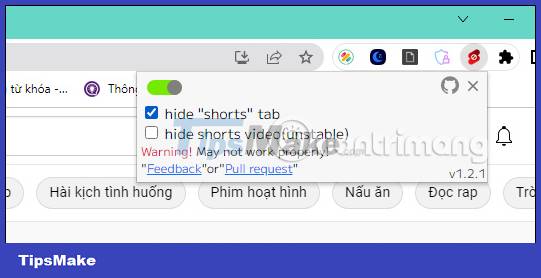
For example, when you click to hide the Shorts tab on the widget, the YouTube Shorts section will be hidden as shown below.