How to convert iTools into Vietnamese language
There are many software utilities on computers that users can use to serve their work, entertainment needs. But most are still software used in English and many users are hindered using those software by this factor.
If there is an interface in Vietnamese, even without instructions, users can still use the basic features in the software and learn more about the new features, data management software iTools also has language. Default language in English, and there are many features in iTools that users have not used because the language of the software is English. Below is the guide to change the language into Vietnamese on iTools.
- How to copy, copy contacts from iPhone to SIM with iTools
- Video tutorial - How to rotate iPhone screen with iTools
- Instructions for backing up and restoring iPhone data with iTools
- Create iPhone ringtones with iTools
How to convert iTools into Vietnamese language
- Download iTools for Windows
- Download iTools for macOS
Step 1: Download and install iTools software for your computer via the download link above, then start iTools, select the installation icon in the upper right corner of the application screen.

Step 2: In the iTools settings menu, select Language > select Vietnamese .

And this is the image when not transferred to Vietnamese interface on iTools.
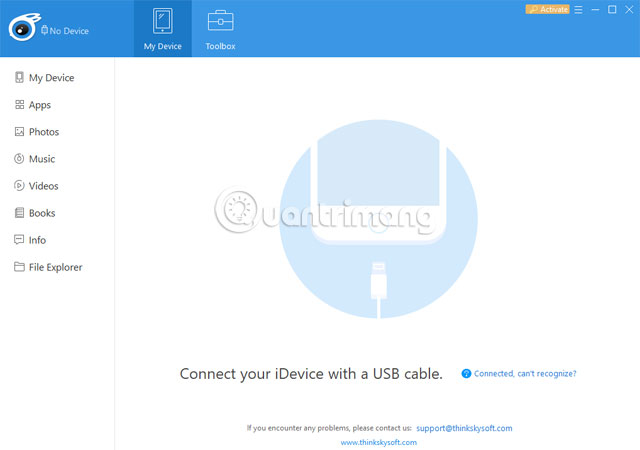
And this is the interface that has changed the language into Vietnamese on iTools. You can see Vietnamese interface completely when connecting iPhone with iTools.
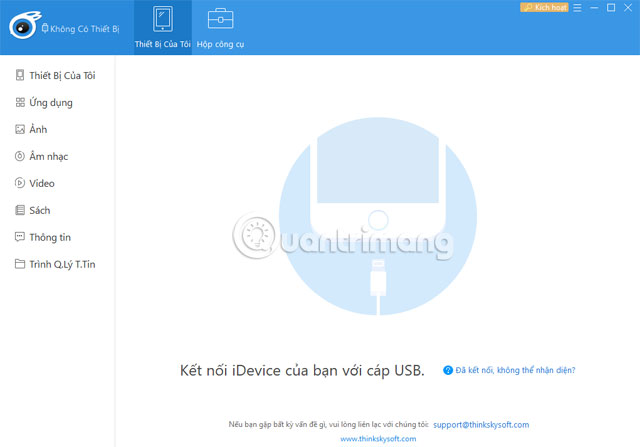
Besides, the Toolbox has also been refreshed with the entire tool being converted from English into Vietnamese.
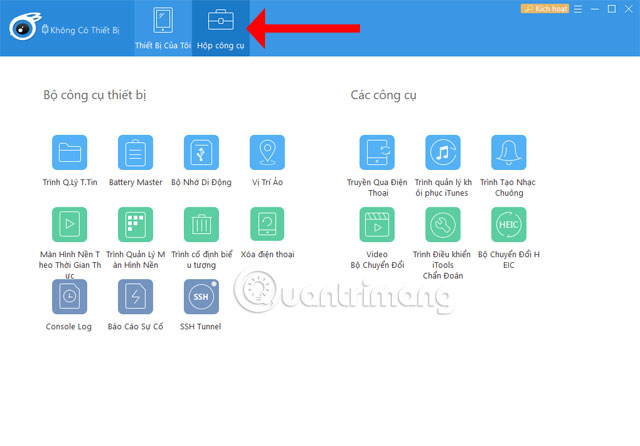
Some of the toolkit menus will also be converted to Vietnamese.
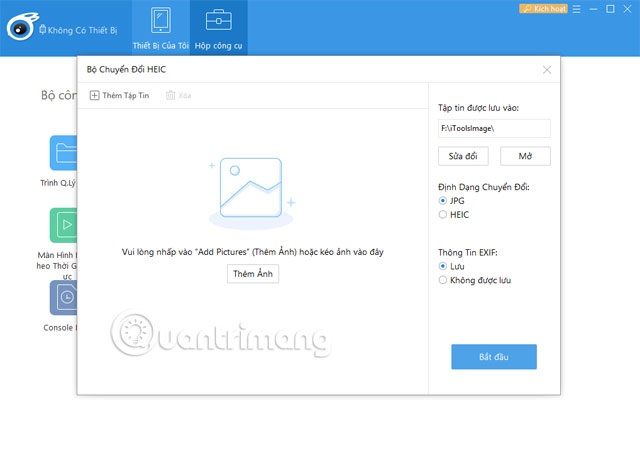
With the Vietnamese language as above, users will easily use the features of iTools software than English software, thereby helping to manage data on their iOS devices better.
See more:
- Instructions for downloading high quality music on iPhone without computer
- How to rotate the screen on iPhone and Android
- Application aggregation deletes the duplicate phone number on iPhone
- How to turn off WiFi and Bluetooth completely from the iPhone main screen