How to convert from PDF to Word font error
To fix font errors when converting text from PDF to Word, do the following:
If the conversion from Word format to PDF format is quite simple because Microsoft Word has built-in this function, when converting from PDF to Word or formats such as photos, text, it is difficult, Especially the font error and the structure of the file.
In fact, there is not really no way to convert, but with many software applications, the problem is copyright, either trial (only a certain number of pages) or pay a new fee. for use.This really makes it difficult for users when conditions do not allow users to buy copyright.
Step 1:
You access here and follow the instructions below
To start the conversion process, click Browse . to open the PDF file to convert
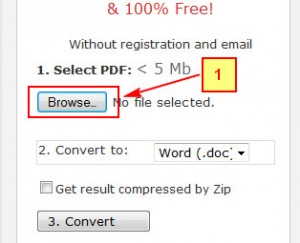
Continue to go to the PDF file to convert, and select Open
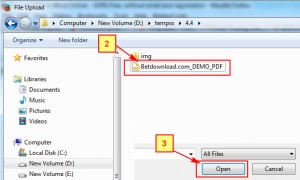
Step 2:
After selecting the PDF file to convert, Choose the output format
- Having the output format is:. doc, Images, Text .
- For output file in Zip format, select Get result compressed by Zip
- Here I will choose the output format is .doc and do not check Get result compressed by Zip
- And click Convert
